Chapter 7 – Olympus C-4000 Zoom User Manual
Page 142
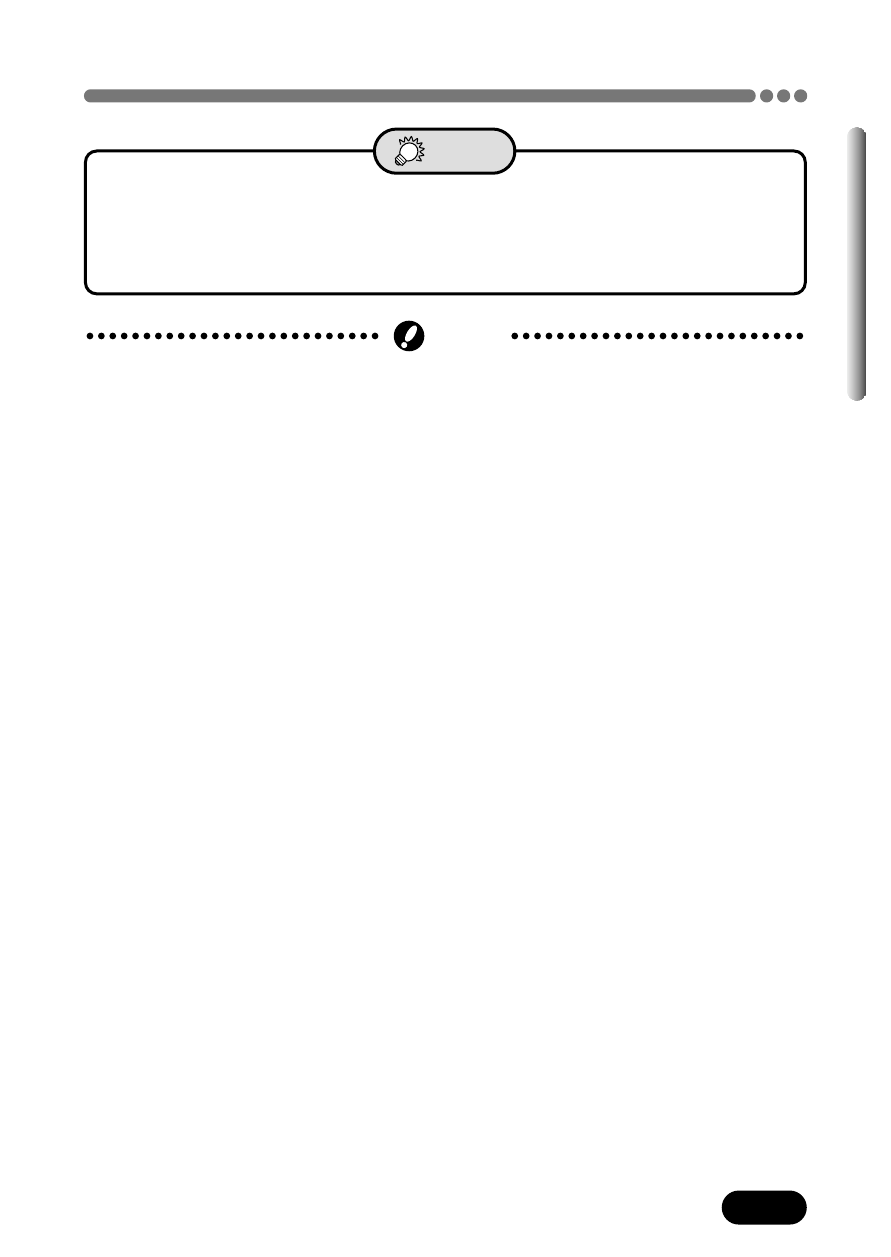
141
Chapter 7
Playback on a TV (Cont.)
● The optional AC adapter is recommended when using the camera
with a TV.
● Images can be rotated only when they are played back on a TV. See
the next page for details.
TIPS
● Make sure that the camera’s video output signal type is the same as the
TV’s video signal type.
~
“Video output selection” (P. 166)
● The camera’s monitor turns off automatically when the camera is connected
to a TV.
● The image may appear off-center on the TV screen. This is due to the TV's
adjustment settings.
● When images are compressed in order to fit the entire image on a TV
screen, a black frame is placed in the blank parts of the screen around the
image. If the image is output to a video printer via the TV, the black frame
may be printed.
Note
- OM 10 (51 pages)
- C-120 (172 pages)
- D-380 (133 pages)
- Stylus 500 Digital (2 pages)
- Stylus 500 Digital (100 pages)
- Stylus 500 Digital (170 pages)
- D-545 Zoom (138 pages)
- C-480 (100 pages)
- C-480 Zoom (2 pages)
- C-40Zoom (203 pages)
- C-1 Zoom (40 pages)
- TOUGH-3000 EN (83 pages)
- C-50 Zoom (156 pages)
- C-50 (2 pages)
- D-230 (116 pages)
- Stylus Verve (2 pages)
- Stylus Verve (163 pages)
- Stylus Verve (192 pages)
- D-550 Zoom (178 pages)
- C-730 Ultra Zoom (266 pages)
- Stylus Verve S (124 pages)
- C-1 (158 pages)
- Stylus Verve S (2 pages)
- MJU-II Zoom-170 (5 pages)
- Stylus 410 Digital (2 pages)
- Stylus 410 Digital (72 pages)
- Stylus 410 Digital (228 pages)
- E-500 (216 pages)
- E-500 (12 pages)
- C-2500L (31 pages)
- C-2500L (95 pages)
- E-300 (211 pages)
- C-860L (32 pages)
- D-390 (2 pages)
- E-20p (32 pages)
- 3000 (2 pages)
- D-520 Zoom (180 pages)
- C-750 Ultra Zoom (238 pages)
- C-3040 Zoom (40 pages)
- C-5050 Zoom (268 pages)
- C-5050 Zoom (2 pages)
- E-1 (5 pages)
- E-1 (180 pages)
- E-1 (182 pages)
- E-1 (2 pages)
