Chapter 6 – Olympus C-4000 Zoom User Manual
Page 105
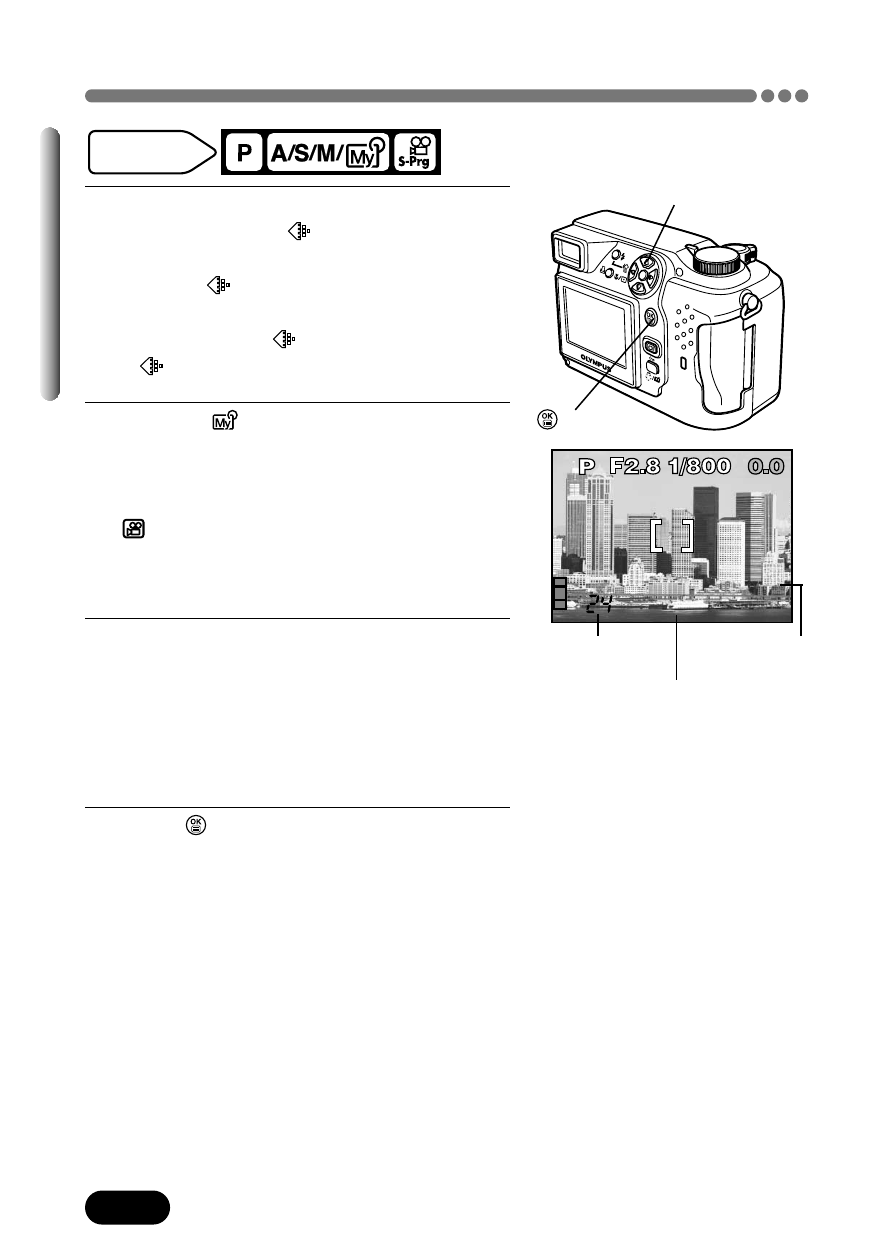
104
Chapter 6
Record mode (Cont.)
Mode dial
setting
1
In the top menu, select MODE MENU
T PICTURE T
, then press
í
.
~
“How to use the menu” (P. 39)
● When
is displayed on the top menu,
press
С
,
Й
or
ñ
according to the arrow
shown next to
. This allows you to set
directly instead of via MODE MENU.
2
P A/S/M/
S-Prg:
Press
Ññ
to select the desired record
mode (refer to the table on the
previous page). Go to step 3.
:
Press
Ññ
to select HQ or SQ. Go to
step 4.
3
Press
Ññ
to select the resolution
(refer to the table on the previous
page).
● When you have selected SQ1/SQ2: After
selecting the resolution, press
í
. Press
Ññ
to HIGH or NORMAL.
4
Press
to save the setting.
Factory default setting: HQ
button
Number of
storable still
pictures
Record mode
СсЙн
buttons
HQ
2288x1712
Resolution
See also other documents in the category Olympus Cameras:
- OM 10 (51 pages)
- D-380 (133 pages)
- C-120 (172 pages)
- Stylus 500 Digital (170 pages)
- Stylus 500 Digital (2 pages)
- Stylus 500 Digital (100 pages)
- C-480 Zoom (2 pages)
- D-545 Zoom (138 pages)
- C-480 (100 pages)
- C-40Zoom (203 pages)
- C-1 Zoom (40 pages)
- TOUGH-3000 EN (83 pages)
- C-50 Zoom (156 pages)
- C-50 (2 pages)
- D-230 (116 pages)
- Stylus Verve (192 pages)
- Stylus Verve (2 pages)
- Stylus Verve (163 pages)
- D-550 Zoom (178 pages)
- C-730 Ultra Zoom (266 pages)
- C-1 (158 pages)
- Stylus Verve S (2 pages)
- Stylus Verve S (124 pages)
- MJU-II Zoom-170 (5 pages)
- Stylus 410 Digital (228 pages)
- Stylus 410 Digital (2 pages)
- Stylus 410 Digital (72 pages)
- E-500 (12 pages)
- E-500 (216 pages)
- C-2500L (31 pages)
- C-2500L (95 pages)
- E-300 (211 pages)
- C-860L (32 pages)
- D-390 (2 pages)
- E-20p (32 pages)
- 3000 (2 pages)
- D-520 Zoom (180 pages)
- C-750 Ultra Zoom (238 pages)
- C-3040 Zoom (40 pages)
- C-5050 Zoom (268 pages)
- C-5050 Zoom (2 pages)
- E-1 (2 pages)
- EVOLT E-300 (1 page)
- E-1 (5 pages)
- E-1 (180 pages)
