Chapter 11 – Olympus C-4000 Zoom User Manual
Page 186
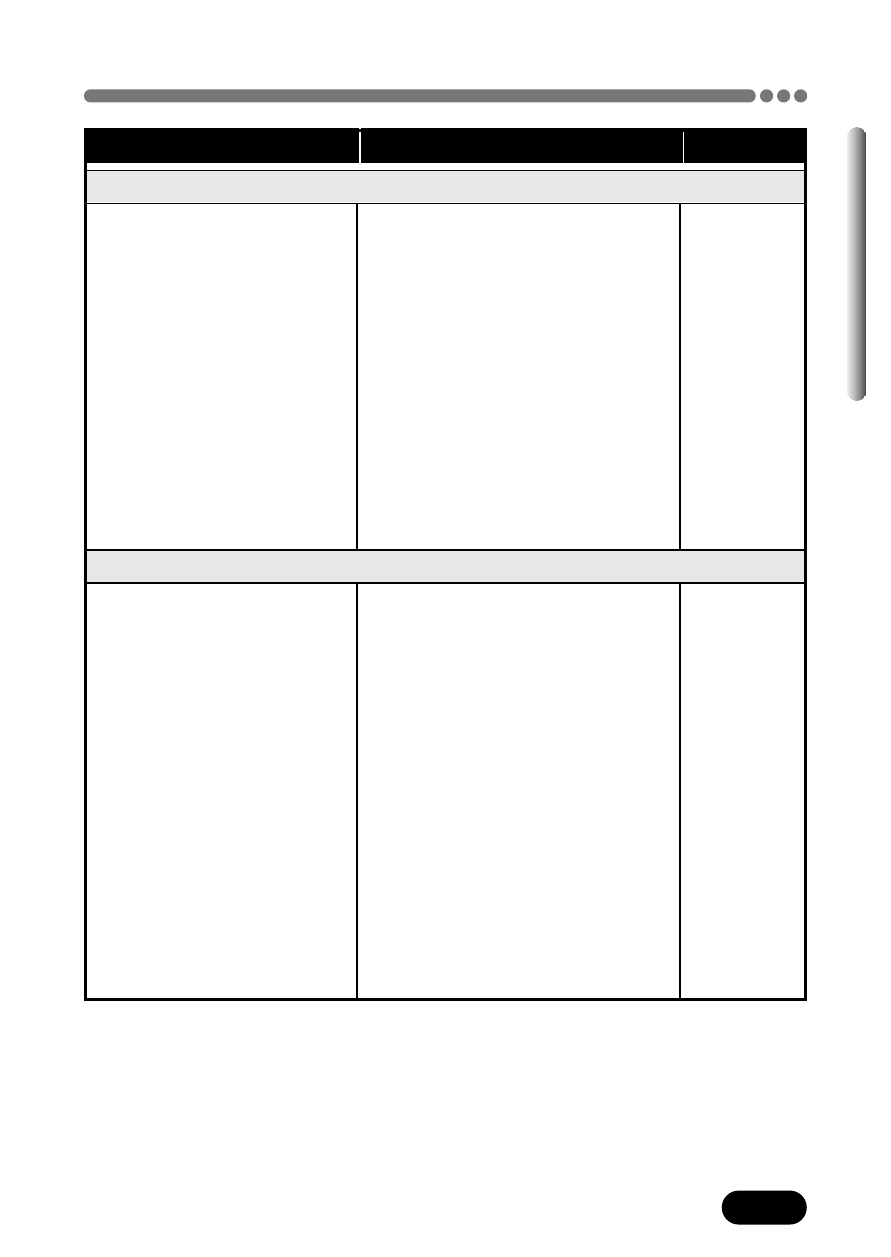
185
Chapter 11
Troubleshooting (Cont.)
POSSIBLE CAUSES
CORRECTIVE ACTION
REF. PAGE
The picture is out of focus.
1 The camera moved
when the shutter
button was pressed.
2 The AF target mark
was not on the subject.
3 The lens is dirty.
4 The shutter button was
pressed while standing
in front of the camera
in the self-timer mode.
5 The manual focus was
used with the wrong
focal distance.
1 Hold the camera correctly,
and press the shutter button.
2 Position the AF target mark
on the subject, or use the
focus lock.
3 Clean the lens with a soft
dry cloth.
4 Press the shutter button while
looking into the viewfinder,
not while standing in front of
the camera.
5 Use the right manual focus
for the distance.
P. 31, 57
P. 58, 59
P. 188
P. 91
P. 63
1 The flash is in the auto-
flash mode.
1 This “red-eye phenomenon”
occurs with all cameras when a
flash is used. It is caused by
light from the flash reflecting off
the retina at the back of the
eye. Red-eye varies depending
on the individual and the
shooting conditions such as
ambient lighting. Use of the
Red-eye reduction mode
significantly reduces this
phenomenon.
P. 75
The subject’s eyes appear red in pictures recorded with the flash.
