Setting the shortcut menu 149, Chapter 8, Setting the shortcut menu – Olympus C-4000 Zoom User Manual
Page 150
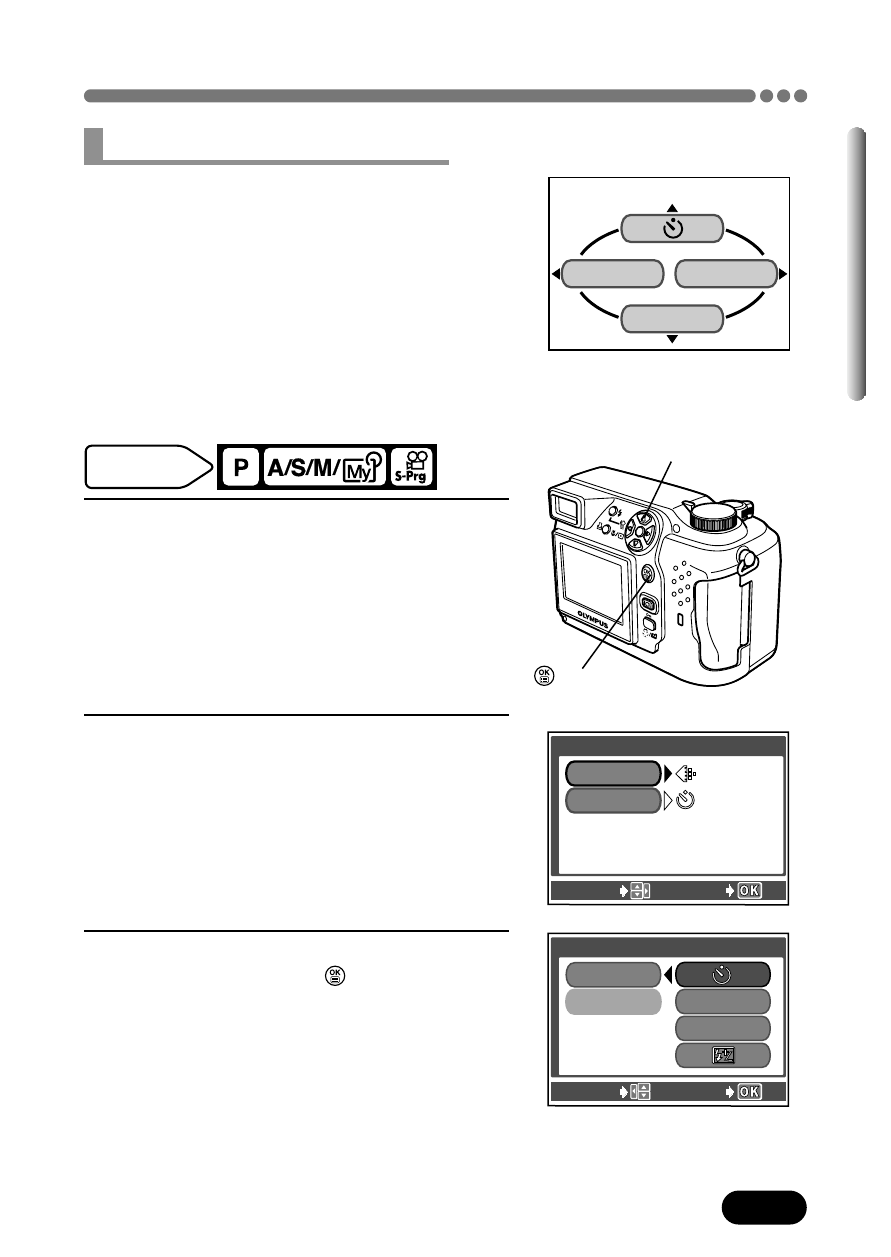
149
Chapter 8
Shortcut (Cont.)
Mode dial
setting
1
In the top menu, select MODE MENU
T SETUP T SHORT CUT. Press
í
.
~
“How to use the menu” (P. 39)
● The SHORT CUT screen appears.
● The A and B positions on the monitor are
the same as the left and bottom on the top
menu.
2
Select A, then press
í
to display the
menu functions on page 148.
3
Select the item you want by pressing
Ññ
, then press
to save your
setting.
● Repeat steps 2 and 3 to set B.
SHOR
SHORT CUT
T CUT
A
B
SELECT
GO
SHORT CUT screen
A
B
MODE MENU
Assign functions to the A and B positions on
the top menu.
SHOR
SHORT CUT
T CUT
A
B
SELECT
GO
DRIVE
ISO
Setting the shortcut menu
Ññí
buttons
button
The items you can change on the
top menu vary depending on the
camera's mode.
See also other documents in the category Olympus Cameras:
- OM 10 (51 pages)
- D-380 (133 pages)
- C-120 (172 pages)
- Stylus 500 Digital (170 pages)
- Stylus 500 Digital (2 pages)
- Stylus 500 Digital (100 pages)
- C-480 Zoom (2 pages)
- D-545 Zoom (138 pages)
- C-480 (100 pages)
- C-40Zoom (203 pages)
- C-1 Zoom (40 pages)
- TOUGH-3000 EN (83 pages)
- C-50 Zoom (156 pages)
- C-50 (2 pages)
- D-230 (116 pages)
- Stylus Verve (192 pages)
- Stylus Verve (2 pages)
- Stylus Verve (163 pages)
- D-550 Zoom (178 pages)
- C-730 Ultra Zoom (266 pages)
- C-1 (158 pages)
- Stylus Verve S (2 pages)
- Stylus Verve S (124 pages)
- MJU-II Zoom-170 (5 pages)
- Stylus 410 Digital (228 pages)
- Stylus 410 Digital (2 pages)
- Stylus 410 Digital (72 pages)
- E-500 (12 pages)
- E-500 (216 pages)
- C-2500L (31 pages)
- C-2500L (95 pages)
- E-300 (211 pages)
- C-860L (32 pages)
- D-390 (2 pages)
- E-20p (32 pages)
- 3000 (2 pages)
- D-520 Zoom (180 pages)
- C-750 Ultra Zoom (238 pages)
- C-3040 Zoom (40 pages)
- C-5050 Zoom (268 pages)
- C-5050 Zoom (2 pages)
- E-1 (2 pages)
- EVOLT E-300 (1 page)
- E-1 (5 pages)
- E-1 (180 pages)
