Error codes, Chapter 11 – Olympus C-4000 Zoom User Manual
Page 190
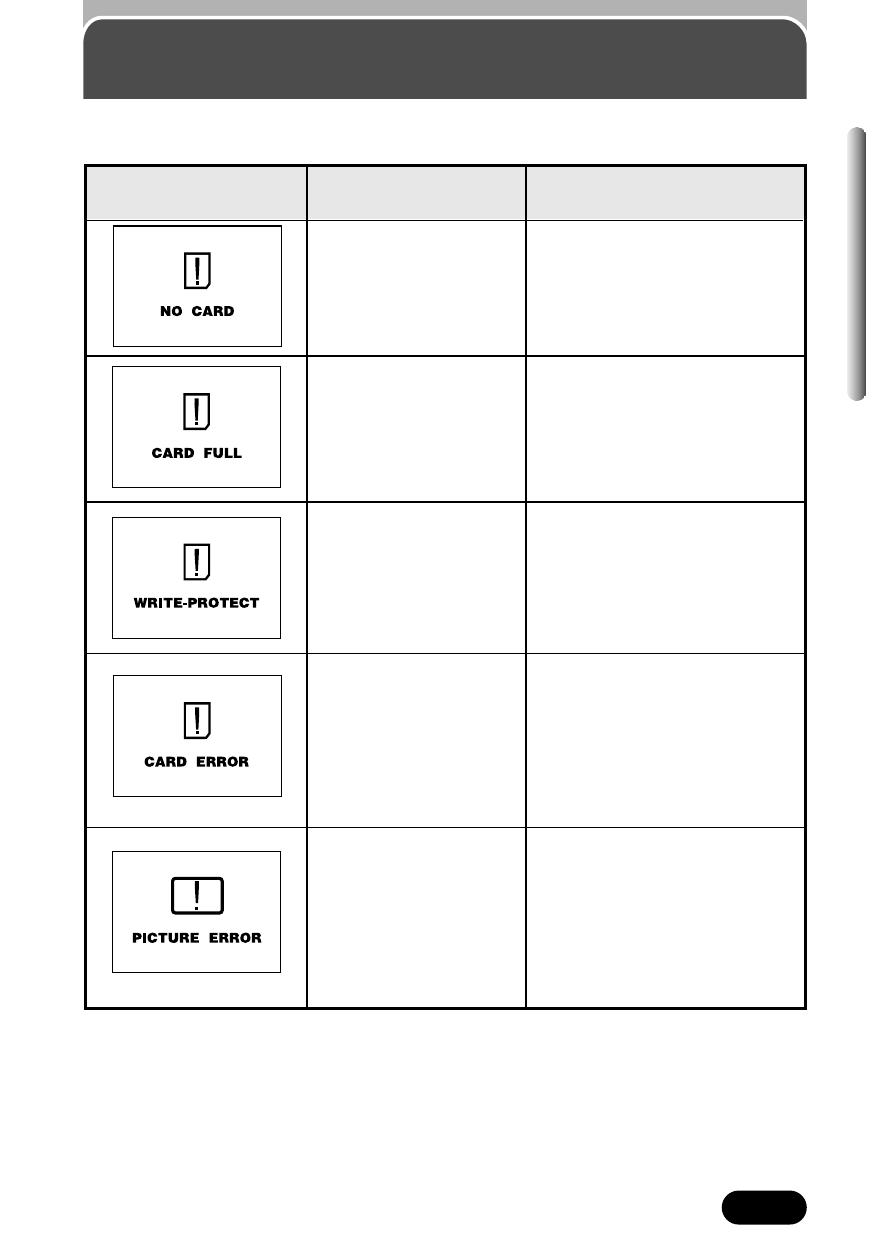
189
Chapter 11
Error codes
If there is a problem with your camera, a blinking error code will appear.
Possible
causes
The card is not
inserted, or it cannot
be recognized.
No more pictures
can be taken.
Writing to the card is
prohibited.
Cannot record, play
back or erase
pictures on this card.
The recorded image
cannot be played
back with this
camera.
Monitor indications
Corrective
action
Insert a card correctly or
insert a different card.
Replace the card or erase
unwanted pictures.
Remove the write-protect
adhesive seal attached to
the card.
If the card is dirty, wipe the
gold contacts with a clean
tissue and insert it again. If
the problem is still not
corrected, the card cannot be
used.
Download the image to a
personal computer and use
image processing software
to view it. If that cannot be
done, the image file is
damaged.
- OM 10 (51 pages)
- C-120 (172 pages)
- D-380 (133 pages)
- Stylus 500 Digital (100 pages)
- Stylus 500 Digital (170 pages)
- Stylus 500 Digital (2 pages)
- D-545 Zoom (138 pages)
- C-480 (100 pages)
- C-480 Zoom (2 pages)
- C-40Zoom (203 pages)
- C-1 Zoom (40 pages)
- TOUGH-3000 EN (83 pages)
- C-50 Zoom (156 pages)
- C-50 (2 pages)
- D-230 (116 pages)
- Stylus Verve (163 pages)
- Stylus Verve (192 pages)
- Stylus Verve (2 pages)
- D-550 Zoom (178 pages)
- C-730 Ultra Zoom (266 pages)
- C-1 (158 pages)
- Stylus Verve S (2 pages)
- Stylus Verve S (124 pages)
- MJU-II Zoom-170 (5 pages)
- Stylus 410 Digital (2 pages)
- Stylus 410 Digital (72 pages)
- Stylus 410 Digital (228 pages)
- E-500 (12 pages)
- E-500 (216 pages)
- C-2500L (95 pages)
- C-2500L (31 pages)
- E-300 (211 pages)
- C-860L (32 pages)
- D-390 (2 pages)
- E-20p (32 pages)
- 3000 (2 pages)
- D-520 Zoom (180 pages)
- C-750 Ultra Zoom (238 pages)
- C-3040 Zoom (40 pages)
- C-5050 Zoom (268 pages)
- C-5050 Zoom (2 pages)
- E-1 (180 pages)
- E-1 (182 pages)
- E-1 (2 pages)
- EVOLT E-300 (1 page)
