Editing still pictures, Resizing pictures, Chapter 7 – Olympus C-4000 Zoom User Manual
Page 133
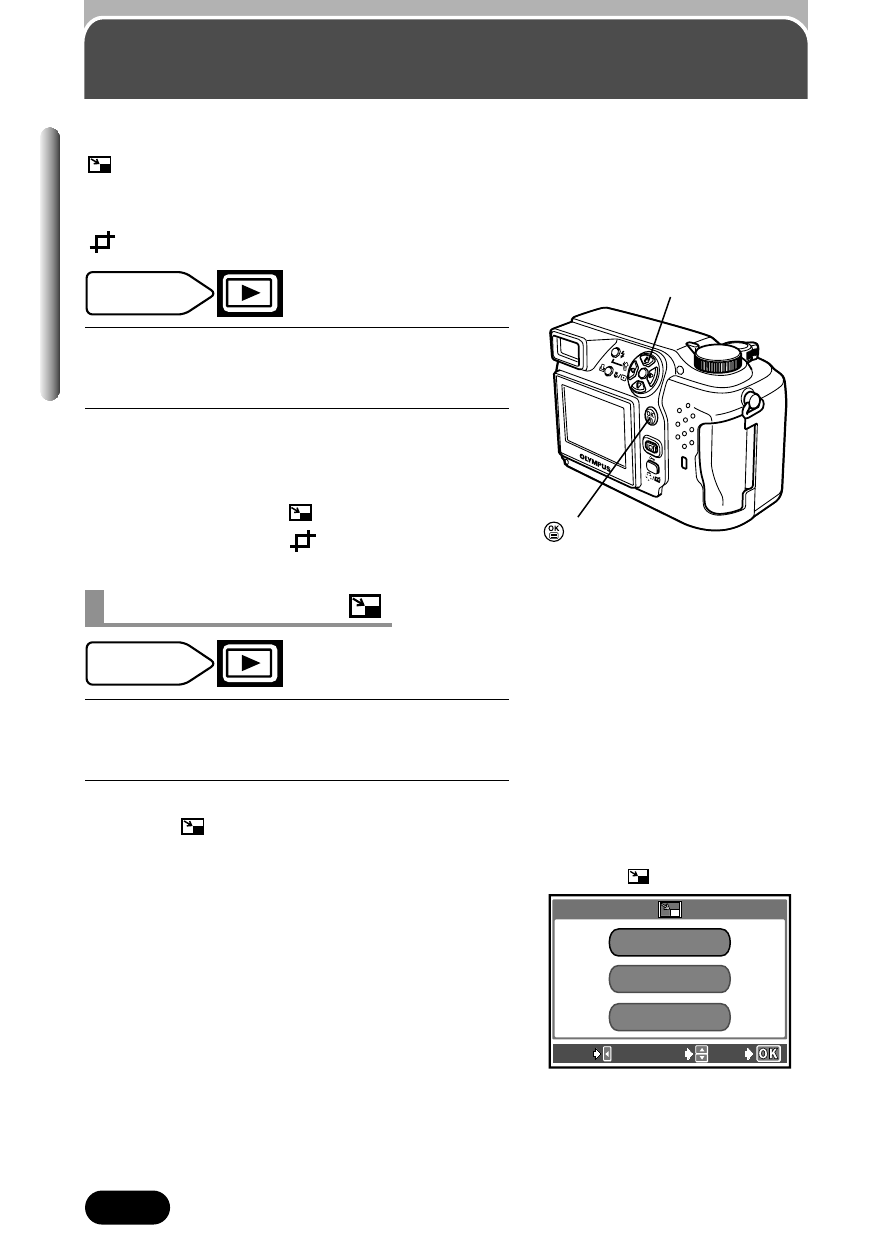
132
Chapter 7
Editing still pictures
Allows you to edit still pictures and save them as new ones.
: Changes picture dimensions to 640 x 480 or 320 x 240 and saves the
picture as a new file. Use this function to make the image file size
smaller, for instances such as attaching the picture to e-mail.
: Enlarges a part of a picture and saves it as a new picture.
1
Use the arrow pad to select the still
picture you want to edit.
2
In the top menu, select MODE MENU
T EDIT T select an item.
~
“How to
use the menu” (P. 39)
● When selecting
: See below.
● When selecting
: P. 133
Mode dial
setting
1
Perform steps 1 and 2 of “Editing still
pictures” above.
2
Press
í
.
● The screen
appears.
640 x 480/320 x 240:
File sizes used when storing pictures as
new ones.
CANCEL:
Cancels resizing pictures. To edit other
pictures instead, select this item. The
screen returns to normal playback.
Mode dial
setting
Resizing pictures
screen
EXIT
SELECT
GO
640 x 480
CANCEL
CANCEL
320 x 240
320 x 240
Arrow pad
button
