Interface menu – Oki C 130n User Manual
Page 43
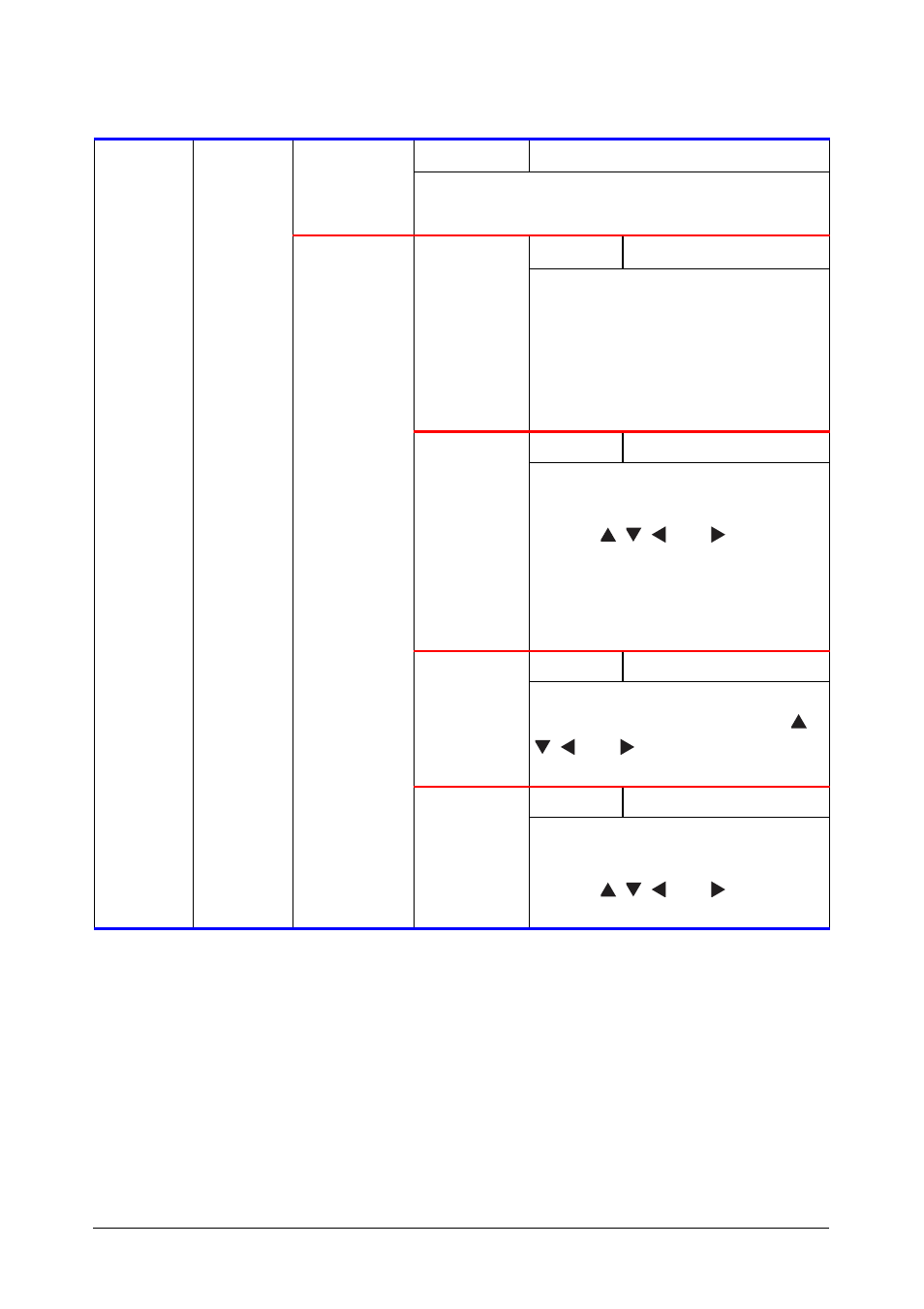
43 - C130n User’s Guide
Interface Menu
Note
All factory default values are shown in bold.
ETHERNET TCP/IP
ENABLE
Settings
YES
/NO
If YES is selected, TCP/IP is enabled.
If NO is selected, TCP/IP is disabled.
IPV4
DHCP/
BOOTP
Settings
YES
/NO
Select whether or not the IP address
is automatically acquired.
If YES is selected, the IP address is
automatically acquired.
If NO is selected, the IP address is
not automatically acquired.
IPV4
ADDRESS
Settings
192.168.001.002
Set the IPv4 address for this printer
on the network.
Use the , , , and keys to
specify the value.
If the IP address is manually
specified, DHCP/BOOTP is
automatically set to NO.
DEFAULT
ROUTER
Settings
000.000.000.000
Specify the IPv4 address of the router
if one is on the network. Use the ,
, , and keys to specify the
value.
SUBNET
MASK
Settings
000.000.000.000
Specify the subnet mask for the
network.
Use the , , , and keys to
specify the value.
- C6050 (40 pages)
- B 6200 (32 pages)
- C5540MFP (1 page)
- C3530MFP (138 pages)
- B4545 MFP (154 pages)
- B4600 Series (104 pages)
- C5250 (83 pages)
- C 7300 (12 pages)
- C 5200n (82 pages)
- 5650 (2 pages)
- B6000 (6 pages)
- PRINTING SOLUTION B2400 (36 pages)
- B6000 Series (8 pages)
- B4000 (2 pages)
- 520 (68 pages)
- C5000 (6 pages)
- 80 Series (97 pages)
- Pos 407II (65 pages)
- OFFICE 87 (40 pages)
- C5900n (6 pages)
- LAN 510W (44 pages)
- 490 (94 pages)
- B 410d (84 pages)
- 42625502 (1 page)
- 84 (99 pages)
- 3391 (35 pages)
- C8800 (87 pages)
- C8800 (179 pages)
- B8300 (95 pages)
- 390 (131 pages)
- 390 (135 pages)
- ES3640E (220 pages)
- ES3640E (24 pages)
- 1220n (207 pages)
- C5200 (2 pages)
- OFFICE 86 (4 pages)
- CX 1145 MFP (177 pages)
- 8c Plus (24 pages)
- 2024/2024e (260 pages)
- FAX 740 (80 pages)
- PRINTER MPS420B (74 pages)
- C 7200 (2 pages)
- B4000 Series (2 pages)
- 2500 (80 pages)
