Introduction, Tray 2, Installing tray 2 – Oki C 130n User Manual
Page 158: Important
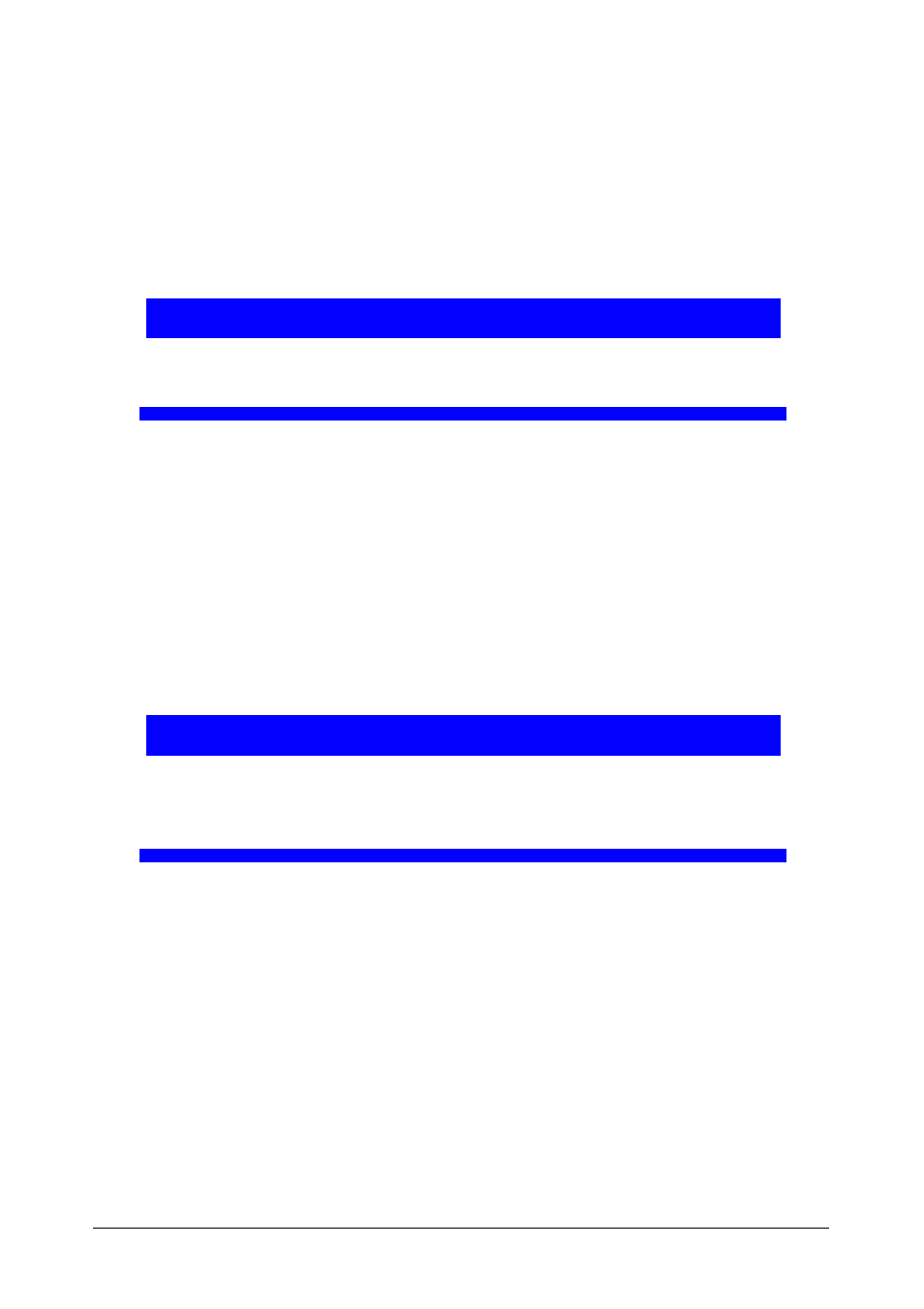
158 - C130n User’s Guide
Introduction
There are two options for this printer:
"
Second Paper Tray, which takes 500 sheets of 20-lb (75 g/m
2
) paper
"
Duplexer, for printing on both sides of the paper.
The duplexer is furnished with a duplex attachment which is required if the
optional second tray is not installed.
Important!
Installing accessories always requires that the printer be turned off
and unplugged during installation.
Tray 2
If Tray 2 is installed, up to 500 additional sheets of A4/Letter-size paper can
be loaded.
Installing Tray 2
Important!
Since the imaging drum and toners are installed in the printer, be
sure to keep the printer level when moving it in order to prevent
accidental spills.
See also other documents in the category Oki Printers:
- C6050 (40 pages)
- B 6200 (32 pages)
- C5540MFP (1 page)
- C3530MFP (138 pages)
- B4545 MFP (154 pages)
- B4600 Series (104 pages)
- C5250 (83 pages)
- C 7300 (12 pages)
- C 5200n (82 pages)
- 5650 (2 pages)
- B6000 (6 pages)
- PRINTING SOLUTION B2400 (36 pages)
- B6000 Series (8 pages)
- B4000 (2 pages)
- 520 (68 pages)
- C5000 (6 pages)
- 80 Series (97 pages)
- Pos 407II (65 pages)
- OFFICE 87 (40 pages)
- C5900n (6 pages)
- LAN 510W (44 pages)
- 490 (94 pages)
- B 410d (84 pages)
- 42625502 (1 page)
- 84 (99 pages)
- 3391 (35 pages)
- C8800 (87 pages)
- C8800 (179 pages)
- B8300 (95 pages)
- 390 (131 pages)
- 390 (135 pages)
- ES3640E (220 pages)
- ES3640E (24 pages)
- 1220n (207 pages)
- C5200 (2 pages)
- OFFICE 86 (4 pages)
- CX 1145 MFP (177 pages)
- 8c Plus (24 pages)
- 2024/2024e (260 pages)
- FAX 740 (80 pages)
- PRINTER MPS420B (74 pages)
- C 7200 (2 pages)
- B4000 Series (2 pages)
- 2500 (80 pages)
