Interface menu – Oki C 130n User Manual
Page 41
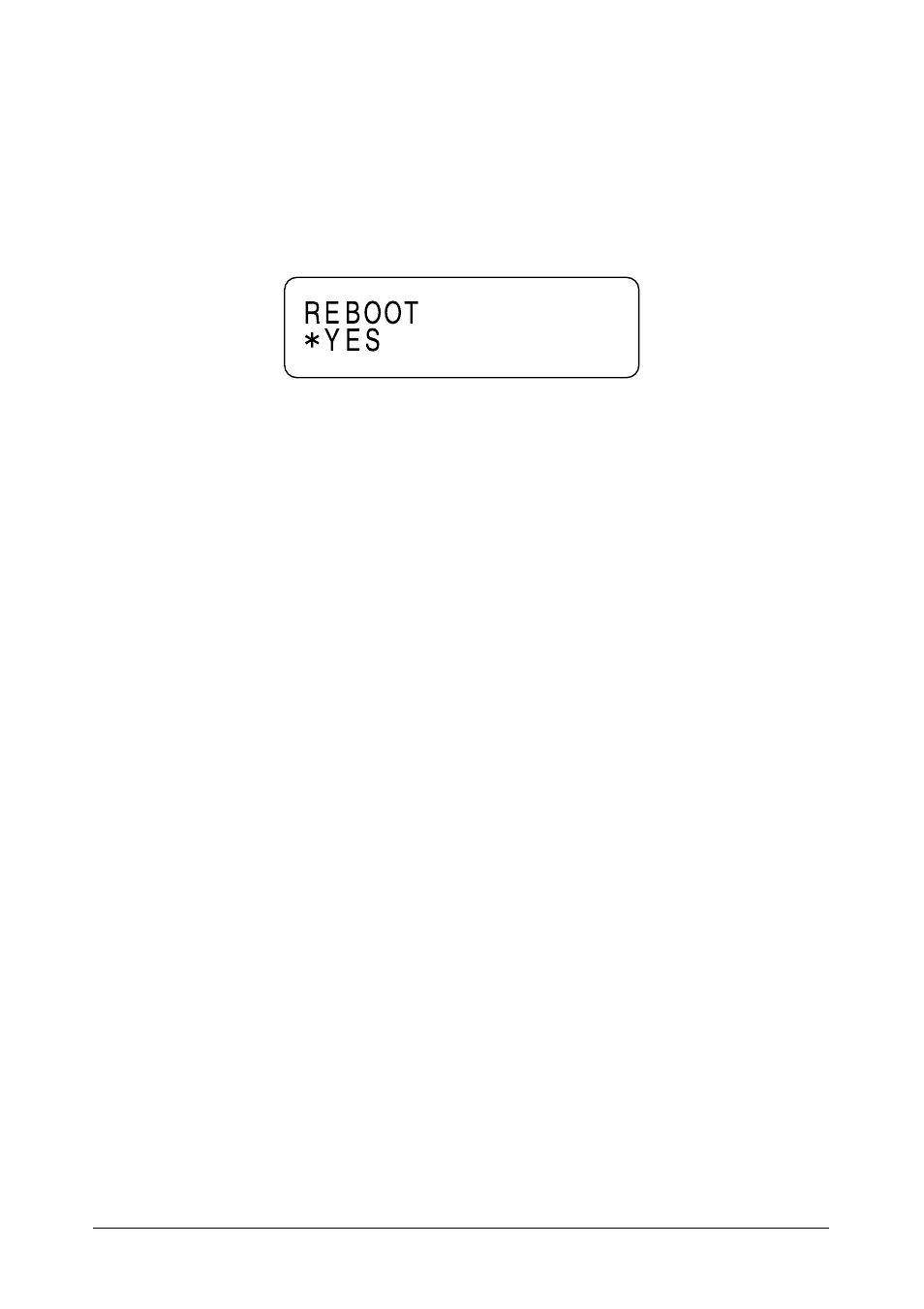
41 - C130n User’s Guide
Interface Menu
With this menu, interface settings can be specified.
The printer must be rebooted after any setting in the ETHERNET menu (for
example, the TCP/IP address) is changed.
Therefore, the following message appears when the configuration menu is
exited (the + key is repeatedly pressed) after a setting has been changed.
Select YES, and then press the Enter key to reboot the printer.
Otherwise, turn off the printer, and then turn the printer on again after a few
seconds.
Interface Menu Tree
"
ETHERNET
> TCP/IP
- ENABLE
- IPV4
• DHCP/BOOTP
• IPV4 ADDRESS
• DEFAU7LT ROUTER
• SUBNET MASK
• ENABLE AUTO IP
- PV6
> IP SERVICES
- ENABLE HTTP
- DISABLE FILTERS
- DISABLE IPSEC
> IPX/SPX
- FRAME TYPE
> ETHERNET SPEED
> DISABLE 802.1X
> PS PROROCOL
> USB
- ENABLE
- JOB TIMEOUT
- C6050 (40 pages)
- B 6200 (32 pages)
- C5540MFP (1 page)
- C3530MFP (138 pages)
- B4545 MFP (154 pages)
- B4600 Series (104 pages)
- C5250 (83 pages)
- C 7300 (12 pages)
- C 5200n (82 pages)
- 5650 (2 pages)
- B6000 (6 pages)
- PRINTING SOLUTION B2400 (36 pages)
- B6000 Series (8 pages)
- B4000 (2 pages)
- 520 (68 pages)
- C5000 (6 pages)
- 80 Series (97 pages)
- Pos 407II (65 pages)
- OFFICE 87 (40 pages)
- C5900n (6 pages)
- LAN 510W (44 pages)
- 490 (94 pages)
- B 410d (84 pages)
- 42625502 (1 page)
- 84 (99 pages)
- 3391 (35 pages)
- C8800 (179 pages)
- C8800 (87 pages)
- B8300 (95 pages)
- 390 (135 pages)
- 390 (131 pages)
- ES3640E (220 pages)
- ES3640E (24 pages)
- 1220n (207 pages)
- C5200 (2 pages)
- OFFICE 86 (4 pages)
- CX 1145 MFP (177 pages)
- 8c Plus (24 pages)
- 2024/2024e (260 pages)
- FAX 740 (80 pages)
- PRINTER MPS420B (74 pages)
- C 7200 (2 pages)
- B4000 Series (2 pages)
- 2500 (80 pages)
