Installing additional memory, Part numbers, Memory upgrade – Oki C 3400n User Manual
Page 95: Part numbers memory upgrade
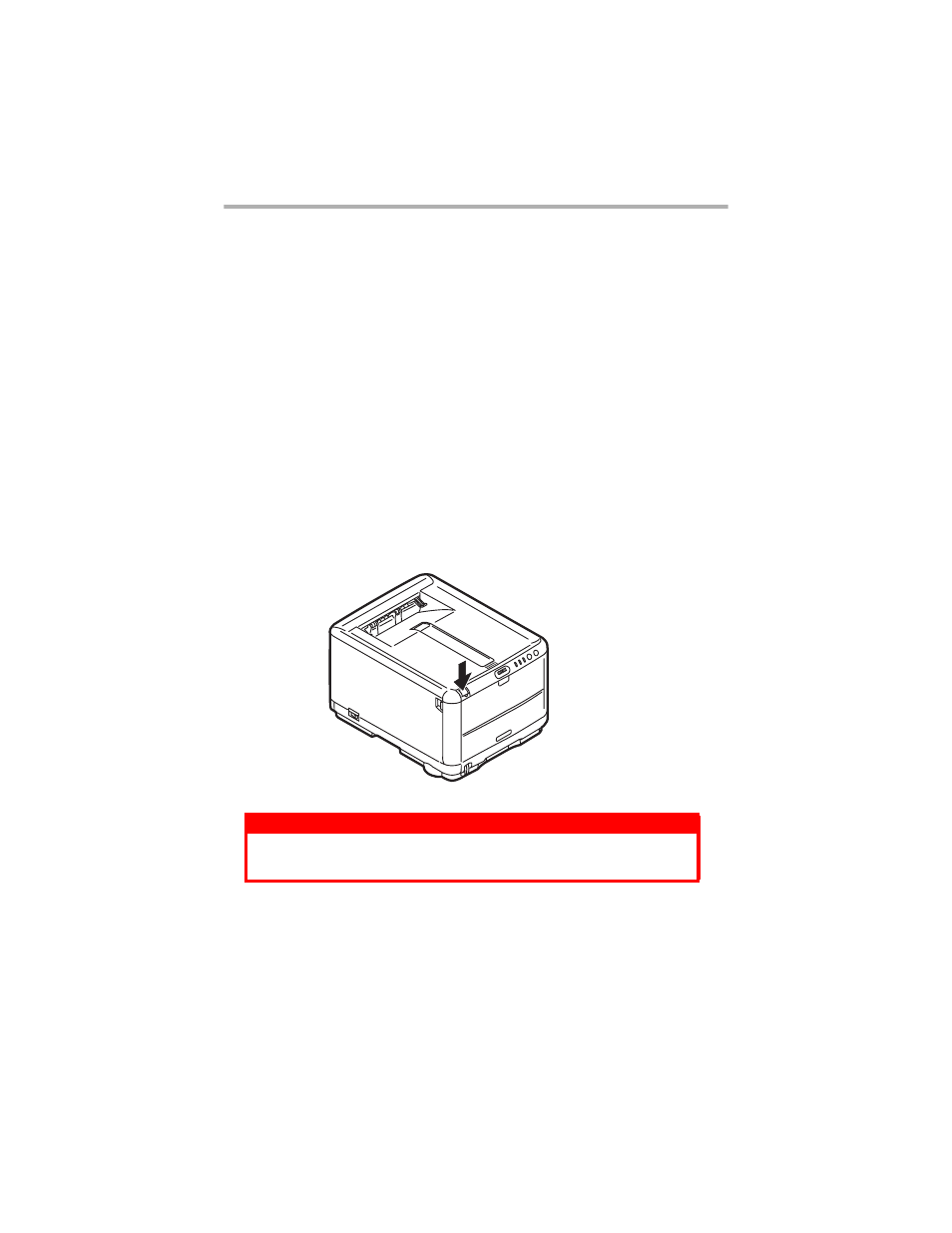
C3400n User’s Guide
95
Installing additional memory
This section explains how to install additional RAM memory
into your printer as a memory upgrade.
Part Numbers
See “Part Numbers” on page 75.
Memory upgrade
The basic printer model comes equipped with 32MB of main
memory. This can be upgraded with an additional memory
board containing 64MB or 256MB, giving a maximum total
memory capacity of 288MB.
Installation takes a few minutes, and requires a medium size
cross-head (Philips type) screwdriver.
1.
Switch the printer off and disconnect the AC power cable.
2.
Press the cover release and open the printer’s top cover fully.
cover open button_F5_23.eps
WARNING!
If the printer has been powered on recently, the fuser
will be hot. This area is clearly labelled. Do not touch.
- C6050 (40 pages)
- B 6200 (32 pages)
- C5540MFP (1 page)
- C3530MFP (138 pages)
- B4545 MFP (154 pages)
- B4600 Series (104 pages)
- C5250 (83 pages)
- C 7300 (12 pages)
- C 5200n (82 pages)
- 5650 (2 pages)
- B6000 (6 pages)
- PRINTING SOLUTION B2400 (36 pages)
- B6000 Series (8 pages)
- B4000 (2 pages)
- 520 (68 pages)
- C5000 (6 pages)
- 80 Series (97 pages)
- Pos 407II (65 pages)
- OFFICE 87 (40 pages)
- C5900n (6 pages)
- LAN 510W (44 pages)
- 490 (94 pages)
- B 410d (84 pages)
- 42625502 (1 page)
- 84 (99 pages)
- 3391 (35 pages)
- C 130n (172 pages)
- C8800 (87 pages)
- C8800 (179 pages)
- B8300 (95 pages)
- 390 (135 pages)
- 390 (131 pages)
- ES3640E (220 pages)
- ES3640E (24 pages)
- 1220n (207 pages)
- C5200 (2 pages)
- OFFICE 86 (4 pages)
- CX 1145 MFP (177 pages)
- 8c Plus (24 pages)
- 2024/2024e (260 pages)
- FAX 740 (80 pages)
- PRINTER MPS420B (74 pages)
- C 7200 (2 pages)
- B4000 Series (2 pages)
- 2500 (80 pages)
