Oki C 3400n User Manual
Page 78
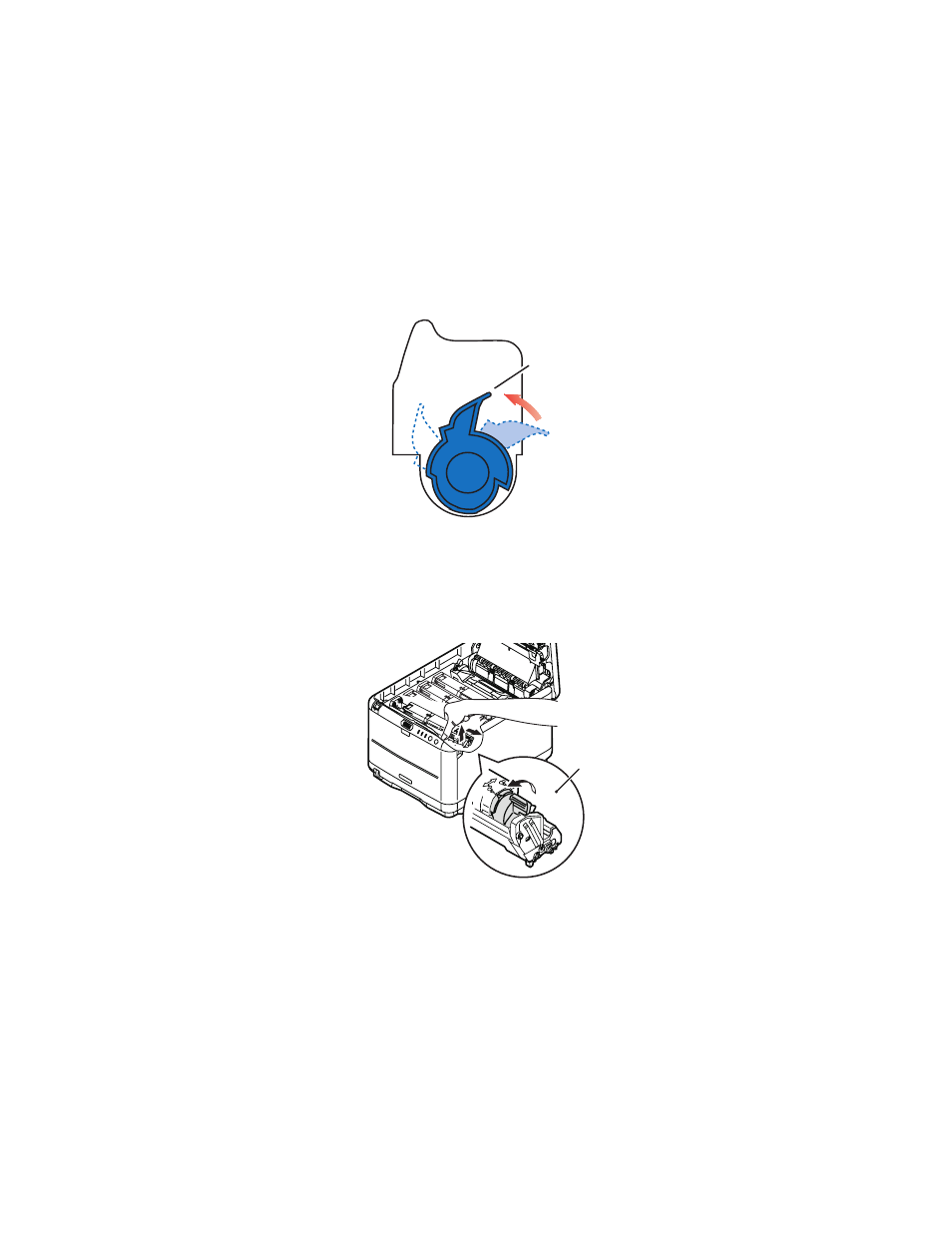
C3400n User’s Guide
78
3.
Carry out one of the following:
(a)
If you are replacing a toner cartridge that has been supplied
with your printer (release lever has 3 positions), pull the
colored toner release lever on the cartridge to be replaced
towards the front of the printer, in the direction of the
arrow, but stop at the central (upright) position (1).
Toner 3 positions_2.eps
(b)
If you are replacing any other toner cartridge (lever has 2
positions), pull the colored toner release lever (1) on the
cartridge to be replaced fully towards the front of the
printer.
Toner unLock_F5_01.eps
4.
Lift the right-hand end of the cartridge and then draw the
cartridge to the right to release the left-hand end as shown, and
withdraw the toner cartridge from the printer.
1
1
- C6050 (40 pages)
- B 6200 (32 pages)
- C5540MFP (1 page)
- C3530MFP (138 pages)
- B4545 MFP (154 pages)
- B4600 Series (104 pages)
- C5250 (83 pages)
- C 7300 (12 pages)
- C 5200n (82 pages)
- 5650 (2 pages)
- B6000 (6 pages)
- PRINTING SOLUTION B2400 (36 pages)
- B6000 Series (8 pages)
- B4000 (2 pages)
- 520 (68 pages)
- C5000 (6 pages)
- 80 Series (97 pages)
- Pos 407II (65 pages)
- OFFICE 87 (40 pages)
- C5900n (6 pages)
- LAN 510W (44 pages)
- 490 (94 pages)
- B 410d (84 pages)
- 42625502 (1 page)
- 84 (99 pages)
- 3391 (35 pages)
- C 130n (172 pages)
- C8800 (87 pages)
- C8800 (179 pages)
- B8300 (95 pages)
- 390 (135 pages)
- 390 (131 pages)
- ES3640E (220 pages)
- ES3640E (24 pages)
- 1220n (207 pages)
- C5200 (2 pages)
- OFFICE 86 (4 pages)
- CX 1145 MFP (177 pages)
- 8c Plus (24 pages)
- 2024/2024e (260 pages)
- FAX 740 (80 pages)
- PRINTER MPS420B (74 pages)
- C 7200 (2 pages)
- B4000 Series (2 pages)
- 2500 (80 pages)
