Printing settings, Changing the display language, Printing settings changing the display language – Oki C 3400n User Manual
Page 74
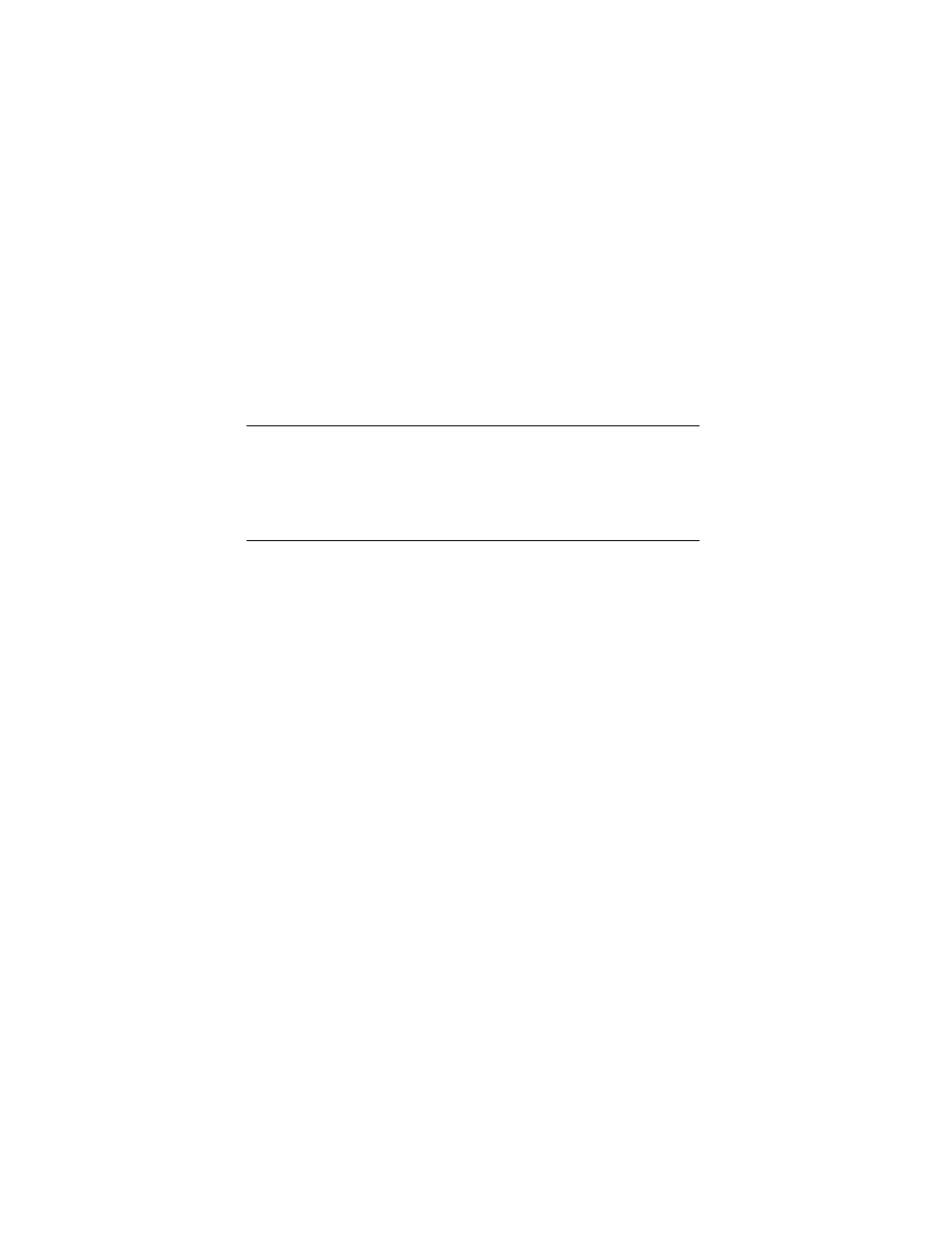
C3400n User’s Guide
74
Printing settings
To print a list of the printer settings:
1.
Start the Status Monitor.
2.
Select the Printer Setup tab.
3.
Click on the Printer Settings button on the Printer Setup tab.
4.
Click on the Information menu and then select Print Menu Map.
5.
Click on the Printer Menu button to print a Menu Map of printer
settings.
Changing the display language
If required, carry out the following instructions to change the
language that is displayed in the Status Monitor.
1.
Start the Status Monitor.
2.
Select the Printer Setup tab.
3.
Click on the Printer Settings button on the Printer Setup tab.
4.
In the System Configuration menu, select the required language.
5.
Click on the Save button.
NOTE
A menu map of printer settings can also be printed from the
Status Panel by holding down the ON LINE button for 2
seconds.
- C6050 (40 pages)
- B 6200 (32 pages)
- C5540MFP (1 page)
- C3530MFP (138 pages)
- B4545 MFP (154 pages)
- B4600 Series (104 pages)
- C5250 (83 pages)
- C 7300 (12 pages)
- C 5200n (82 pages)
- 5650 (2 pages)
- B6000 (6 pages)
- PRINTING SOLUTION B2400 (36 pages)
- B6000 Series (8 pages)
- B4000 (2 pages)
- 520 (68 pages)
- C5000 (6 pages)
- 80 Series (97 pages)
- Pos 407II (65 pages)
- OFFICE 87 (40 pages)
- C5900n (6 pages)
- LAN 510W (44 pages)
- 490 (94 pages)
- B 410d (84 pages)
- 42625502 (1 page)
- 84 (99 pages)
- 3391 (35 pages)
- C 130n (172 pages)
- C8800 (87 pages)
- C8800 (179 pages)
- B8300 (95 pages)
- 390 (135 pages)
- 390 (131 pages)
- ES3640E (220 pages)
- ES3640E (24 pages)
- 1220n (207 pages)
- C5200 (2 pages)
- OFFICE 86 (4 pages)
- CX 1145 MFP (177 pages)
- 8c Plus (24 pages)
- 2024/2024e (260 pages)
- FAX 740 (80 pages)
- PRINTER MPS420B (74 pages)
- C 7200 (2 pages)
- B4000 Series (2 pages)
- 2500 (80 pages)
