Oki C 3400n User Manual
Page 128
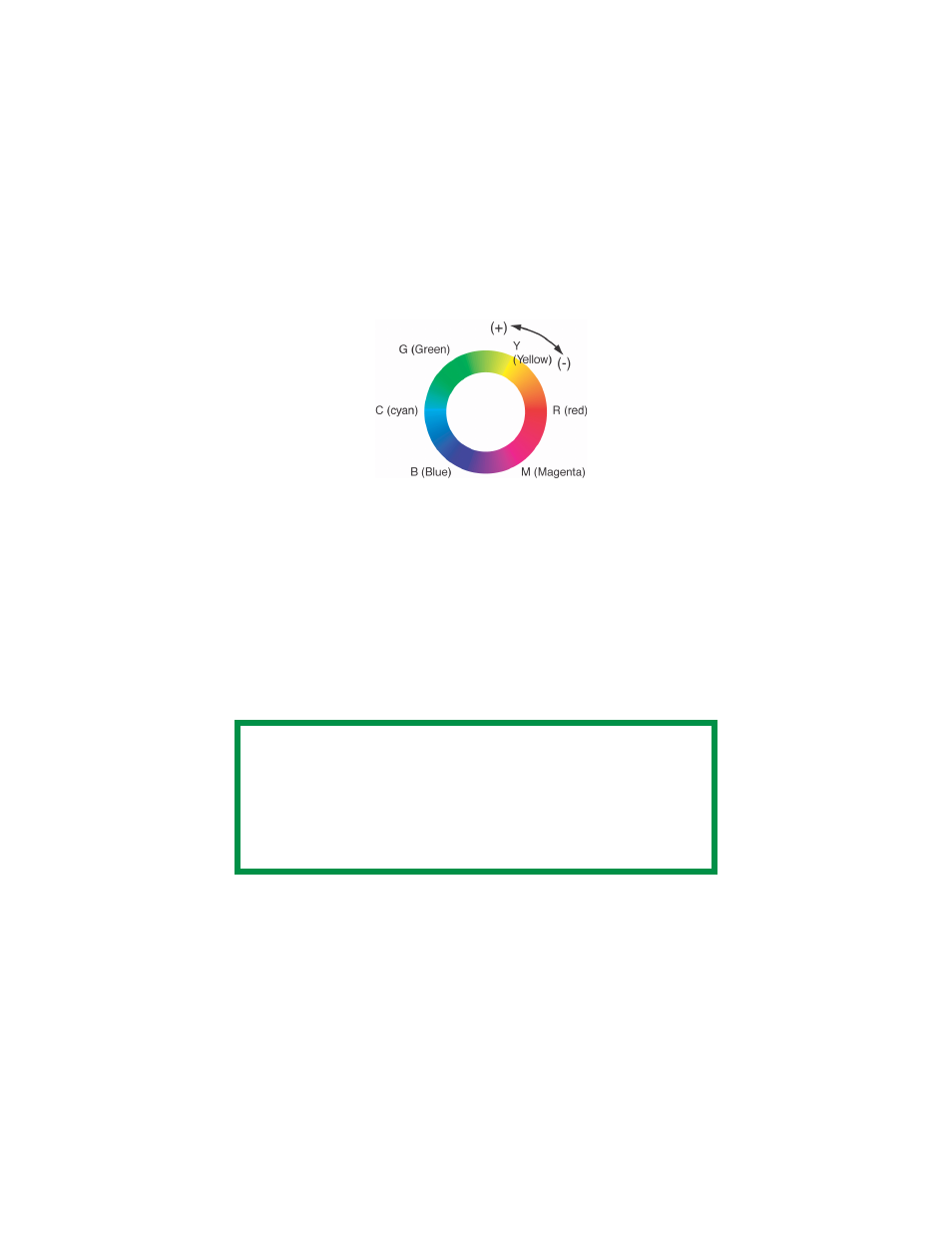
C3400n User’s Guide
128
Example: adjust the Y (yellow) slide bar:
Move forward = + (counter-clockwise), the color
becomes more green.
Move backward = - (clockwise), the color becomes
more red.
F5_03_300.jpg
11. Click Test Print.
12. The Adjustment Confirmation Sample prints.
13. If the sample meets your requirements, click Set.
If the sample does not meet your requirements, repeat
Steps 10 - 12 until your requirements are met. Then,
click Set.
14. Click Save.
15. Enter the setting name.
16. Click OK.
17. Click OK.
18. Click Complete to exit the Color Correct Utility.
19. When printing a document, select the setting name.
NOTE
When you update or reinstall a printer driver, the
Color Correct Utility reloads the created Color
Matching names. Make sure that the Color Matching
names appear in the [Setting Selection]. Click
Complete.
- C6050 (40 pages)
- B 6200 (32 pages)
- C5540MFP (1 page)
- C3530MFP (138 pages)
- B4545 MFP (154 pages)
- B4600 Series (104 pages)
- C5250 (83 pages)
- C 7300 (12 pages)
- C 5200n (82 pages)
- 5650 (2 pages)
- B6000 (6 pages)
- PRINTING SOLUTION B2400 (36 pages)
- B6000 Series (8 pages)
- B4000 (2 pages)
- 520 (68 pages)
- C5000 (6 pages)
- 80 Series (97 pages)
- Pos 407II (65 pages)
- OFFICE 87 (40 pages)
- C5900n (6 pages)
- LAN 510W (44 pages)
- 490 (94 pages)
- B 410d (84 pages)
- 42625502 (1 page)
- 84 (99 pages)
- 3391 (35 pages)
- C 130n (172 pages)
- C8800 (87 pages)
- C8800 (179 pages)
- B8300 (95 pages)
- 390 (135 pages)
- 390 (131 pages)
- ES3640E (24 pages)
- ES3640E (220 pages)
- 1220n (207 pages)
- C5200 (2 pages)
- OFFICE 86 (4 pages)
- CX 1145 MFP (177 pages)
- 8c Plus (24 pages)
- 2024/2024e (260 pages)
- FAX 740 (80 pages)
- PRINTER MPS420B (74 pages)
- C 7200 (2 pages)
- B4000 Series (2 pages)
- 2500 (80 pages)
