Oki C 3400n User Manual
Page 103
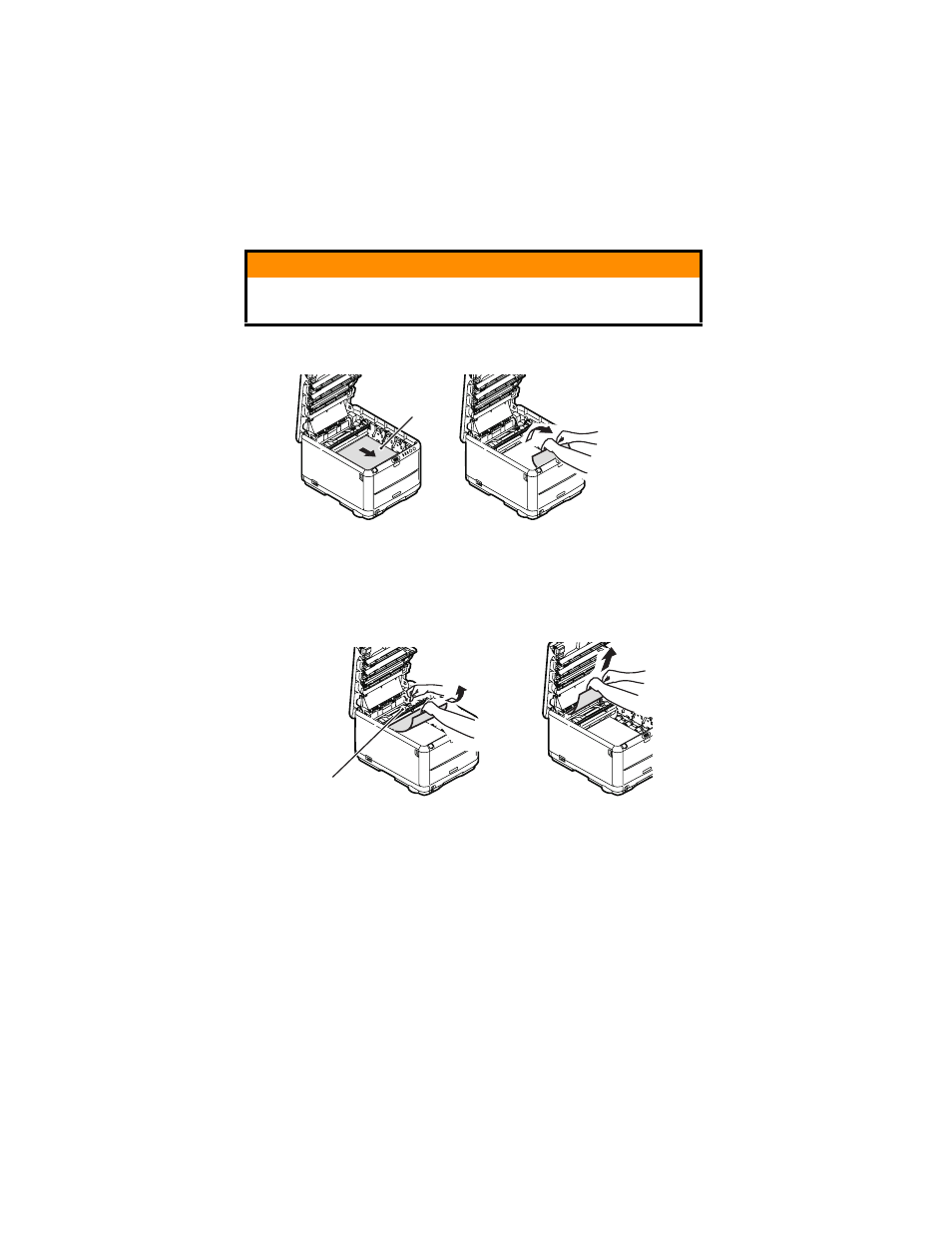
C3400n User’s Guide
103
forwards into the internal drum cavity and withdraw the
sheet.
paper jam belt_F8_07.eps
• To remove a sheet from the central area of the belt, carefully
separate the sheet from the belt surface and withdraw the
sheet.
Paper Jam fuser In_F8_08.eps
• To remove a sheet just entering the fuser , separate the
trailing edge of the sheet from the belt, push the fuser
pressure release lever (1) towards the front and down to
release the fuser’s grip on the sheet, and withdraw the sheet
CAUTION!
Do not use any sharp or abrasive objects to separate
sheets from the belt. This may damage the belt surface.
1
1
See also other documents in the category Oki Printers:
- C6050 (40 pages)
- B 6200 (32 pages)
- C5540MFP (1 page)
- C3530MFP (138 pages)
- B4545 MFP (154 pages)
- B4600 Series (104 pages)
- C5250 (83 pages)
- C 7300 (12 pages)
- C 5200n (82 pages)
- 5650 (2 pages)
- B6000 (6 pages)
- PRINTING SOLUTION B2400 (36 pages)
- B6000 Series (8 pages)
- B4000 (2 pages)
- 520 (68 pages)
- C5000 (6 pages)
- 80 Series (97 pages)
- Pos 407II (65 pages)
- OFFICE 87 (40 pages)
- C5900n (6 pages)
- LAN 510W (44 pages)
- 490 (94 pages)
- B 410d (84 pages)
- 42625502 (1 page)
- 84 (99 pages)
- 3391 (35 pages)
- C 130n (172 pages)
- C8800 (179 pages)
- C8800 (87 pages)
- B8300 (95 pages)
- 390 (135 pages)
- 390 (131 pages)
- ES3640E (220 pages)
- ES3640E (24 pages)
- 1220n (207 pages)
- C5200 (2 pages)
- OFFICE 86 (4 pages)
- CX 1145 MFP (177 pages)
- 8c Plus (24 pages)
- 2024/2024e (260 pages)
- FAX 740 (80 pages)
- PRINTER MPS420B (74 pages)
- C 7200 (2 pages)
- B4000 Series (2 pages)
- 2500 (80 pages)
