Powered subwoofer, Connecting your speakers —continued – Onkyo TX-SR573 User Manual
Page 17
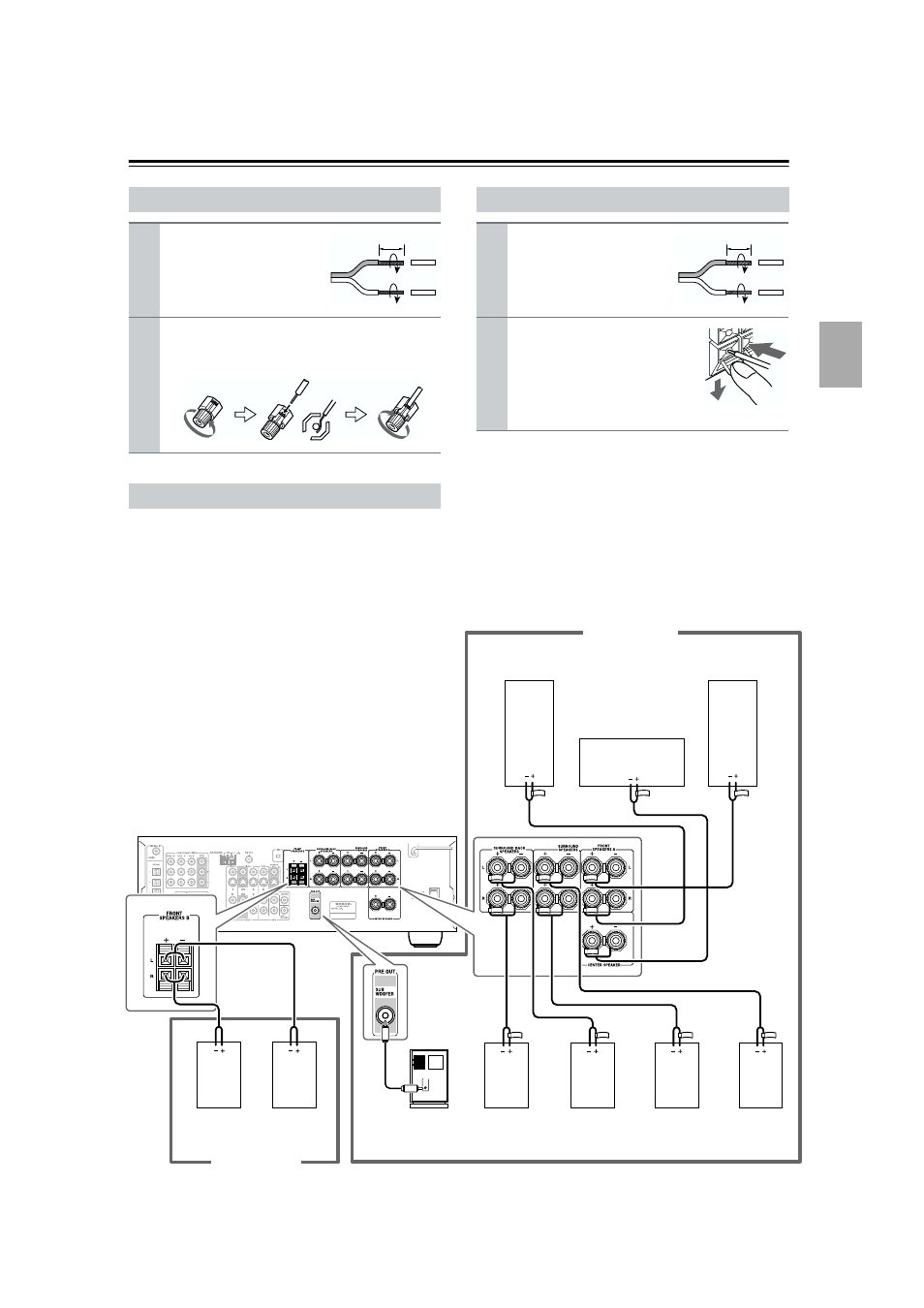
17
Connecting Your Speakers—Continued
Using a suitable cable, connect the AV receiver’s SUB-
WOOFER PRE OUT to the input on your powered sub-
woofer. If your subwoofer is unpowered and you’re
using an external amplifier, connect the SUBWOOFER
PRE OUT to the amp’s input.
Note:
Make sure the plugs are pushed in all the way.
Note:
While speaker set B is on, speaker set A is reduced to
5.1-channel playback.
Connecting Speaker Set A
1
Strip 5/8" (15 mm) of insu-
lation from the ends of the
speaker cables, and twist
the bare wires tightly, as
shown.
2
Unscrew the terminal. Fully insert the bare wires.
Make sure that the bare wire is touching the inside
of the pole. Screw the terminal tight.
Connecting a Powered Subwoofer
5/8" (15 mm)
Connecting Speaker Set B
1
Strip 3/8" (10 mm) of insu-
lation from the ends of the
speaker cables, and twist
the bare wires tightly, as
shown.
2
While pressing the lever, insert
the wire into the hole, and then
release the lever.
Make sure that the terminals are
gripping the bare wires, not the
insulation.
3/8" (10 mm)
LINE INPUT
Surround
back left
speaker
Surround
back right
speaker
Front left
speaker
Front right
speaker
Center
speaker
Surround
right
speaker
Surround
left
speaker
This hookup diagram shows which speaker should be con-
nected to each pair of terminals.
If you’re using only one surround back speaker, connect it
to the left (L) SURROUND BACK SPEAKERS terminals.
Speaker Set A
Front left
speaker
Front right
speaker
Speaker Set B
Powered
subwoofer
