Component location, Abs / air bag 2004 user guide – OTC Wireless switch/hub User Manual
Page 62
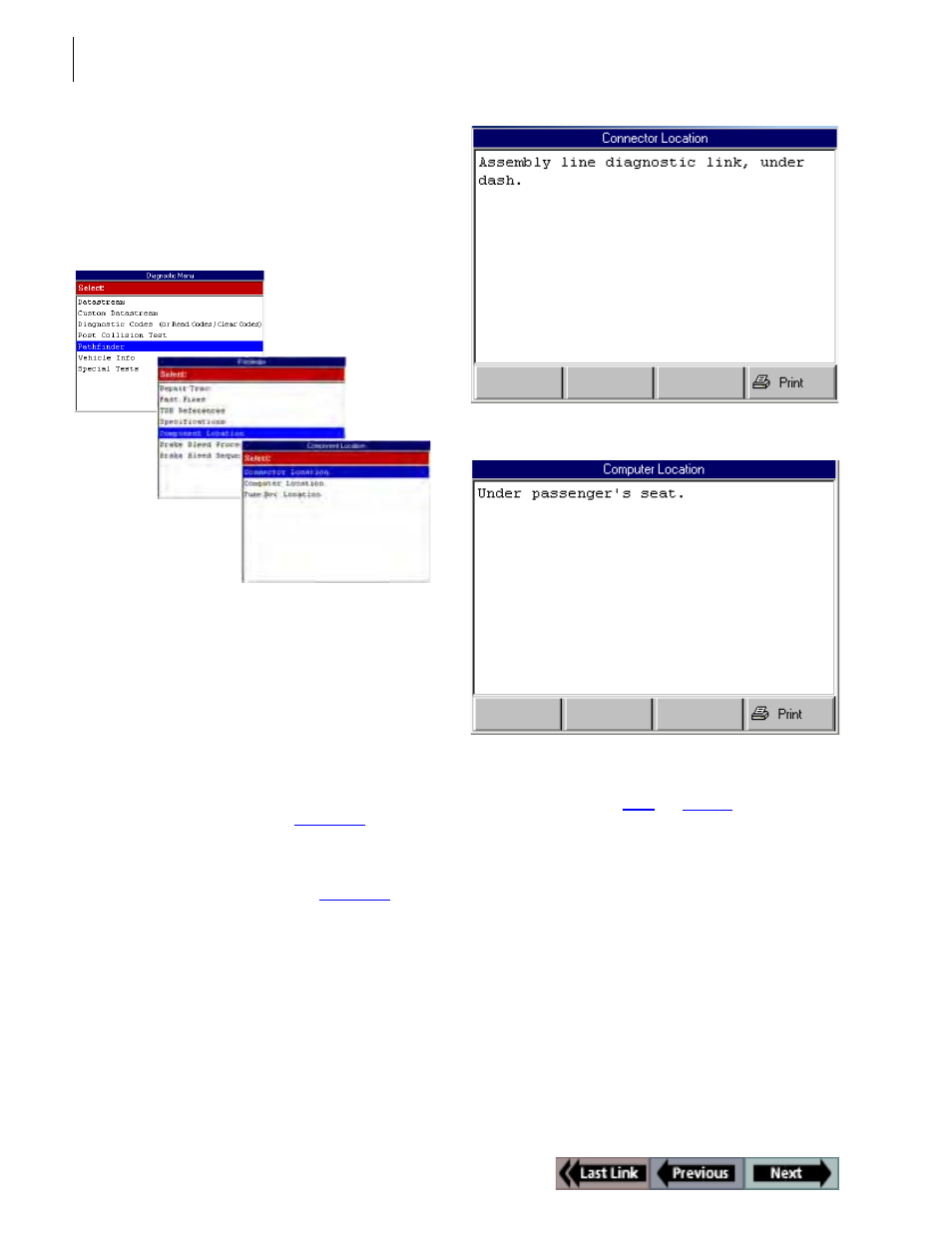
52
Component Location
ABS / Air Bag 2004 User Guide
Component Location
The Component Location option lets you view a
description of the computer and connector locations for
a vehicle.
To view the component locations, follow these steps:
Figure 7.14: Diagnostic Menu Screen, Pathfinder Screen, and
Component Location Screen
1
From the Diagnostic Menu screen, select Pathfinder and
press the ENTER key. This displays the Pathfinder
screen.
2
Select Component Location and press the ENTER key.
This displays the Component Location screen.
3
Do one of the following:
•
Select Connector Location and press the ENTER
key to view a description of where the vehicle’s data
link connector (DLC) is located. This displays the Con-
nector Location screen (see
Figure 7.15
).
•
Select Computer Location and press the ENTER
key to view a description of where the vehicle’s elec-
tronic control unit (ECU) is located. This displays the
Connector Location screen (see
Figure 7.16
).
•
Select Fuse Box Location and press the ENTER key
to view a description of where the vehicle’s fuse
box(es) are located. This displays the Connector
Location screen (not shown).
Figure 7.15: Connector Location Screen
Figure 7.16: Computer Location Screen
4
View the description and print it, if necessary. For printing
information, refer to “
” on
page 26
.
5
When finished, use the EXIT key to return to previous
screens.
