Abs / air bag 2004 user guide print, Zoom – OTC Wireless switch/hub User Manual
Page 36
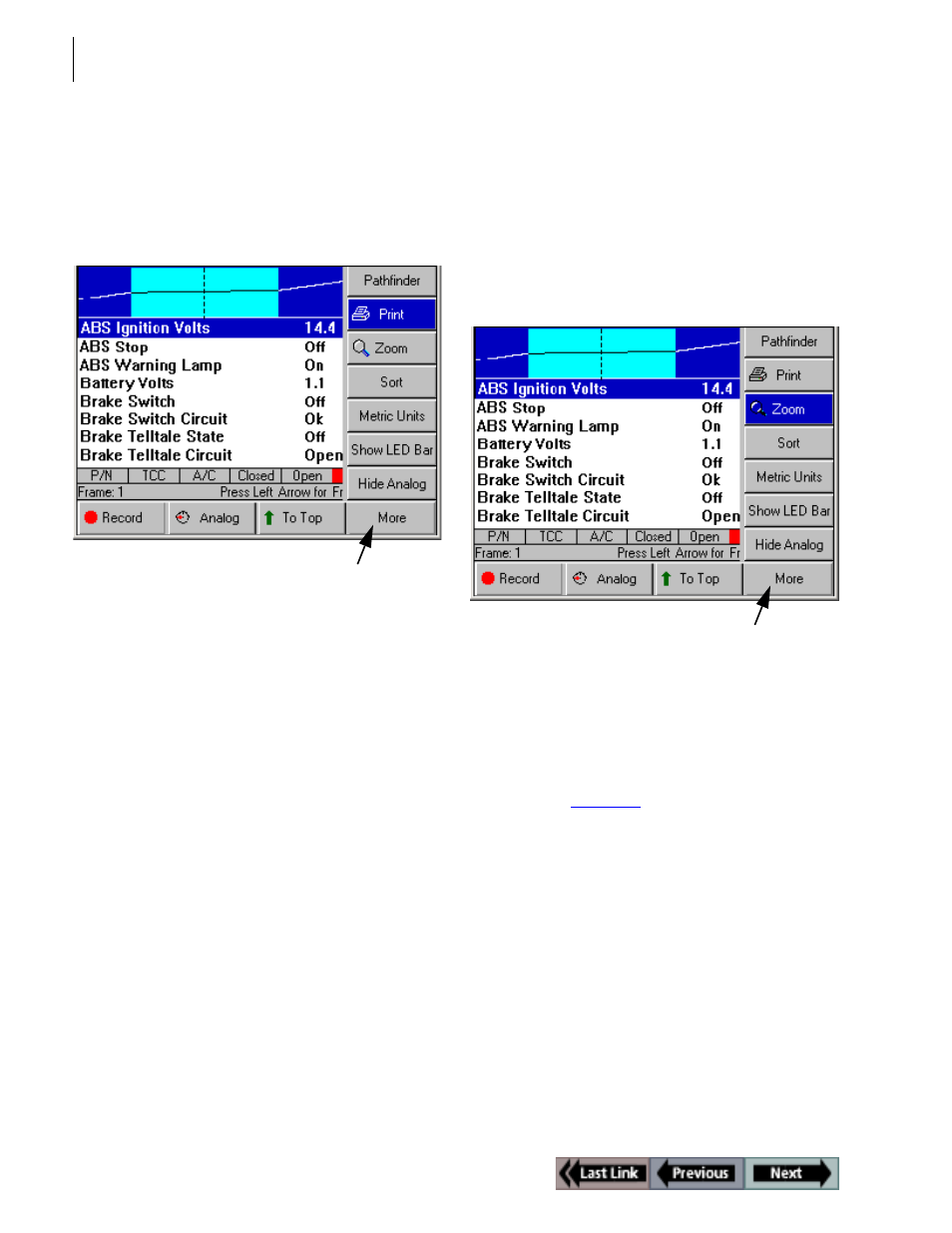
26
Datastream Functions
ABS / Air Bag 2004 User Guide
The Print function on the Datastream screen’s More
menu lets you print the data currently displayed on the
screen.
To print the data, follow these steps:
Figure 3.15: Datastream Screen - Print Function
1
With the Display Live Data screen displayed, press the
More function key.
2
Use the Down Direction key to select the Print function.
3
The message “Print the current frame of data?” appears
on a Print screen. Press the OK function key.
Zoom
The Zoom function on the Datastream screen’s More
menu lets you magnify the view of each data line on the
Datastream screen.
Note: This function applies to digital, graph, and LED display
lines. The function can be used for the normal display or for
a “frozen” display.
To “zoom” the view of the data lines, follow these steps:
Figure 3.16: Datastream Screen - Zoom Function
1
With the Datastream screen displayed, use the Up or
Down Direction key to select the digital, LED, or graph
line to change.
2
Press the More function key.
3
Use the Down Direction key to select the Zoom function.
4
Press the ENTER key. This magnifies the selected line,
as shown in
Figure 3.17
.
