Abs / air bag 2004 user guide – OTC Wireless switch/hub User Manual
Page 59
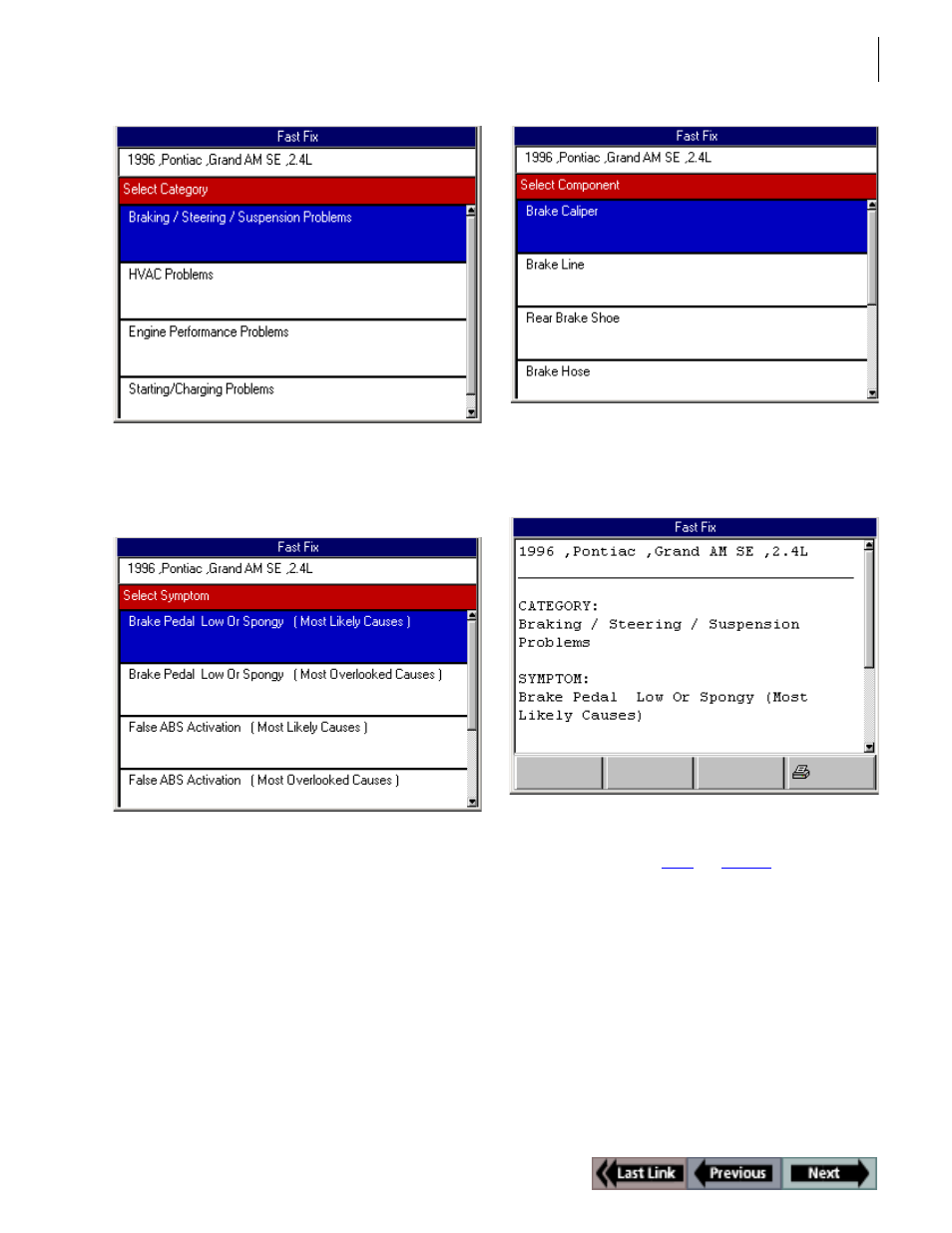
49
Fast Fixes
ABS / Air Bag 2004 User Guide
Chapter 7: Pathfinder
Figure 7.5: Fast Fix Select Category Screen
3
From the list of categories, select a category to view and
press the ENTER key. This displays the Fast Fix Select
Symptom screen.
Figure 7.6: Fast Fix Select Symptom Screen
4
From the list of symptoms, select a symptom (cause) to
view and press the ENTER key. This displays the Fast
Fix Select Component screen.
Figure 7.7: Fast Fix Select Component Screen
5
From the list of components, select a component to
view and press the ENTER key. This displays the Fast
Fix symptoms and possible problems screen.
Figure 7.8: Fast Fix Symptoms and Possible Problems Screen
6
View the description and print it, if necessary. For printing
information, refer to “
” on
page 26
.
7
When finished, use the EXIT key to return to previous
screens.
