Datastream, About datastream, Automatic diagnostic code triggered record – OTC Wireless switch/hub User Manual
Page 29: Basic datastream procedure
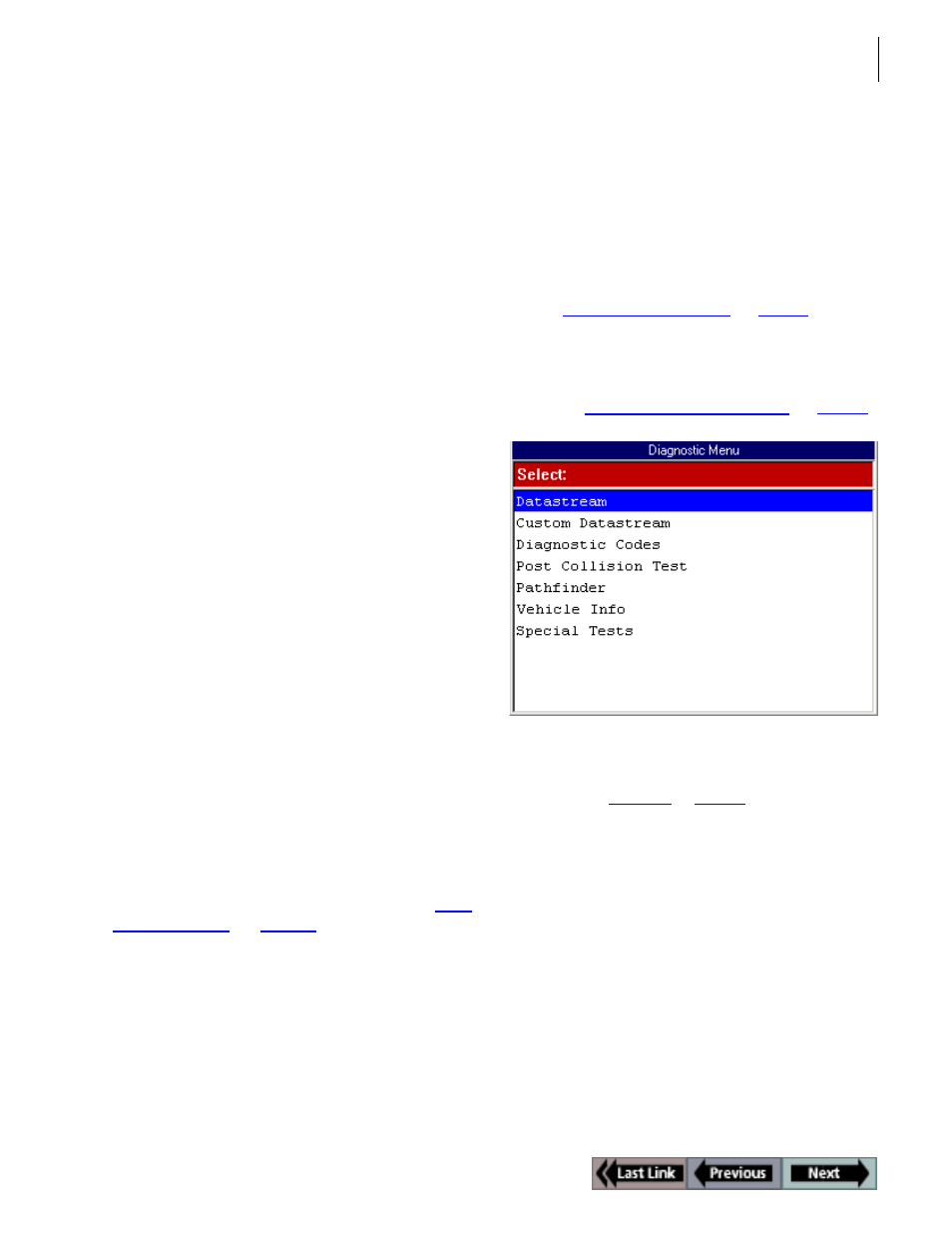
19
About Datastream
ABS / Air Bag 2004 User Guide
Chapter 3: Datastream
3: Datastream
The Datastream function lets you view live ABS
and air bag data from a vehicle’s electronic control
unit (ECU). This chapter describes how to use the
Data-stream function.
About Datastream
Datastream is the communication of information
between the sensors, computer, and actuators
(switches) on a vehicle. The sensors monitor the vehi-
cle systems and send data to the vehicle computer, the
computer uses the data from the sensors to determine
if any vehicle systems need adjusting. If so, the com-
puter converts the data into commands and sends the
commands to the actuators. The actuators then convert
the commands to mechanical actions that adjust the
vehicle systems.
As this stream of data is being communicated in the
vehicle, the software can read the vehicle computer
and display the data information in a readable format,
called datastream. This lets you view “live” sensor and
switch readings.
Automatic Diagnostic Code
Triggered Record
The ABS Air Bag 2004 software has an automatic Diag-
nostic Code Triggered Record function.This function
works automatically and does not appear as an option
on any menu. If a diagnostic fault occurs while you are
testing a vehicle, the software automatically creates a
recording for playback and alerts you with a screen
message. To replay these recordings, refer to “
Play-
back a Data File
” on
page 21
.
Basic Datastream Procedure
Use the following steps to obtain a basic understanding
of how the Datastream function works.
Note: Before performing this procedure, follow the instruc-
tions in “
Chapter 2: Start-up Steps
” on
page 13
.
To use the datastream function, follow these steps:
Note: Optionally, you can use Custom Datastream and
select specific datastream items for viewing. For details,
refer to “
Chapter 4: Custom Datastream
” on
page 31
.
Figure 3.1: Diagnostic Menu Screen
1
From the Diagnostic Menu screen, select Datastream
and press the ENTER key. This displays the Datastream
screen (see
Figure 3.2
on
page 20
).
Note: If a group selection screen appears, select a group
and press the ENTER key to display the Datastream
screen.
