Oki C 5400n User Manual
Page 50
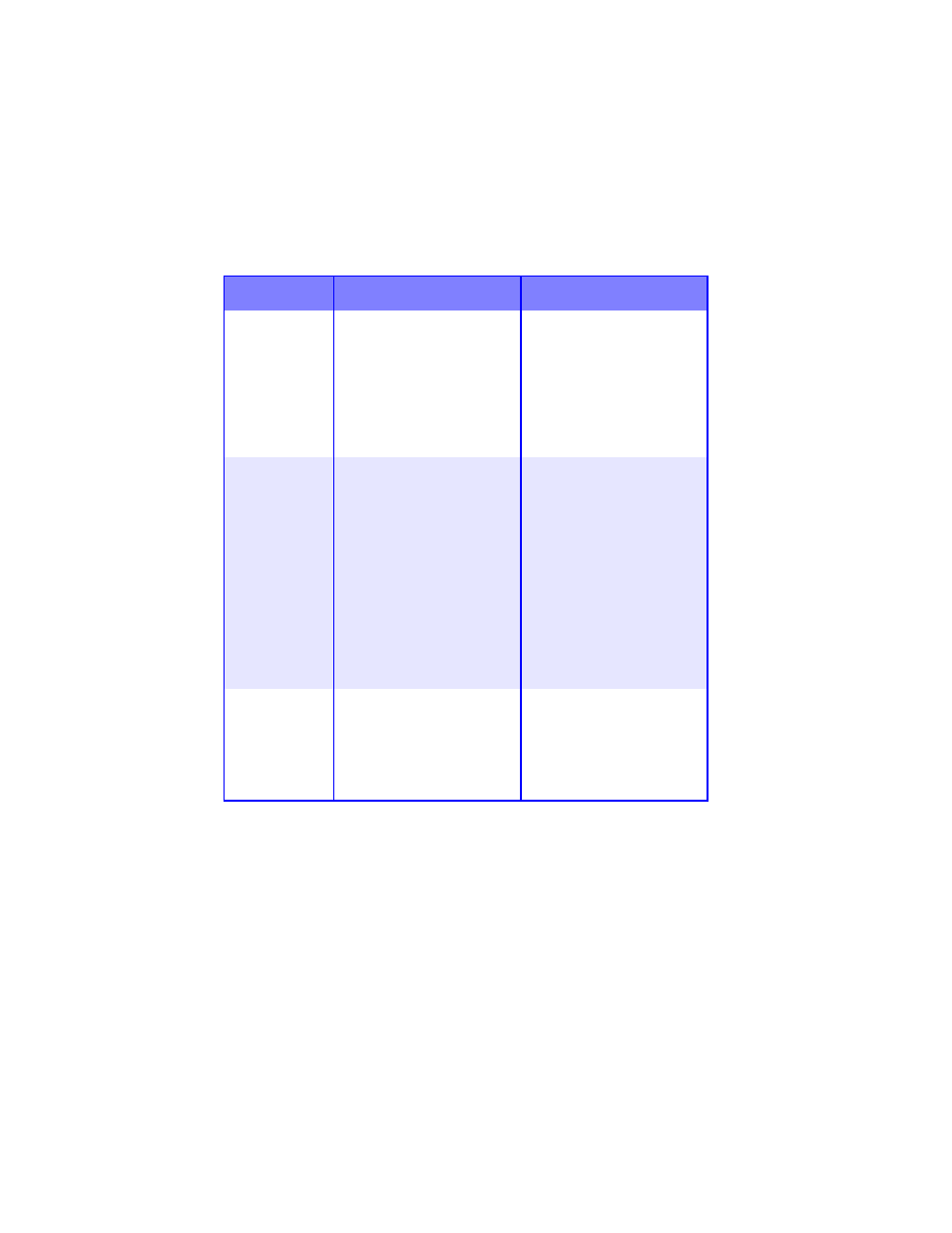
Menu Functions • 48
PCL Emulation Menu
Note:
Factory default settings are shown in
bold
.
Item
Settings
Explanation
FONT
SOURCE
RESIDENT / DIMM0 /
DIMM1 / DOWNLOADED
Specifies the location of the
PCL default font. Change
the setting appropriately if
additional fonts are installed
in the expansion ROM slot
or additional fonts have
been downloaded to the
printer as permanent fonts.
FONT NO.
I000 / C001 / S001
Sets the current default font
number from the currently
selected source:
I = internal (resident font);
I000 = Courier.
C = Font stored in the
printer's Flash memory.
S = downloaded soft font,
stored on the printer's
internal hard disk drive.
Applies only to printers with
the optional hard disk drive
installed.
FONT PITCH
0.44 to 99.99 CPI
Default = 10.00 CPI
Sets the character width of
the default font in characters
per inch (CPI). This is only
available when the selected
font is fixed width and
scalable.
- C6050 (40 pages)
- B 6200 (32 pages)
- C5540MFP (1 page)
- C3530MFP (138 pages)
- B4545 MFP (154 pages)
- B4600 Series (104 pages)
- C5250 (83 pages)
- C 7300 (12 pages)
- C 5200n (82 pages)
- 5650 (2 pages)
- B6000 (6 pages)
- PRINTING SOLUTION B2400 (36 pages)
- B6000 Series (8 pages)
- B4000 (2 pages)
- 520 (68 pages)
- C5000 (6 pages)
- 80 Series (97 pages)
- Pos 407II (65 pages)
- OFFICE 87 (40 pages)
- C5900n (6 pages)
- LAN 510W (44 pages)
- 490 (94 pages)
- B 410d (84 pages)
- 42625502 (1 page)
- 84 (99 pages)
- 3391 (35 pages)
- C 130n (172 pages)
- C8800 (87 pages)
- C8800 (179 pages)
- B8300 (95 pages)
- 390 (135 pages)
- 390 (131 pages)
- ES3640E (220 pages)
- ES3640E (24 pages)
- 1220n (207 pages)
- C5200 (2 pages)
- OFFICE 86 (4 pages)
- CX 1145 MFP (177 pages)
- 8c Plus (24 pages)
- 2024/2024e (260 pages)
- FAX 740 (80 pages)
- PRINTER MPS420B (74 pages)
- C 7200 (2 pages)
- B4000 Series (2 pages)
- 2500 (80 pages)
