Oki C 5400n User Manual
Page 123
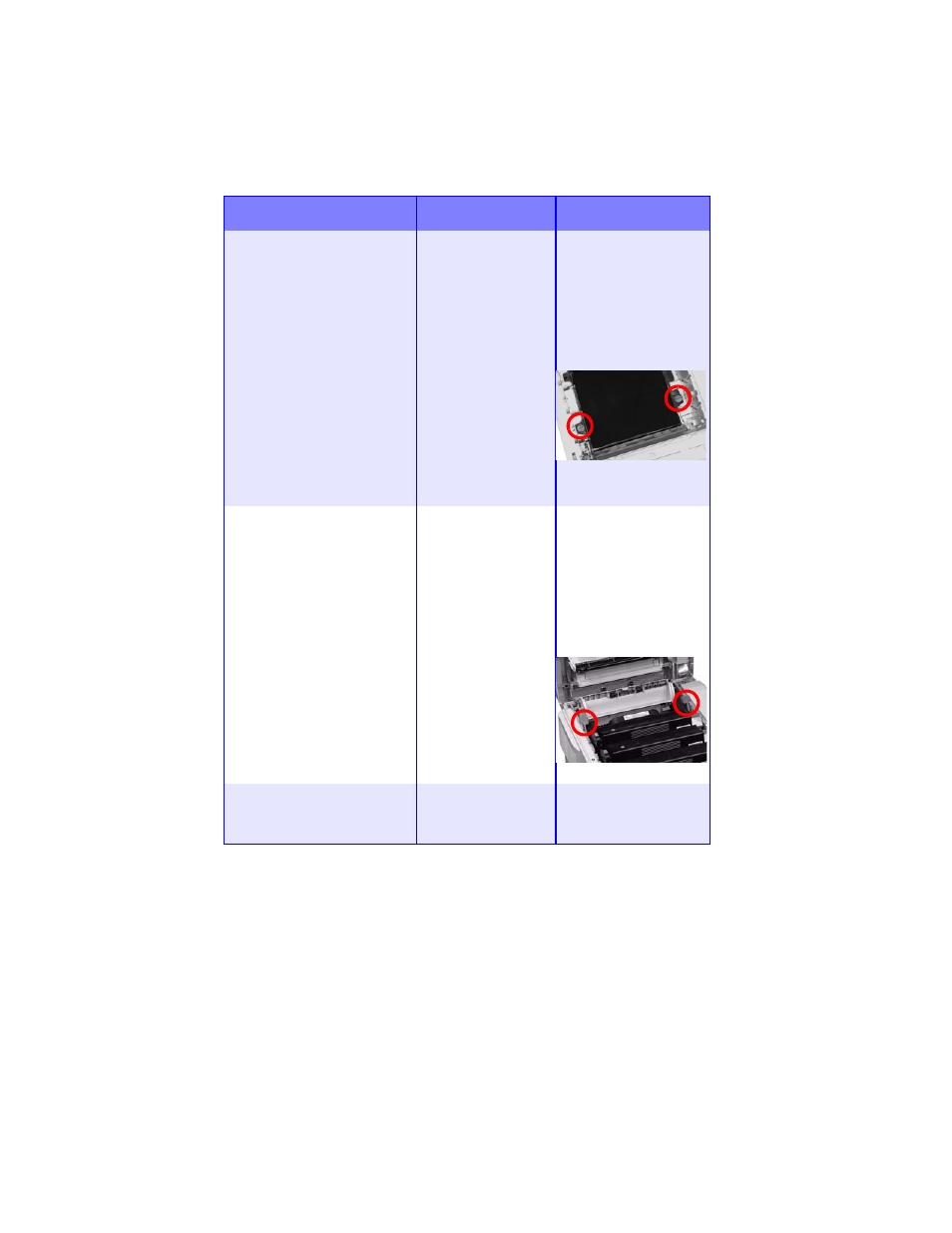
Troubleshooting • 121
CHECK BELT
330: BELT MISSING
The belt unit is not
properly installed.
Open the top cover and
lift out the black (K) and
Yellow (Y) image
drums, placing them on
a flat surface. Check to
be sure that the belt
unit latches are fully in
the latched position:
then reinstall the image
drums.
CHECK FUSER
320: FUSER MISSING
The fuser unit is not
properly installed.
Open the top cover and
check to be sure that
the fuser unit is
properly seated in the
printer and that the lock
levers are pushed all
the way toward the
back of the printer:
CHECK MP TRAY
390: PAPER :JAM
Paper has jammed
while exiting the MP
Tray.
Clear the jam: see
“Jam 390” on
page 117.
Message
Meaning
What to Do
See also other documents in the category Oki Printers:
- C6050 (40 pages)
- B 6200 (32 pages)
- C5540MFP (1 page)
- C3530MFP (138 pages)
- B4545 MFP (154 pages)
- B4600 Series (104 pages)
- C5250 (83 pages)
- C 7300 (12 pages)
- C 5200n (82 pages)
- 5650 (2 pages)
- B6000 (6 pages)
- PRINTING SOLUTION B2400 (36 pages)
- B6000 Series (8 pages)
- B4000 (2 pages)
- 520 (68 pages)
- C5000 (6 pages)
- 80 Series (97 pages)
- Pos 407II (65 pages)
- OFFICE 87 (40 pages)
- C5900n (6 pages)
- LAN 510W (44 pages)
- 490 (94 pages)
- B 410d (84 pages)
- 42625502 (1 page)
- 84 (99 pages)
- 3391 (35 pages)
- C 130n (172 pages)
- C8800 (87 pages)
- C8800 (179 pages)
- B8300 (95 pages)
- 390 (135 pages)
- 390 (131 pages)
- ES3640E (220 pages)
- ES3640E (24 pages)
- 1220n (207 pages)
- C5200 (2 pages)
- OFFICE 86 (4 pages)
- CX 1145 MFP (177 pages)
- 8c Plus (24 pages)
- 2024/2024e (260 pages)
- FAX 740 (80 pages)
- PRINTER MPS420B (74 pages)
- C 7200 (2 pages)
- B4000 Series (2 pages)
- 2500 (80 pages)
