Oki C 5400n User Manual
Page 312
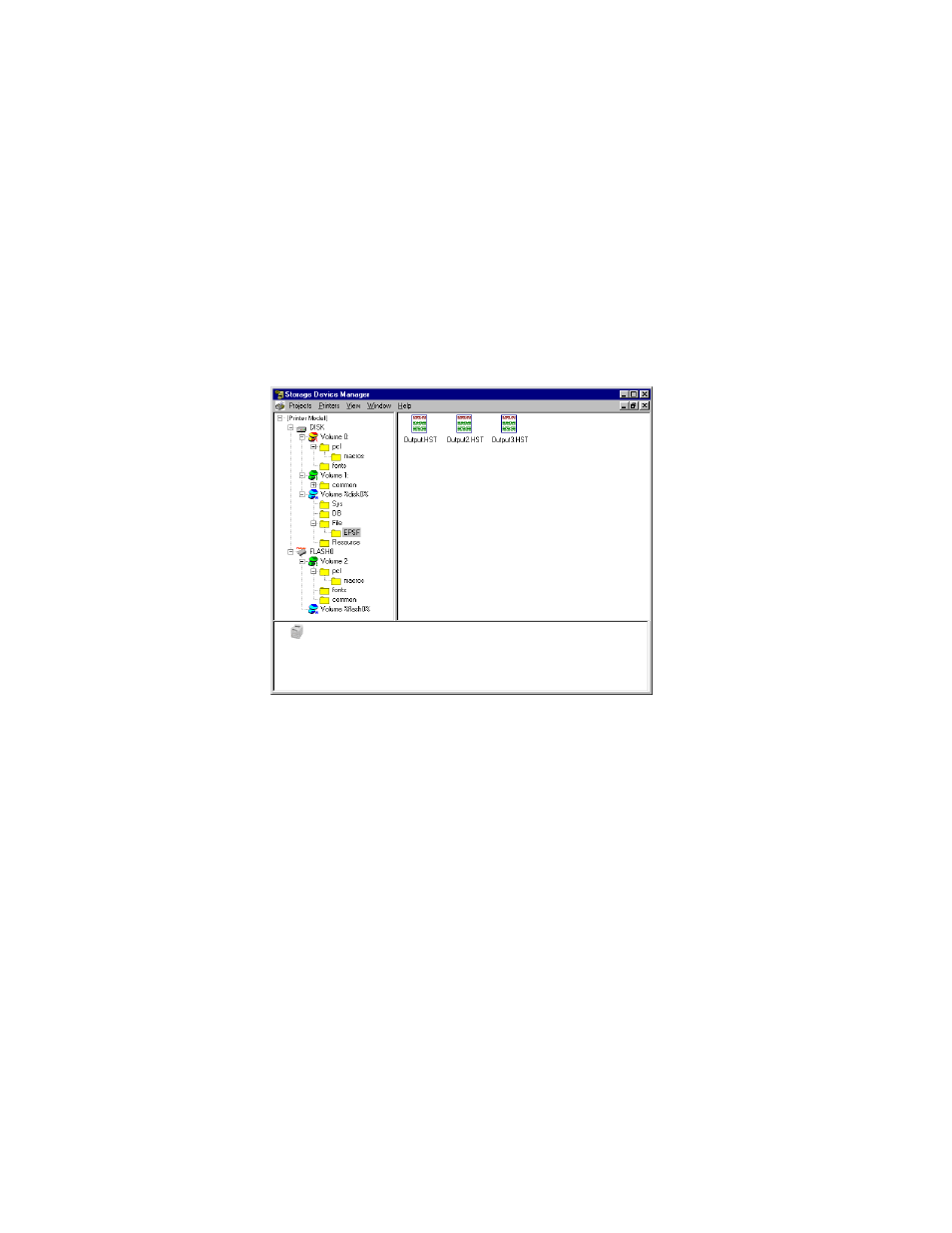
Windows: Software Utilities • 310
•
Click
Print Job(s)
to print the files out before they are automat-
ically deleted.
Show Resources
Use the Show Resources feature to delete files from the internal
hard drive and flash memory.
1.
Open Storage Device Manager and click the icon for the printer
whose contents you wish to view.
2.
Click
Printers
→
Show Resources
.
3.
Click the file(s) to be deleted (press Shift to select a span of files;
press Ctrl to select additional files).
•
PCL Macro files are under Volume 0 (internal hard drive) or
Volume 2 (flash memory).
•
PostScript Forms are under Volume &disk0% (internal hard
drive) or%flash0% (flash memory).
4.
Click
Printers
→
Delete File(s)
.
5.
Click
Yes
to confirm the deletion.
6.
Close the dialog box.
See also other documents in the category Oki Printers:
- C6050 (40 pages)
- B 6200 (32 pages)
- C5540MFP (1 page)
- C3530MFP (138 pages)
- B4545 MFP (154 pages)
- B4600 Series (104 pages)
- C5250 (83 pages)
- C 7300 (12 pages)
- C 5200n (82 pages)
- 5650 (2 pages)
- B6000 (6 pages)
- PRINTING SOLUTION B2400 (36 pages)
- B6000 Series (8 pages)
- B4000 (2 pages)
- 520 (68 pages)
- C5000 (6 pages)
- 80 Series (97 pages)
- Pos 407II (65 pages)
- OFFICE 87 (40 pages)
- C5900n (6 pages)
- LAN 510W (44 pages)
- 490 (94 pages)
- B 410d (84 pages)
- 42625502 (1 page)
- 84 (99 pages)
- 3391 (35 pages)
- C 130n (172 pages)
- C8800 (179 pages)
- C8800 (87 pages)
- B8300 (95 pages)
- 390 (135 pages)
- 390 (131 pages)
- ES3640E (220 pages)
- ES3640E (24 pages)
- 1220n (207 pages)
- C5200 (2 pages)
- OFFICE 86 (4 pages)
- CX 1145 MFP (177 pages)
- 8c Plus (24 pages)
- 2024/2024e (260 pages)
- FAX 740 (80 pages)
- PRINTER MPS420B (74 pages)
- C 7200 (2 pages)
- B4000 Series (2 pages)
- 2500 (80 pages)
