Olympus VT1621-01 User Manual
Page 69
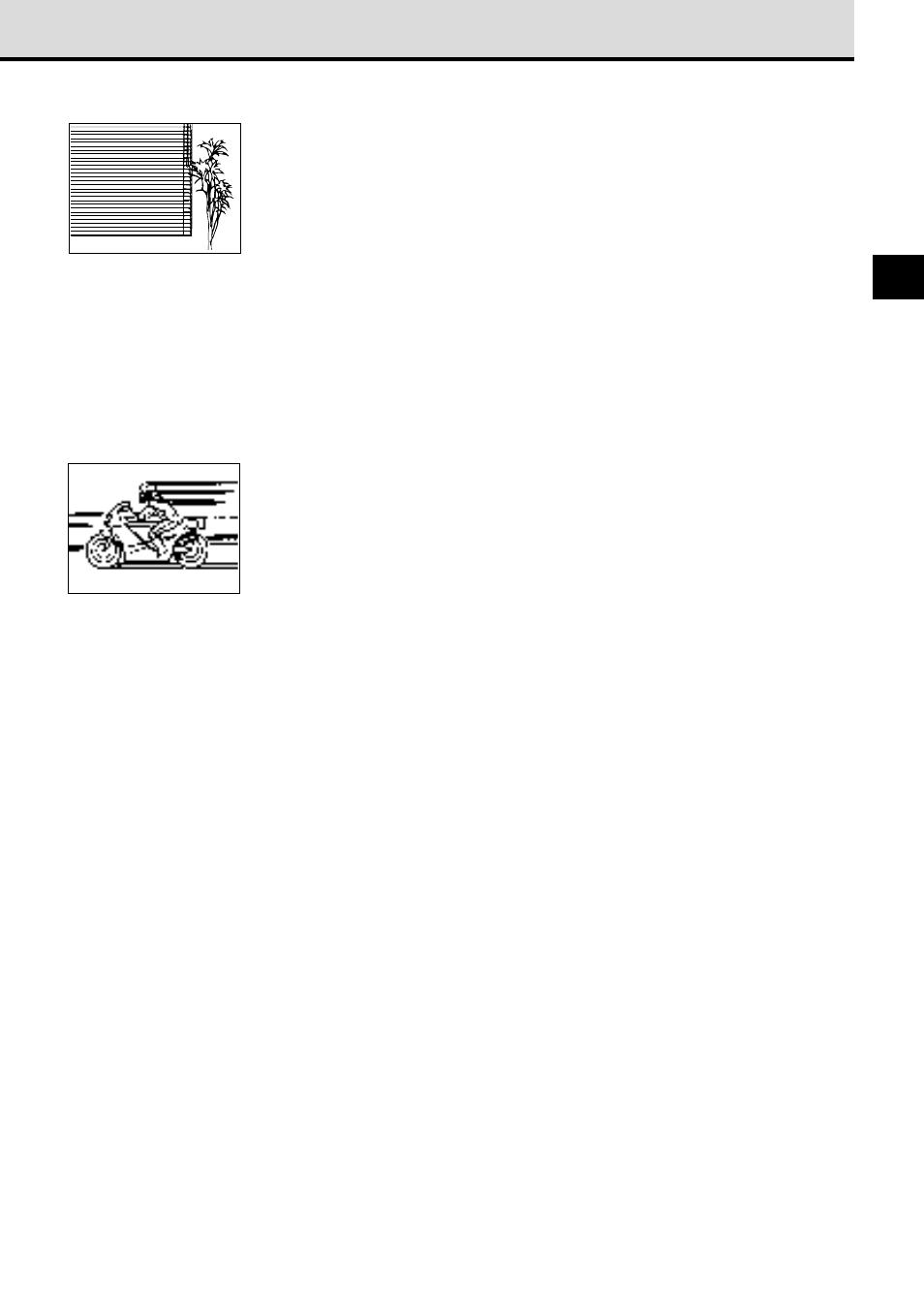
67
4
Subject without vertical lines
The camera cannot
focus on a subject with
only horizontal lines.
Hold the camera
vertically, half-press the
shutter button, and then
hold it down to lock the
focus. Re-position the
camera horizontally,
compose the picture,
and then full-press the
shutter button to shoot
the picture.
Moving subject
It is impossible to hold a
fast moving object in the
center of the viewfinder
long enough for
automatic focusing, so
lock the focus on an
object that is at the
same distance from the
camera as the subject
you want to shoot, wait
for the subject to
appear, and then shoot
the picture.
Taking a picture through window
When taking a picture through window, the
subject could be difficult to focus. If this problem
occurs, set the focus mode switch to MF
(manual focus) and focus the subject manually.
- PT-EP03 (24 pages)
- RG-1 (1 page)
- PT-043 (268 pages)
- PPO-E04 (80 pages)
- PTBK-E01 (16 pages)
- FL EC-14 (2 pages)
- f2.8-3.5 (2 pages)
- BLL-1 (1 page)
- PT-019 (38 pages)
- Motor Drive 2 (33 pages)
- BLM-1 (1 page)
- BLM-1 (2 pages)
- HLD-2 (2 pages)
- PT-036 (268 pages)
- CAMEDIA X-350 PT-021 (37 pages)
- ED11011F2.0 (2 pages)
- PPO-E01 (60 pages)
- PPO-E02 (60 pages)
- SHV-1 (11 pages)
- CAMERA HOUSING FL-50 (11 pages)
- ED14-42MM (22 pages)
- C-5500 (2 pages)
- PT-E02 (284 pages)
- PT-015 (39 pages)
- Zuiko Digital ED150mm f2.0 (8 pages)
- PT-026 (164 pages)
- S-HD-100 (2 pages)
- EP-1 (7 pages)
- PT-E05 (284 pages)
- PT-E05 (42 pages)
- Zuiko DIGITAL EC-20 (2 pages)
- Zuiko f3.5 (2 pages)
- PER-E01 (60 pages)
- Zuiko Digital ED 9-18mm f4.0-5.6 (2 pages)
- PPO-E03 (60 pages)
- GS-2 (1 page)
- MCON 40 (2 pages)
- PPO-E05 (60 pages)
- Zuiko DIGITAL ED (5 pages)
- VT484501 (2 pages)
- ED35-100mm f2.0 (5 pages)
- PT-027 (180 pages)
- TCON-SA2 (2 pages)
- FLASH HIGH VOLTAGE SET FS-HV1 (30 pages)
