Setting the warning sound – Olympus VT1621-01 User Manual
Page 126
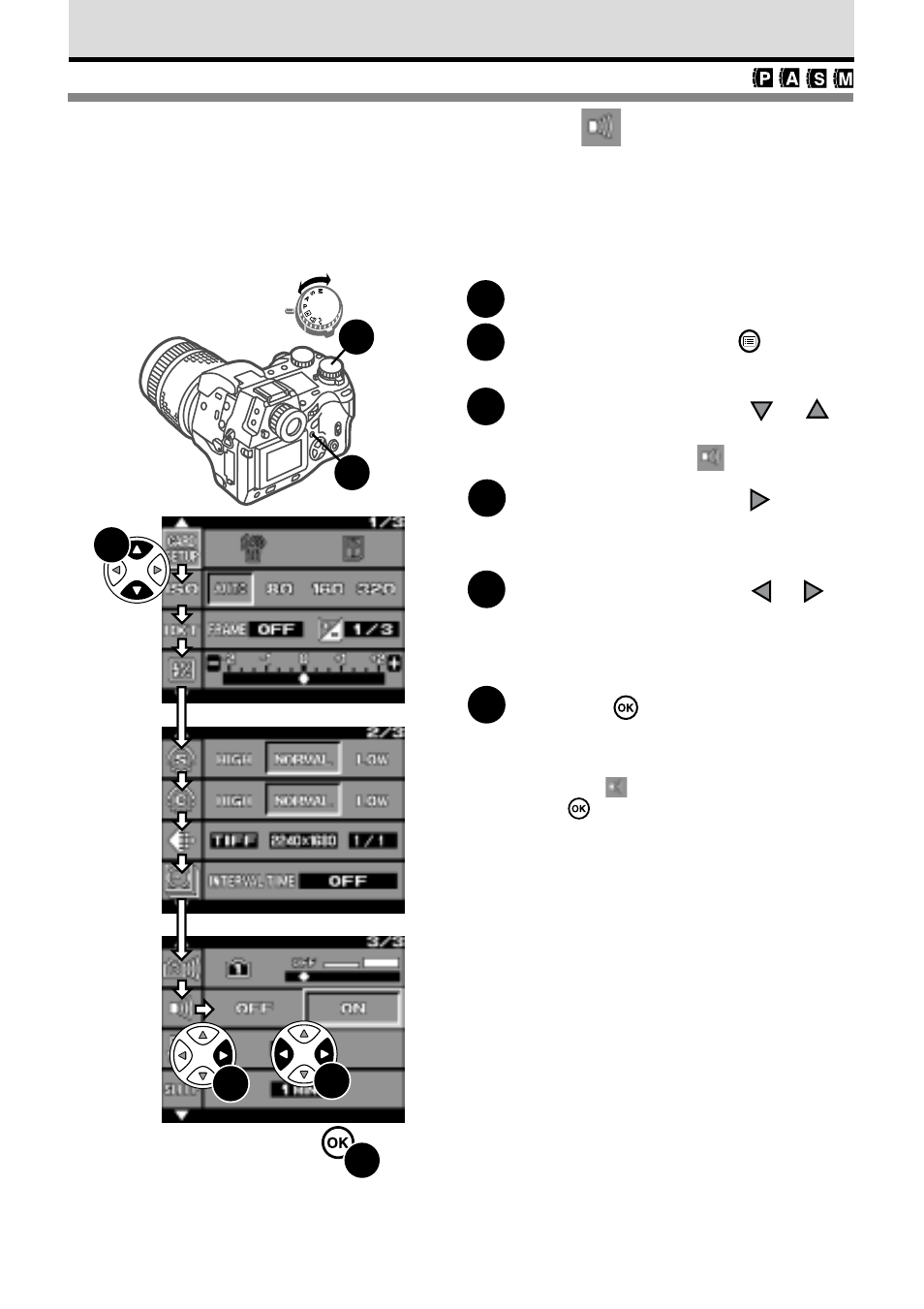
124
Setting the Warning Sound
The camera issues beeps to let you know that it has focused your shot and to alert you
to various other conditions. If you do not wish to hear these beeps, you can use the
following procedure to switch the beep function off.
1
Set the mode dial to
P
,
A
,
S
, or
M
.
2
Press the menu button
.
The menu opens in the monitor.
3
On the arrow pad, press
or
to move the green highlight to the
camera beep mark
.
4
On the arrow pad, press
to
move the green highlight to the
right.
5
On the arrow pad, press
or
to
move the green highlight to ON (or
OFF) to switch the warning sound
on (or off).
6
Press the
button to select the
setting.
The green highlight returns to the camera
beep mark
.
Press
button again to close the menu.
ON
OFF
1
6
2
3
4
5
See also other documents in the category Olympus Photo Accessories:
- PT-EP03 (24 pages)
- RG-1 (1 page)
- PT-043 (268 pages)
- PPO-E04 (80 pages)
- PTBK-E01 (16 pages)
- FL EC-14 (2 pages)
- f2.8-3.5 (2 pages)
- BLL-1 (1 page)
- PT-019 (38 pages)
- Motor Drive 2 (33 pages)
- BLM-1 (1 page)
- BLM-1 (2 pages)
- HLD-2 (2 pages)
- PT-036 (268 pages)
- CAMEDIA X-350 PT-021 (37 pages)
- ED11011F2.0 (2 pages)
- PPO-E01 (60 pages)
- PPO-E02 (60 pages)
- SHV-1 (11 pages)
- CAMERA HOUSING FL-50 (11 pages)
- ED14-42MM (22 pages)
- C-5500 (2 pages)
- PT-E02 (284 pages)
- PT-015 (39 pages)
- Zuiko Digital ED150mm f2.0 (8 pages)
- PT-026 (164 pages)
- S-HD-100 (2 pages)
- EP-1 (7 pages)
- PT-E05 (284 pages)
- PT-E05 (42 pages)
- Zuiko DIGITAL EC-20 (2 pages)
- Zuiko f3.5 (2 pages)
- PER-E01 (60 pages)
- Zuiko Digital ED 9-18mm f4.0-5.6 (2 pages)
- PPO-E03 (60 pages)
- GS-2 (1 page)
- MCON 40 (2 pages)
- PPO-E05 (60 pages)
- Zuiko DIGITAL ED (5 pages)
- VT484501 (2 pages)
- ED35-100mm f2.0 (5 pages)
- PT-027 (180 pages)
- TCON-SA2 (2 pages)
- FLASH HIGH VOLTAGE SET FS-HV1 (30 pages)
