Adjusting monitor brightness – Olympus VT1621-01 User Manual
Page 146
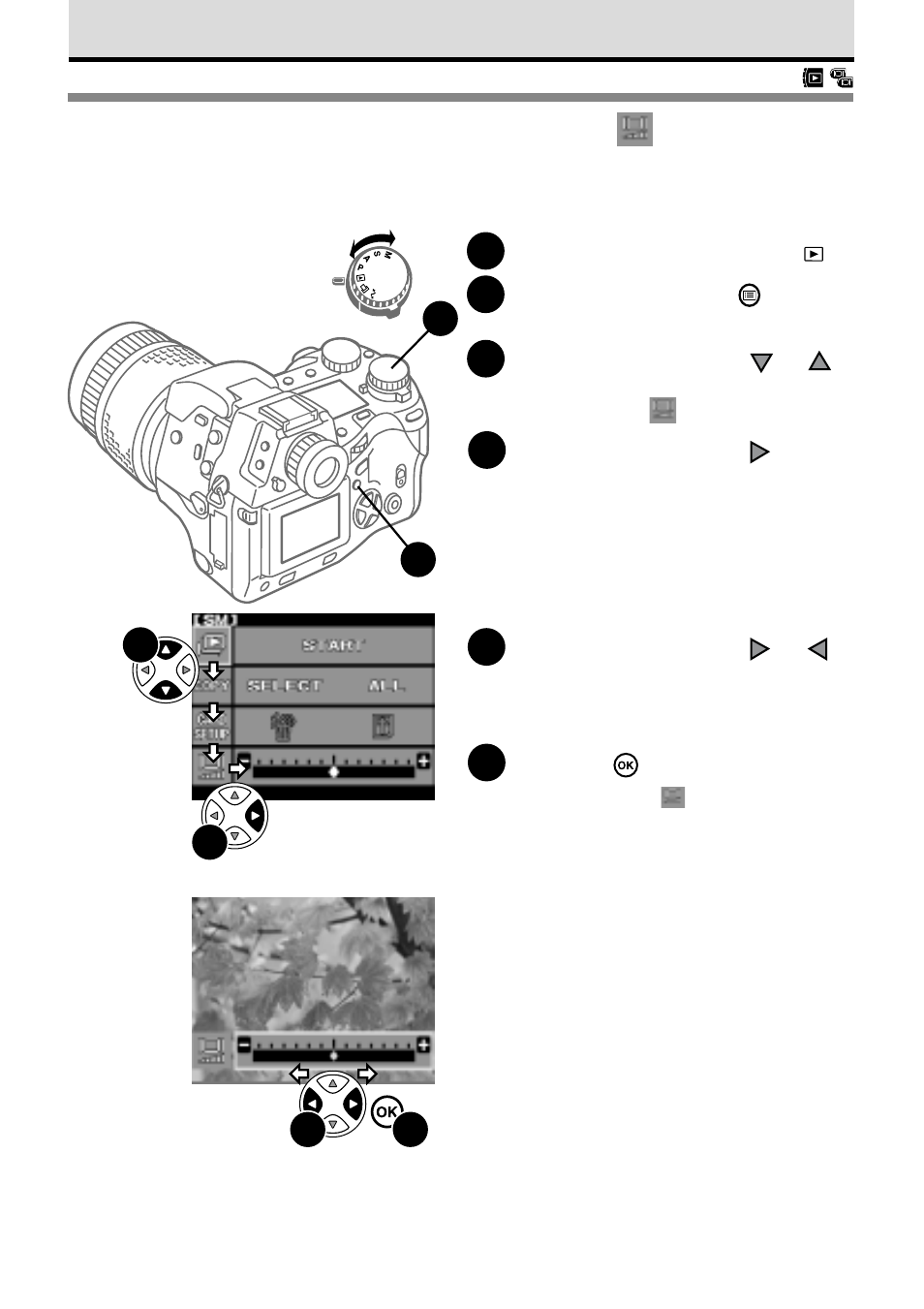
144
ON
OFF
1
2
3
6
4
5
Adjusting Monitor Brightness
The brightness of the monitor can be adjusted.
1
Set the mode dial to playback
.
2
Press the menu button
.
The menu opens in the monitor.
3
On the arrow pad, press
or
to move the green highlight to the
monitor mark
.
4
On the arrow pad, press
.
The image is displayed and the camera
enters the brightness adjustment mode. If
no image is displayed, then you can still
adjust the brightness with only the menu
displayed. However, we recommend that
you adjust the monitor brightness by
reviewing an image stored on a card.
5
On the arrow pad, press
or
to
brighten or darken the monitor
display to attain the desired
brightness.
6
Press the
button.
The monitor mark
and scale go off.
See also other documents in the category Olympus Photo Accessories:
- PT-EP03 (24 pages)
- RG-1 (1 page)
- PT-043 (268 pages)
- PPO-E04 (80 pages)
- PTBK-E01 (16 pages)
- FL EC-14 (2 pages)
- f2.8-3.5 (2 pages)
- BLL-1 (1 page)
- PT-019 (38 pages)
- Motor Drive 2 (33 pages)
- BLM-1 (1 page)
- BLM-1 (2 pages)
- HLD-2 (2 pages)
- PT-036 (268 pages)
- CAMEDIA X-350 PT-021 (37 pages)
- ED11011F2.0 (2 pages)
- PPO-E01 (60 pages)
- PPO-E02 (60 pages)
- SHV-1 (11 pages)
- CAMERA HOUSING FL-50 (11 pages)
- ED14-42MM (22 pages)
- C-5500 (2 pages)
- PT-E02 (284 pages)
- PT-015 (39 pages)
- Zuiko Digital ED150mm f2.0 (8 pages)
- PT-026 (164 pages)
- S-HD-100 (2 pages)
- EP-1 (7 pages)
- PT-E05 (284 pages)
- PT-E05 (42 pages)
- Zuiko DIGITAL EC-20 (2 pages)
- Zuiko f3.5 (2 pages)
- PER-E01 (60 pages)
- Zuiko Digital ED 9-18mm f4.0-5.6 (2 pages)
- PPO-E03 (60 pages)
- GS-2 (1 page)
- MCON 40 (2 pages)
- PPO-E05 (60 pages)
- Zuiko DIGITAL ED (5 pages)
- VT484501 (2 pages)
- ED35-100mm f2.0 (5 pages)
- PT-027 (180 pages)
- TCON-SA2 (2 pages)
- FLASH HIGH VOLTAGE SET FS-HV1 (30 pages)
