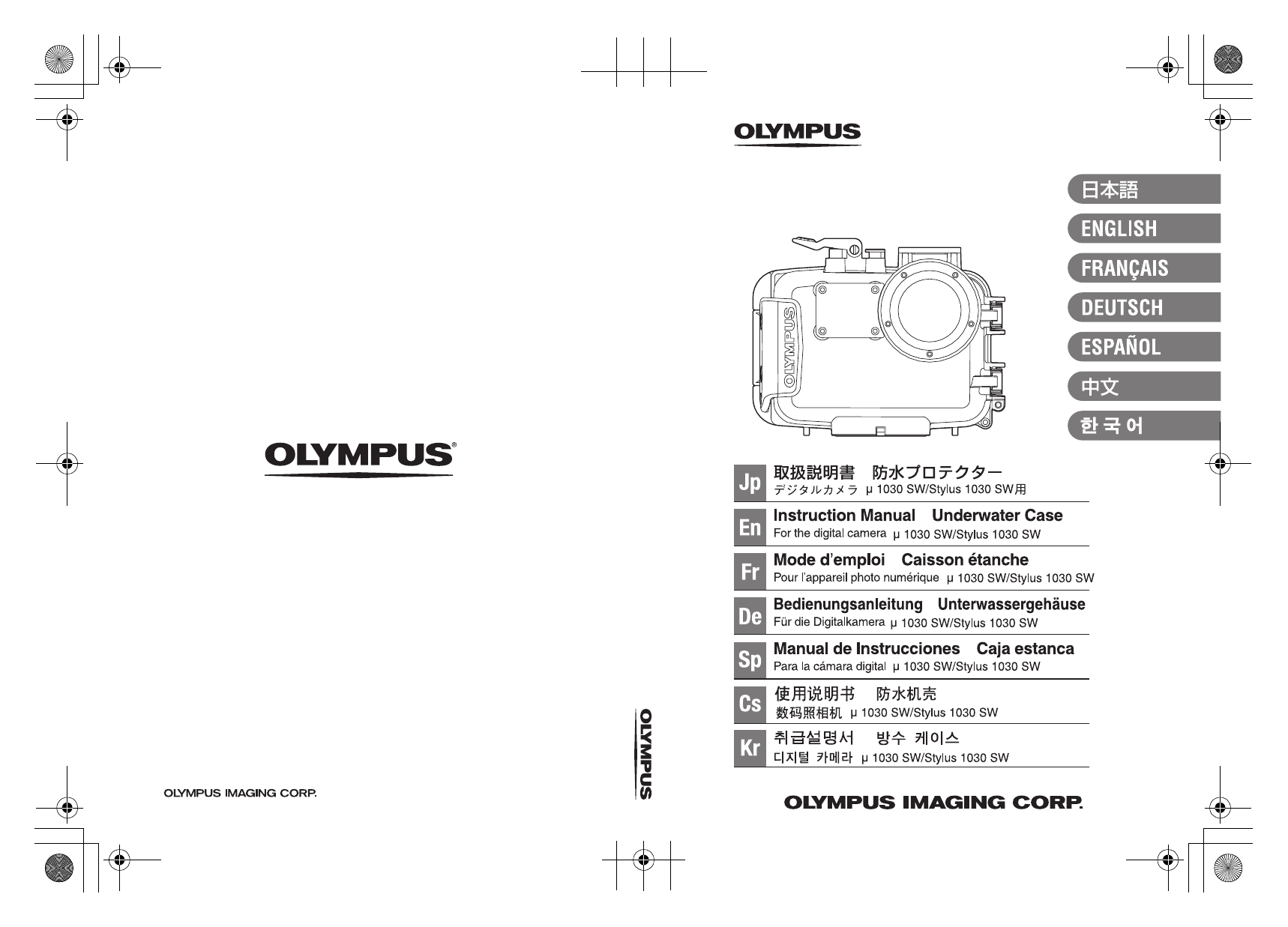Olympus PT-043 User Manual
Pt-043
Table of contents
Document Outline
- 日本語
- ENGLISH
- Introduction
- Please read the following items before use
- For safe use
- Batteries
- Setting the underwater shooting scene mode
- For Prevention of Water Leakage Accidents
- Handling the Product
- Contents
- 1. Preparations
- 2. Advance Check of the Case
- 3. Install the digital camera
- Check the digital camera.
- Prepare the camera.
- Open the Case.
- Load the digital camera.
- Make sure the camera is loaded properly.
- Seal the Case.
- Check the operation of the loaded camera.
- Confirm the shooting scene and shooting mode.
- Mounting and removing the lens cap.
- Installation and removal of the LCD hood.
- Perform the final checks.
- 4. Taking Pictures Under Water
- 5. Underwater Shooting According to the Scene Type
- 6. Handling After Shooting
- 7. Maintaining the Waterproof Function
- 8. Appendix
- FRENCH
- GERMAN
- SPANISH
- CHINESE
- KOREAN