1 overview, Overview, Specifications – Omron CS CJ1W-ETN21 User Manual
Page 92: 1-1 specifications
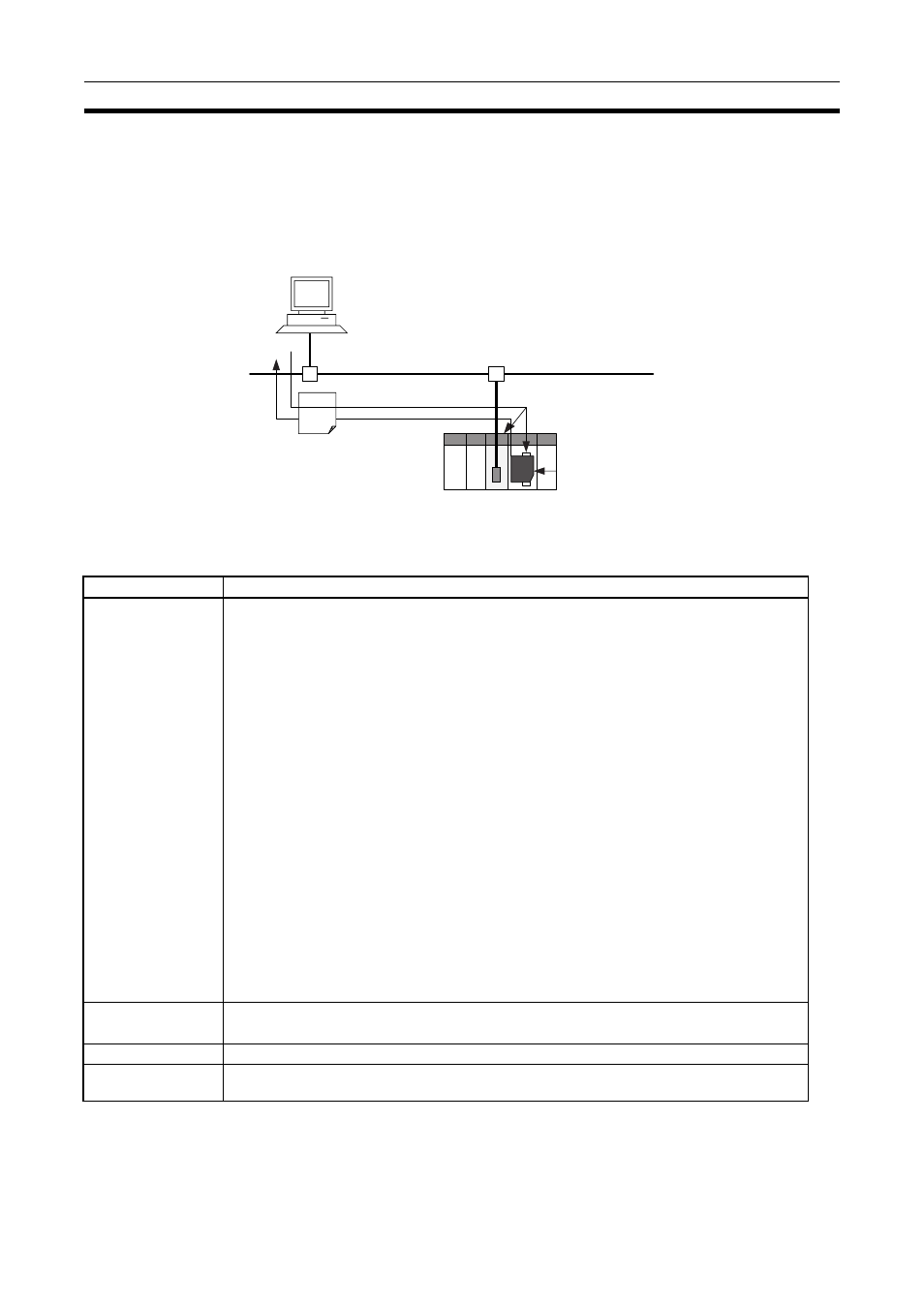
68
Overview
Section 4-1
4-1
Overview
The Ethernet Unit has a built-in FTP (File Transfer Protocol) server function,
so other computers on the Ethernet can read or write (upload/download) large
files in the EM file memory by executing FTP commands from the FTP client
software.
Note Only one FTP client can connect at the same time.
4-1-1
Specifications
Note The PLC, however, is unable to read or write files at other nodes using FTP
because the Ethernet Unit does not support FTP client functions.
Item
Specification
Executable com-
mands
open
:
Connects the specified host FTP server.
user
:
Specifies user name for the remote FTP server.
ls
:
Displays the Memory Card file names.
dir
:
Display the Memory Card file names and details.
rename
: Changes a file name.
mkdir
:
Creates a new directory in the working directory in the remote host.
rmdir
:
Deletes a new directory from the working directory in the remote host.
cd
:
Changes the Ethernet Unit work directory to the specified directory.
cdup
:
Changes the working directory at the remote host to the parent directory.
pwd
:
Displays the Ethernet Unit work directory.
type
:
Specifies the data type of transferred files.
get
:
Transfers the specified file from the Memory Card to the local host.
mget
:
Transfers multiple files from the Memory Card to the local host.
put
:
Transfers the specified local file to the Memory Card.
mput
:
Transfers multiple local files to the Memory Card.
delete
: Deletes the specified file from the Memory Card.
mdelete
: Deletes multiple files from the Memory Card.
close
:
Disconnects the FTP server.
bye
:
Closes the FTP (client).
quit
:
Closes the FTP (client).
Protection
FTP login name consists of 12 letters max. CONFIDENTIAL is the default login name.
Password consists of 8 characters max.
Protocol
FTP (port number: 21/TCP)
Number of connec-
tions
1
Ethernet Unit
Ethernet
FTP client
Intranet
Large file
Upload
Download
Specify the file and upload or download
using FTP commands such as get and put.
Files in the EM File Memory or the
Memory Card mounted to the CPU
Unit.
