8 mail receive function errors, Mail receive function errors – Omron CS CJ1W-ETN21 User Manual
Page 87
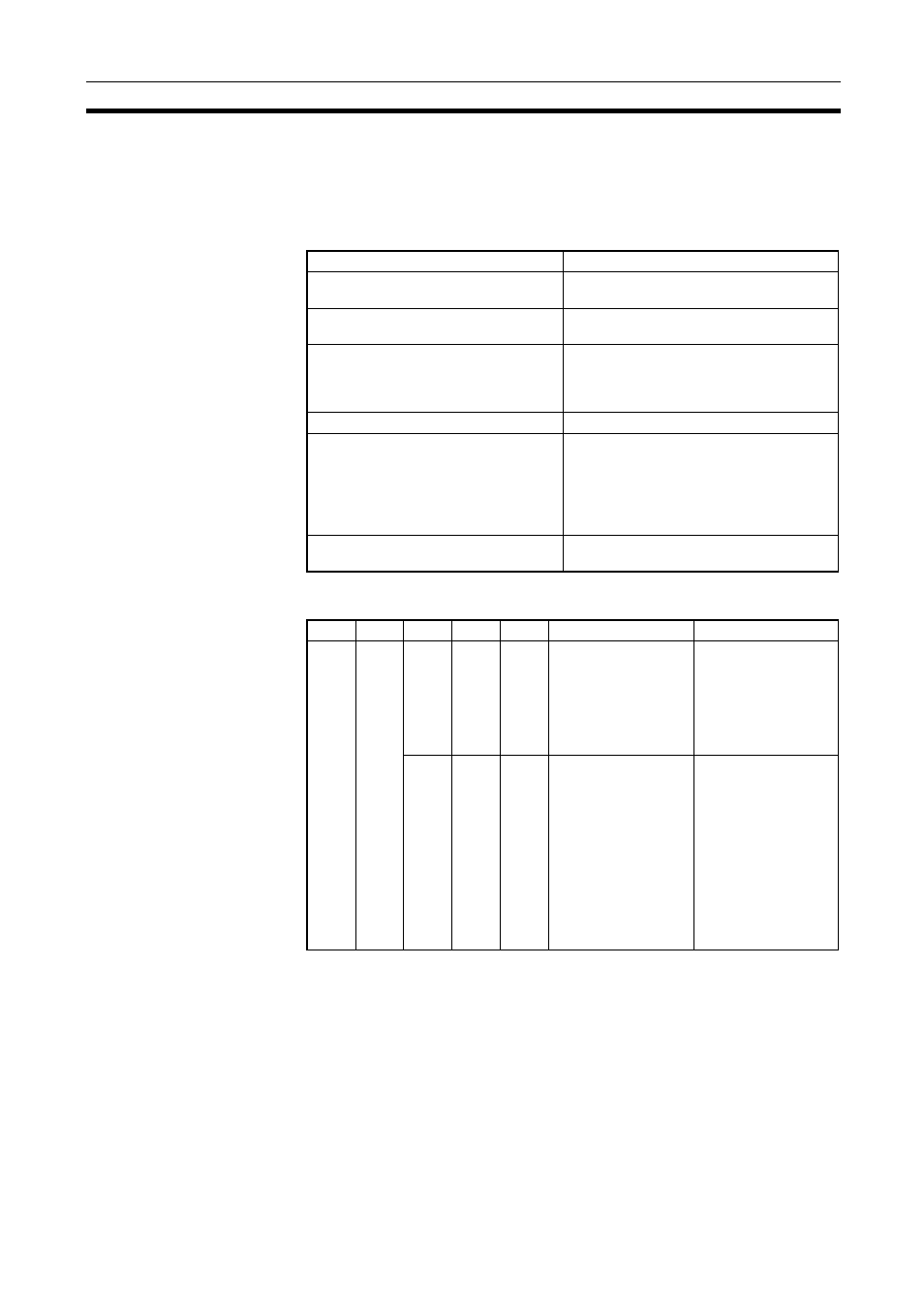
63
Mail Receive Function Errors
Section 3-8
3-8
Mail Receive Function Errors
3-8-1
Identifying and Correcting Mail Receive Function Errors
The following table shows the primary causes of e-mail transmission errors
and corresponding solution.
3-8-2
Troubleshooting Mail Receive Errors with LED Indicators
Note
For more details on the error log, refer to 8-3 Error Log in the Operation Man-
ual Construction of Networks.
Cause
Correction
• The POP, SMTP, or DNS server
address has not been set.
• Correctly set each server address (IP
address or host name).
• POP authentication error
• Correctly set the POP settings (account
and password).
• POP, SMTP, or DNS server communi-
cations timeout
• Inspect the communications path (Ether-
net Unit, cable connections, hub, router,
and server) and correct any problems or
damage.
• Local mail address has not been set.
• Correctly set the local mail address.
• The attached file's file name is not
entered in standard ASCII (8 charac-
ters max.).
• The attached file's filename extension
is not entered in standard ASCII (3
characters).
• Correctly set the attached file's file name
and extension in ASCII characters.
• Specified word or specified bit data
area/address error
• Correctly set the data area and address
for the specified word or bit.
RUN
ERC
ERH
LNK
HOST
Probable cause
Correction
Lit
---
Lit
---
Flash-
ing
• There is an error in
the server (DNS,
SMTP, or POP3)
settings in the Unit
Setup.
• Read the Error Sta-
tus Flags and error
log and correct the
setting that caused
the error. If the error
recurs, replace the
CPU Unit.
Not lit ---
Flash-
ing
• An authentication
error occurred in
with the POP server.
A communications
problem occurred
with the server.
• A network failure
occurred in the com-
munications path
and caused an
access timeout.
• Correctly set the
POP settings
(account and pass-
word).
• Inspect the commu-
nications path
(Ethernet Unit, cable
connections, hub,
router, and server)
and correct any
problems or dam-
age.
