Roland VK-8 User Manual
Page 12
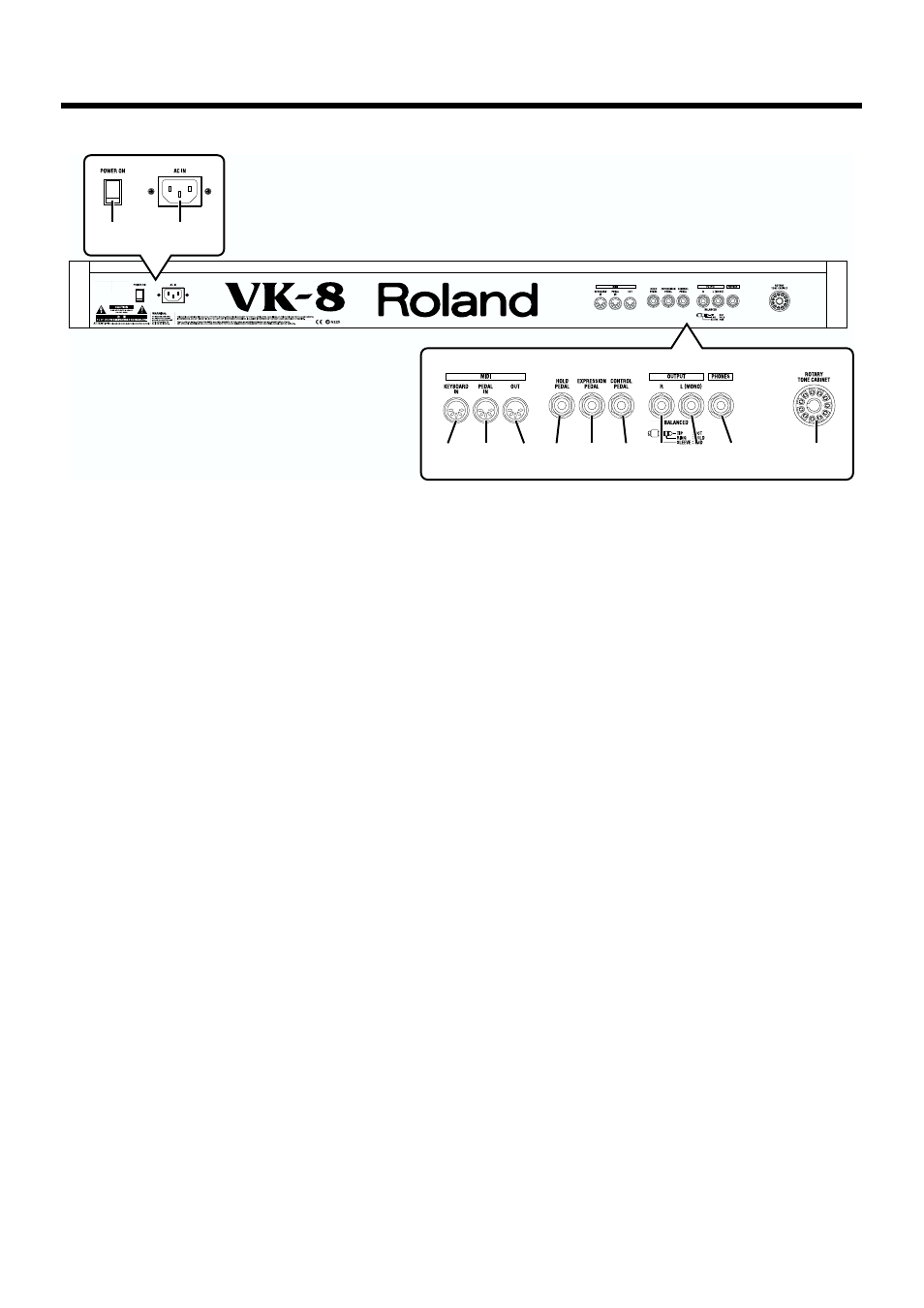
12
Panel Descriptions
REAR PANEL
32. [POWER] switch
Turn the power on/off (p. 19).
33. AC Inlet
Connect the included power cable to this inlet (p. 16).
34. MIDI KEYBOARD IN connector
An external keyboard can be connected here, allowing
you to play the VK-8 as a two-manual instrument (p. 59).
You could also connect an external sequencer here, and
get the VK-8 to play the music the sequencer sends it (p.
60).
35. MIDI PEDAL IN connector
A pedal keyboard can be connected here, allowing you
to play the pedals (p. 59).
You could also connect an external sequencer here, and
get the VK-8 to play the music the sequencer sends it (p.
60).
36. MIDI OUT connector
An external MIDI device can be connected here to
receive MIDI data transmitted from the VK-8 (p. 60, p.
61).
37. HOLD PEDAL jack
A pedal switch can be connected here. While you press
the pedal, the organ voice or other voice you are playing
will be sustained (p. 18, 42).
38. EXPRESSION PEDAL jack
An expression pedal (EV-5 or EV-7; sold separately) can
be connected here (p. 18, p. 39).
39. CONTROL PEDAL jack
Accepts connection of a pedal switch or expression
pedal. The desired function can be assigned to the pedal
(p. 18, p. 40).
40. OUTPUT R jack
41. OUTPUT L (MONO) jack
An amp, powered speakers, etc., can be connected here.
If outputting in monaural, connect to the L (MONO) jack
(p. 17).
42. PHONES jack
An optional set of headphones can be connected here (p.
17).
43. ROTARY TONE CABINET connector
Rotary speaker can be connected (p. 62).
32
33
34
36
35
38
40 41 42
37
39
43
