Roland VK-8 User Manual
Owner’s manual, Conventions used in this manual
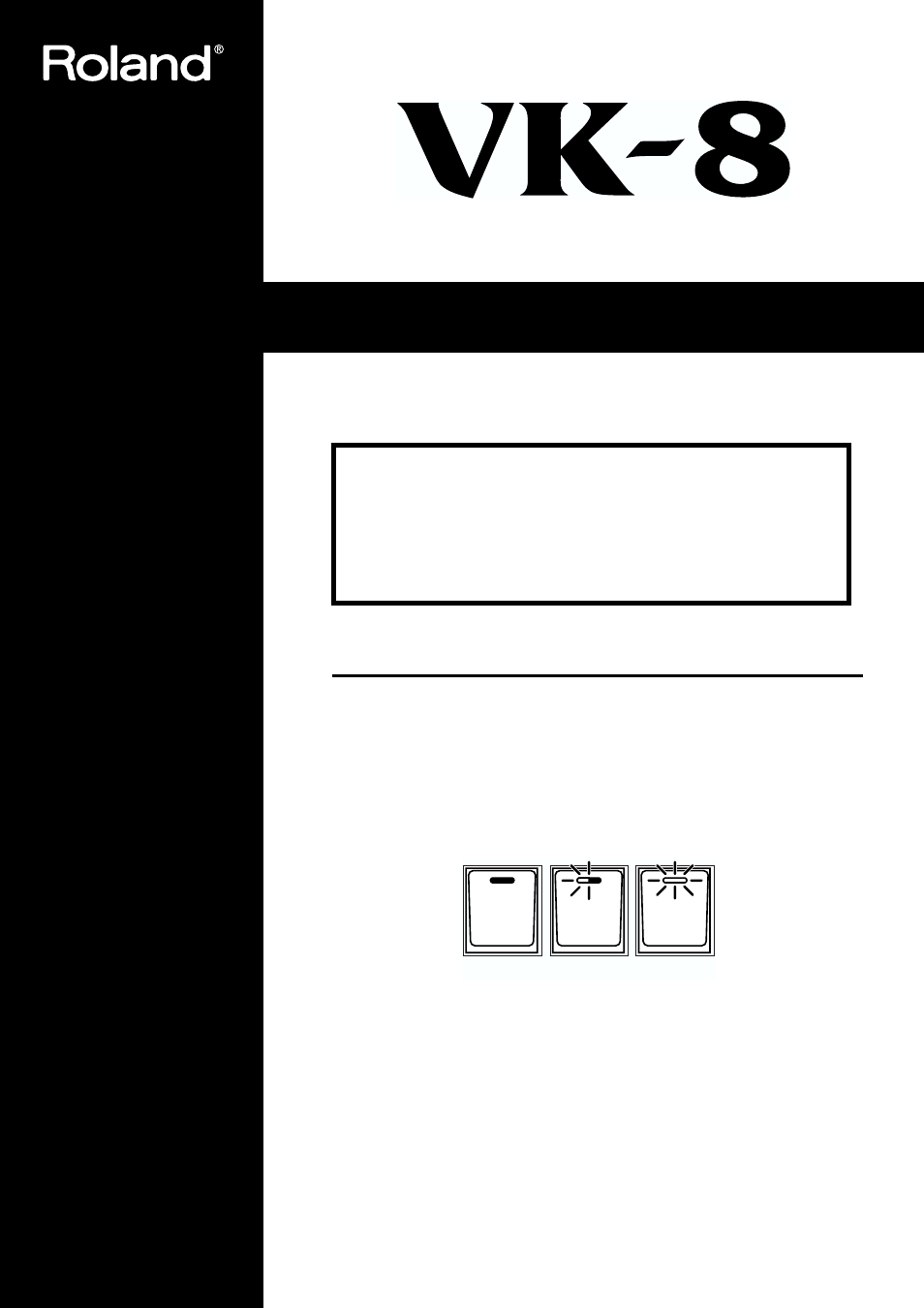
Owner’s Manual
Thank you, and congratulations on your choice of the VK-8 combo organ.
Before using this unit, carefully read the sections entitled: “IMPORTANT
SAFETY INSTRUCTIONS” (p. 2), “USING THE UNIT SAFELY” (p. 3,4), and
“IMPORTANT NOTES” (p. 5). These sections provide important information
concerning the proper operation of the unit. Additionally, in order to feel
assured that you have gained a good grasp of every feature provided by
your new unit, owner’s manual should be read in its entirety. The manual
should be saved and kept on hand as a convenient reference.
Conventions Used in This Manual
• Button names are enclosed in square brackets; e.g., [REVERB] button.
• Fractional harmonic bars (p. 24) are expressed like this: 1-1/3'; 2-2/3'.
• [1]–[8] means that you should press one of the buttons from [1]
through [8].
• The dark/lit/blinking status of an indicator is distinguished as
follows.
Copyright© 2002 ROLAND CORPORATION
All rights reserved. No part of this publication may be reproduced in any form
without the written permission of ROLAND CORPORATION.
dark
blink
lit
Document Outline
- Conventions Used in This Manual
- USING THE UNIT SAFELY
- IMPORTANT NOTES
- Contents
- Main Features
- Panel Descriptions
- How the VK-8 Works
- Before You Begin Playing
- Playing the Organ
- Listening to Various Sounds
- About the Organ Voice
- Adjusting the Sound in Real Time (Harmonic Bars)
- Changing the Organ Sound (Wheel Type, Leakage Level)
- Adding Crispness to the Sound (Percussion)
- Adding Modulation to the Sound (Vibrato and Chorus)
- Using the COSM Rotary Speaker Effect (Rotary Sound)
- Changing the Amp Type (Amp Type, Overdrive, Tone)
- Using the D BEAM Controller to Produce Common Organ Effects
- Adding Ambience (Reverb)
- Dividing the Keyboard (Split)
- Using the Expression Pedal
- Using a Control Pedal
- Using the Hold Pedal to Sustain the Sound
- Playing Other Tones
- Saving Your Settings (Preset)
- Advanced Use
- Connecting the VK-8 to External Devices
- Troubleshooting
- Preset/OTHER TONES List
- Edit Parameters
- Drum List
- MIDI Implementation
- Main Specification
- Index
