Roland VK-8 User Manual
Page 11
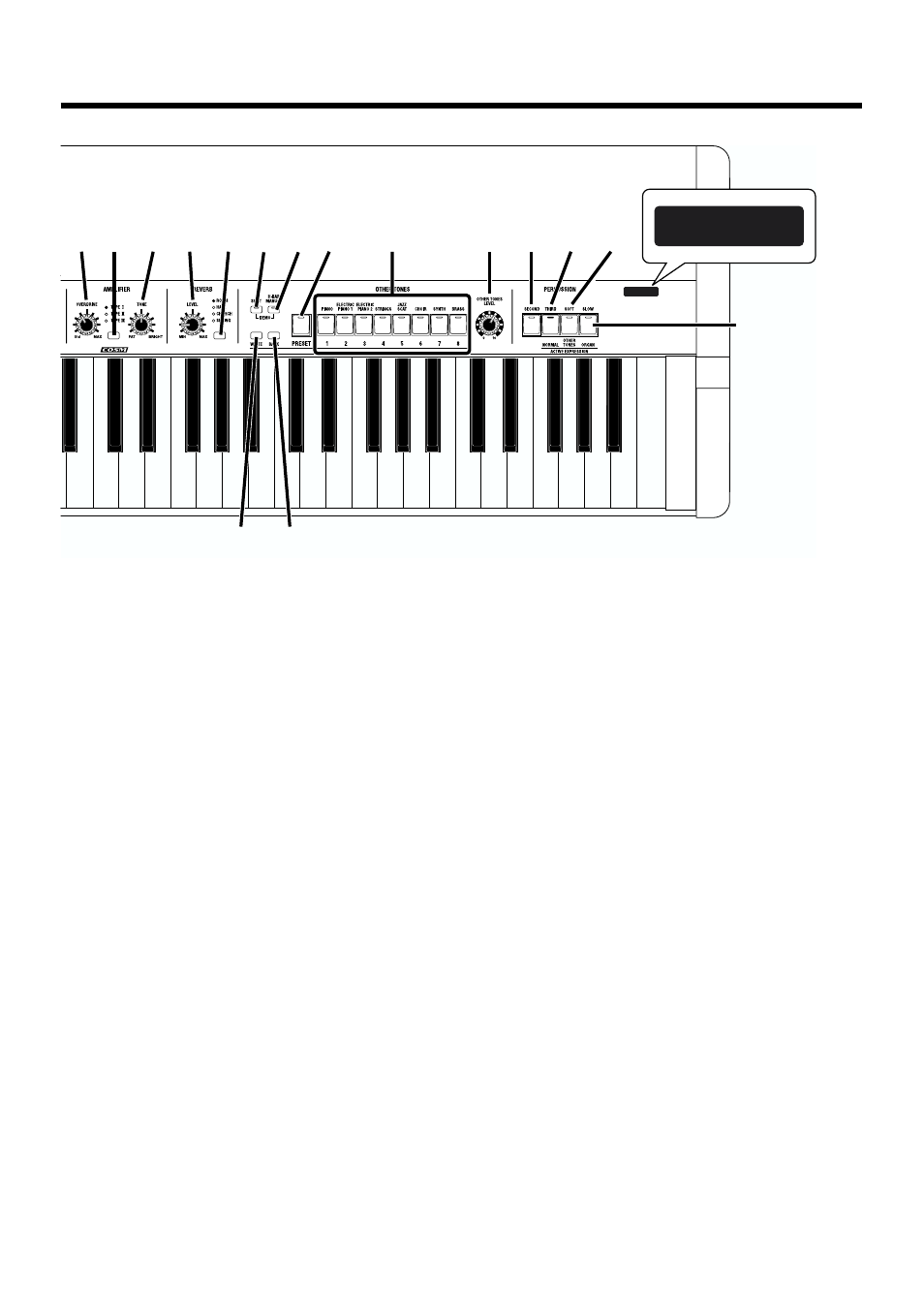
11
Panel Descriptions
19. [1]–[8] button
When the [PRESET] button’s indicator is lit, the [1]–[8]
buttons will switch presets. When the [PRESET]
button’s indicator is dark, the [1]–[8] buttons will switch
OTHER TONES.
[1/(OTHER TONES) PIANO] button
[2/(OTHER TONES) ELECTRIC PIANO 1] button
[3/(OTHER TONES) ELECTRIC PIANO 2] button
[4/(OTHER TONES) STRINGS] button
[5/(OTHER TONES) JAZZ SCAT] button
[6/(OTHER TONES) CHOIR] button
[7/(OTHER TONES) SYNTH] button
[8/(OTHER TONES) BRASS] button
20. [OTHER TONES LEVEL] knob
Adjust the volume of the OTHER TONES.
■ PERCUSSION
21. [SECOND] button
This adds second percussion (same pitch as the 4'
harmonic bar) to the organ voice (p. 28).
22. [THIRD] button
This adds third percussion (same pitch as the 2-2/3'
harmonic bar) to the organ voice (p. 28).
23. [SOFT] button
This switches the volume of the percussion (p. 29).
24. [SLOW] button
This switches the decay time of the percussion (p. 30).
25. Harmonic Bar
These bars create the sound of the organ voice. You can
modify the tone in real time as you play (p. 24).
■ HARMONIC BAR PART
These buttons select the part whose settings the
harmonic bars will affect.
26. [PEDAL] button
When the harmonic bars are moved, the sound of the
Pedal part will change (p. 23).
27. [LOWER] button
When the harmonic bars are moved, the sound of the
Lower part will change (p. 23).
28. [UPPER] button
When the harmonic bars are moved, the sound of the
Upper part will change (p. 23).
■ ROTARY SOUND
29. ROTATY [ON] button
This button switches the rotary effect on/off for the
organ sound (p. 32).
30. [BRAKE] button
This button switches the rotation of the rotary sound.
When this is turned on, the rotation will gradually stop.
When it is turned off, the rotation will gradually resume
(p. 32).
31. [SLOW/FAST] button
This button switches the speed of rotation for the rotary
sound (p. 32).
Rapid blinking
Fast rotation
Slow blinking
Slow rotation
POWER SWITCH LOCATED
ON THE REAR PANEL
9
16 17
10
12 13
11
20
18
14 15
19
21 22 23
24
POWER SWITCH LOCATED
ON THE REAR PANEL
