Adjusting the projection angle, Pre l iminar y – Runco SIGNATURE CINEMA SC-50D User Manual
Page 44
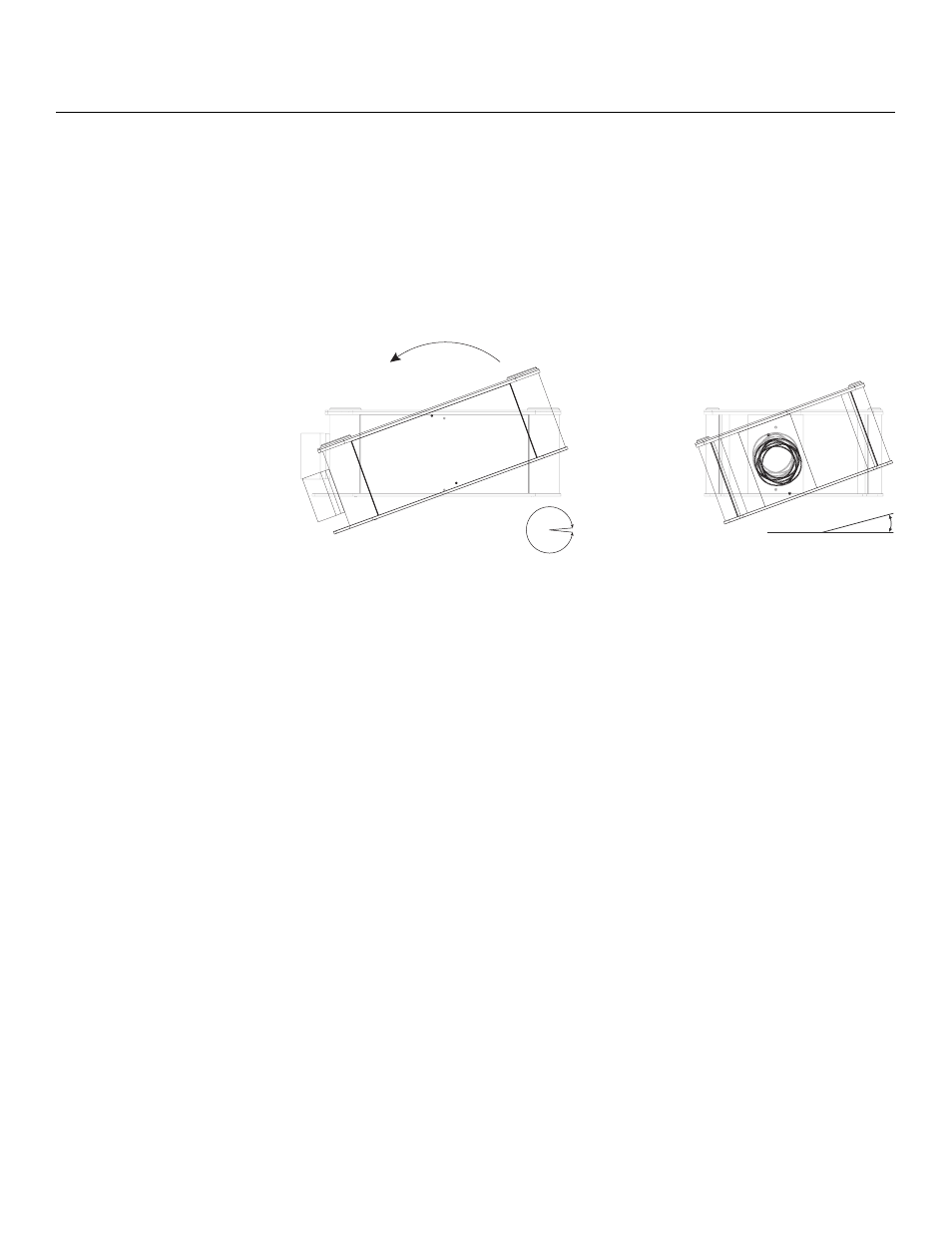
28
Signature Cinema™ SC-50d/SC-60d Installation/Operation Manual
PRE
L
IMINAR
Y
Adjusting the Projection
Angle
If the screen is significantly higher or lower than the projector, you can also tilt the
projector at a slight angle. In a ceiling installation, you do this by adjusting the ceiling
mount.
For a floor installation, turn the adjustable feet at the bottom of the projector to adjust the
projection angle.
The projector can be rotated (front-to-back) up to 360 degrees and mounted without it
affecting performance. However, to ensure optimal performance of the lamp, limit the
side-to-side tilt of the projector to ±20 degrees; see Figure 3-8.
Figure 3-8. Mounting Angle Ranges (Front-to-Back and Side-to-Side)
If you do this, you may need to vertically shift the image to compensate. For detailed
instructions, refer to Primary Lens Adjustments: Focus, Zoom and Position on
page 41.
➤
± 360º
± 20º
