Using the c190’s memories, Saving your settings as registrations, Loading the settings of a memory – Roland C-190 User Manual
Page 19: Saving settings to the global area, Using the c-190’s memories, Saving your settings as registrations
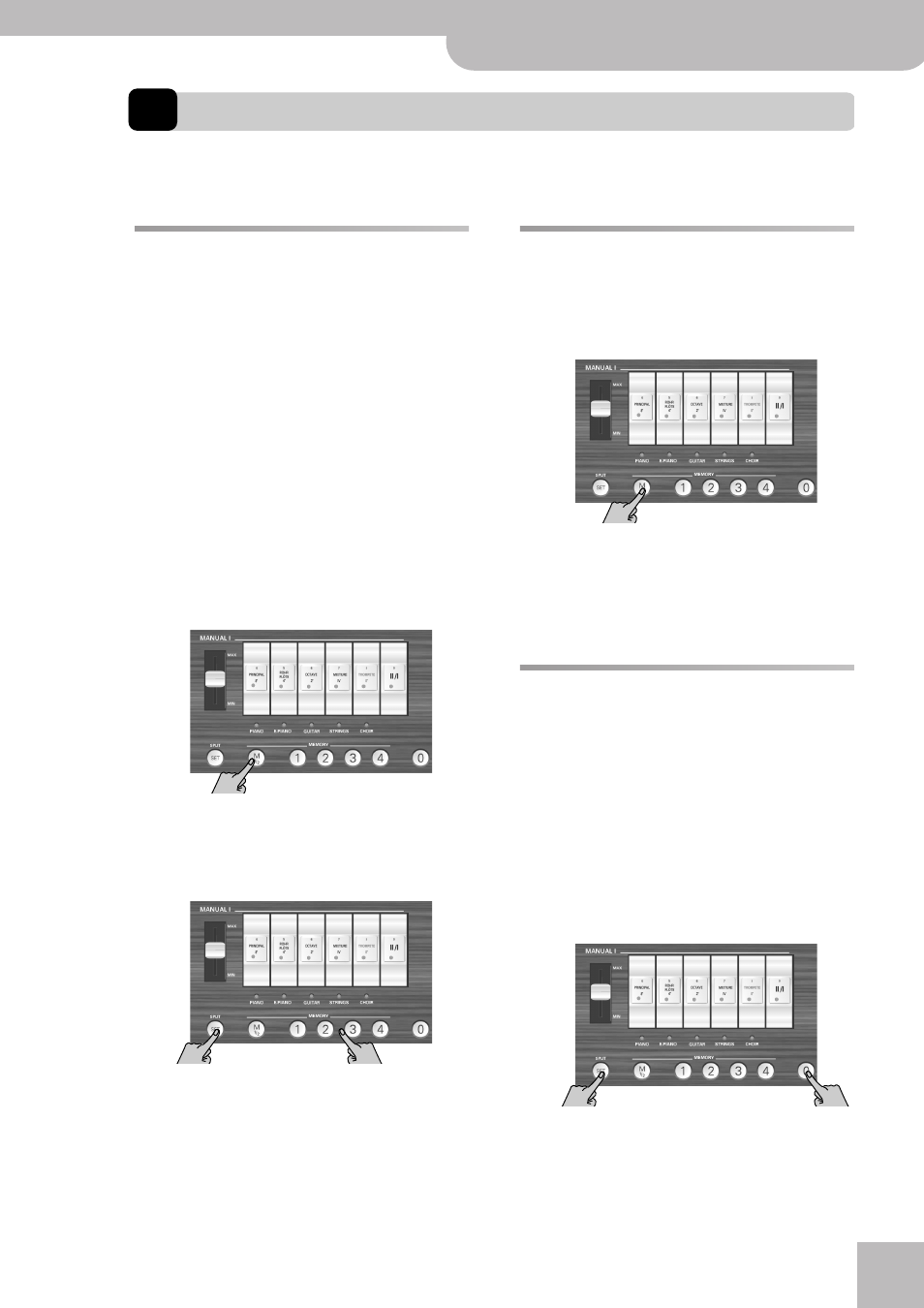
Saving your settings as registrations
C-190 Portable Organ
r
19
6.
Using the C-190’s memories
The C-190’s settings can be saved in one of two ways: to a global area or to a memory that needs to be selected. The set-
tings of the global area are loaded automatically when the C-190 is switched on.
Saving your settings as
registrations
The C-190 comes with 2 x 4 memories where you can
save the panel settings (“registrations”) for convenient
recall at a later stage.
Here’s what is saved in these memories:
When the C-190 is shipped, these eight memories
already contain useful settings, but feel free to over-
write their contents with your own registrations.
(1) Press [M1÷2] to select the memory bank:
[M1/2] off: Bank “1” is selected.
[M1/2] lights: Bank “2” is selected.
(2) Hold down the [SET] button while pressing the [1]~
[4] button that corresponds to the memory where
you wish to save your settings.
Note: The settings previously saved in this memory will be
overwritten by your new registration.
Loading the settings of a memory
To recall the settings of a memory, proceed as fol-
lows:
(1) If necessary, press the [M1/2] button to select the
bank that contains the settings you need.
[M1/2] off: Bank “1” is selected.
[M1/2] lights: Bank “2” is selected.
(2) Press [1]~[4] button to load the registration of the
corresponding memory.
You can cancel all settings (switch off all tabs) by
pressing the [0] button.
Saving settings to the global area
The C-190 also provides a global area whose settings
are loaded automatically when the C-190 is switched
on.
Here’s what is saved to the global area:
(1) Press and hold the [SET] button.
(2) While holding down [SET], press [0] to save the eli-
gible settings to the global area.
The [0] button briefly lights to confirm that your set-
tings have been stored.
Selected organ registration
Orchestral sound selection
Split point
Coupler II/I status
Voice Palette assignments of the tilt tabs
Tremulant status (on or off)
Melody Orchestra setting
Reverb status and depth
TUNE setting
Windchest Panning
