Radio Shack PRO-89 User Manual
Page 7
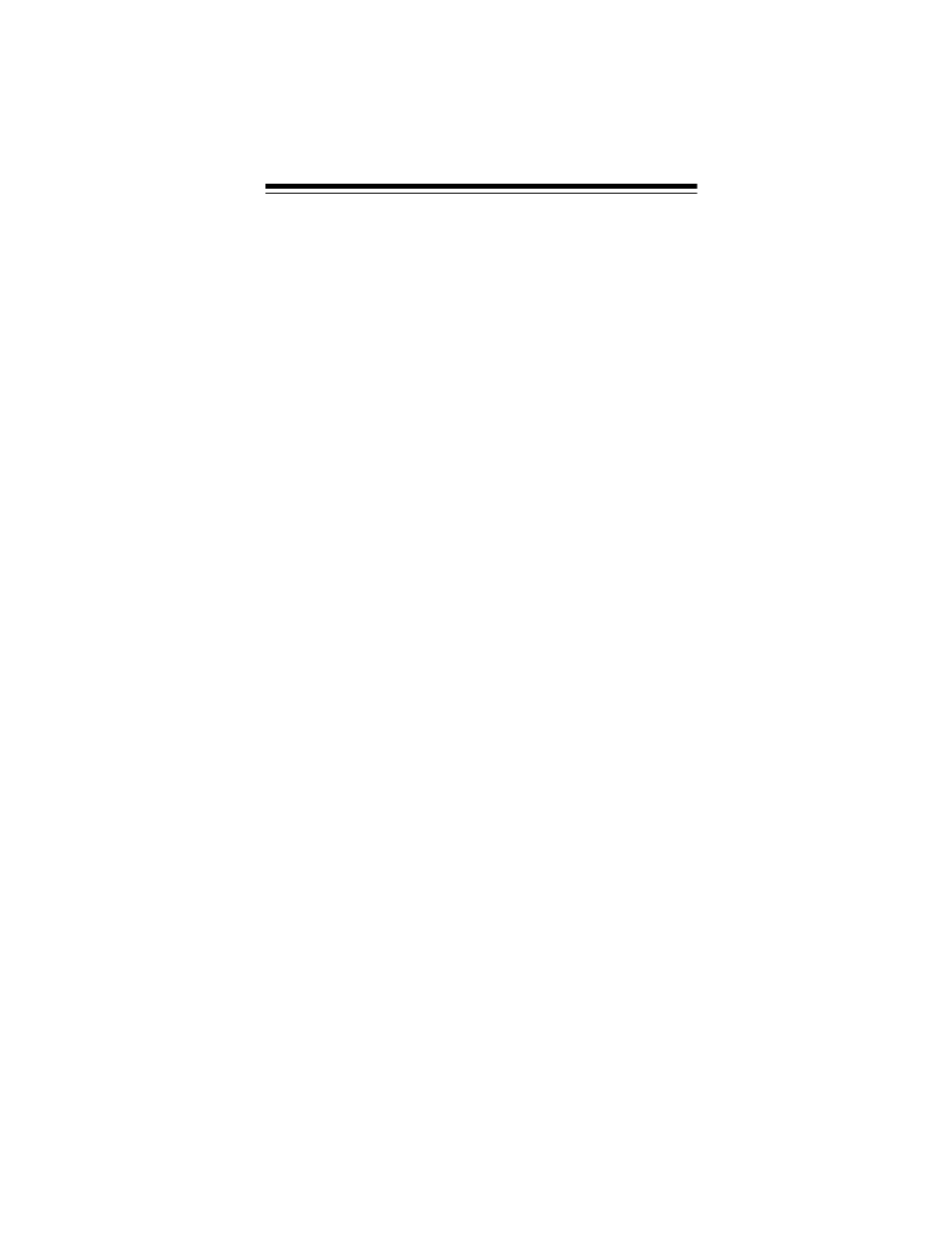
7
Changing the Stored Car Number ................................ 39
Viewing Frequencies Associated with a Car Number ... 39
Deleting a Frequency from a Car Number .................... 40
Scanning by Car Number .............................................. 40
Finding Car Numbers Associated With Channels ......... 41
Special Features ................................................................ 42
Locking Out Channels ............................................... 42
Clearing All Lockouts from Channels ........................ 43
Locking Out Frequencies .......................................... 43
Reviewing Locked-Out Frequencies ......................... 43
Removing a Lockout From a Frequency ................... 44
Removing Lockouts From All Frequencies ............... 44
Removing Lockouts From All Frequencies in
All Service Banks ...................................................... 44
Using Priority ................................................................ 45
Using Power Save ......................................................... 46
Using the Display Backlight ........................................... 46
Turning the Key Tone On and Off .................................. 46
Using the Key Lock ....................................................... 47
Resetting/Initializing the Scanner .................................. 47
Wired/On-Air Programming .............................................. 49
Using Wired Programming ............................................ 49
Wired Programming Specifications ........................... 50
Using On-Air Programming ........................................... 50
On-Air Programming Specifications .......................... 51
A General Guide to Scanning ........................................... 52
Guide to Frequencies .................................................... 52
Guide to the Action Bands ............................................ 53
Band Allocation ............................................................. 54
Frequency Conversion .................................................. 58
Troubleshooting ................................................................. 59
Care and Maintenance ...................................................... 60
Specifications .................................................................... 61
