Resetting the scanner initializing the scanner – Radio Shack PRO-89 User Manual
Page 48
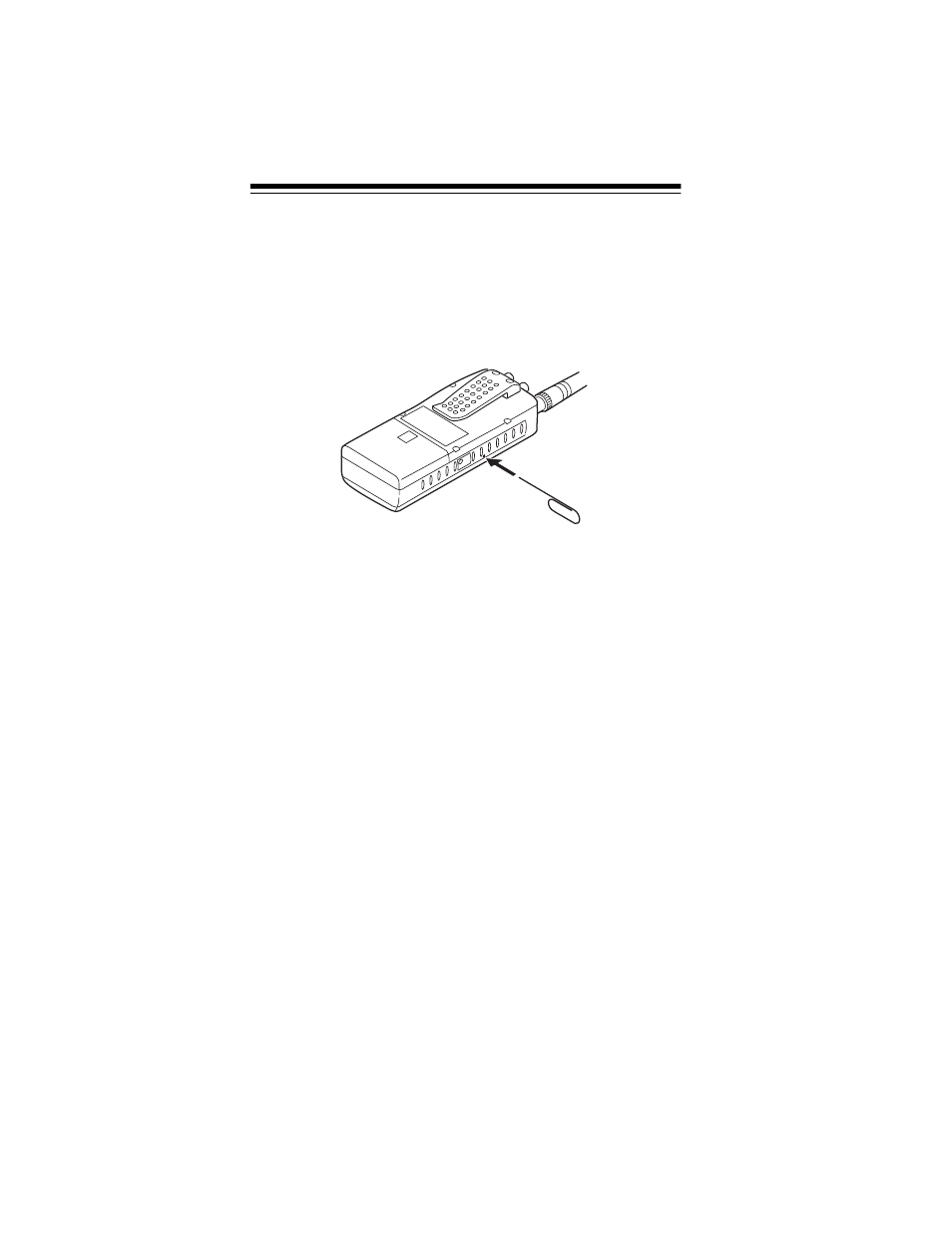
48
Resetting the Scanner
1. Turn off the scanner, then turn it on again.
2. Insert a pointed object such as a straightened paper clip
into the reset opening on the side of the scanner (as
shown), then gently press the reset button inside the open-
ing.
Note: If the scanner still does not work properly, you might
need to initialize the scanner (see “Initializing the Scanner”).
Initializing the Scanner
Important: This procedure clears all information you stored in
the scanner’s memory. Initialize the scanner only when you are
sure the scanner is not working properly.
1. Turn off the scanner, then turn it on again.
2. Hold down
MON/CL
.
3. While holding down
MON/CL
, insert a pointed object (such
as a straightened paper clip) into the reset opening on the
side of the scanner, then gently press the reset button
inside the opening. The display should turn off.
4. When the display turns on again, release
MON/CL
.
Note: You must release the reset button before releasing
MON/
CL
; otherwise the memory might not clear.
