Using power save, Using the display backlight, Turning the key tone on and off – Radio Shack PRO-89 User Manual
Page 46
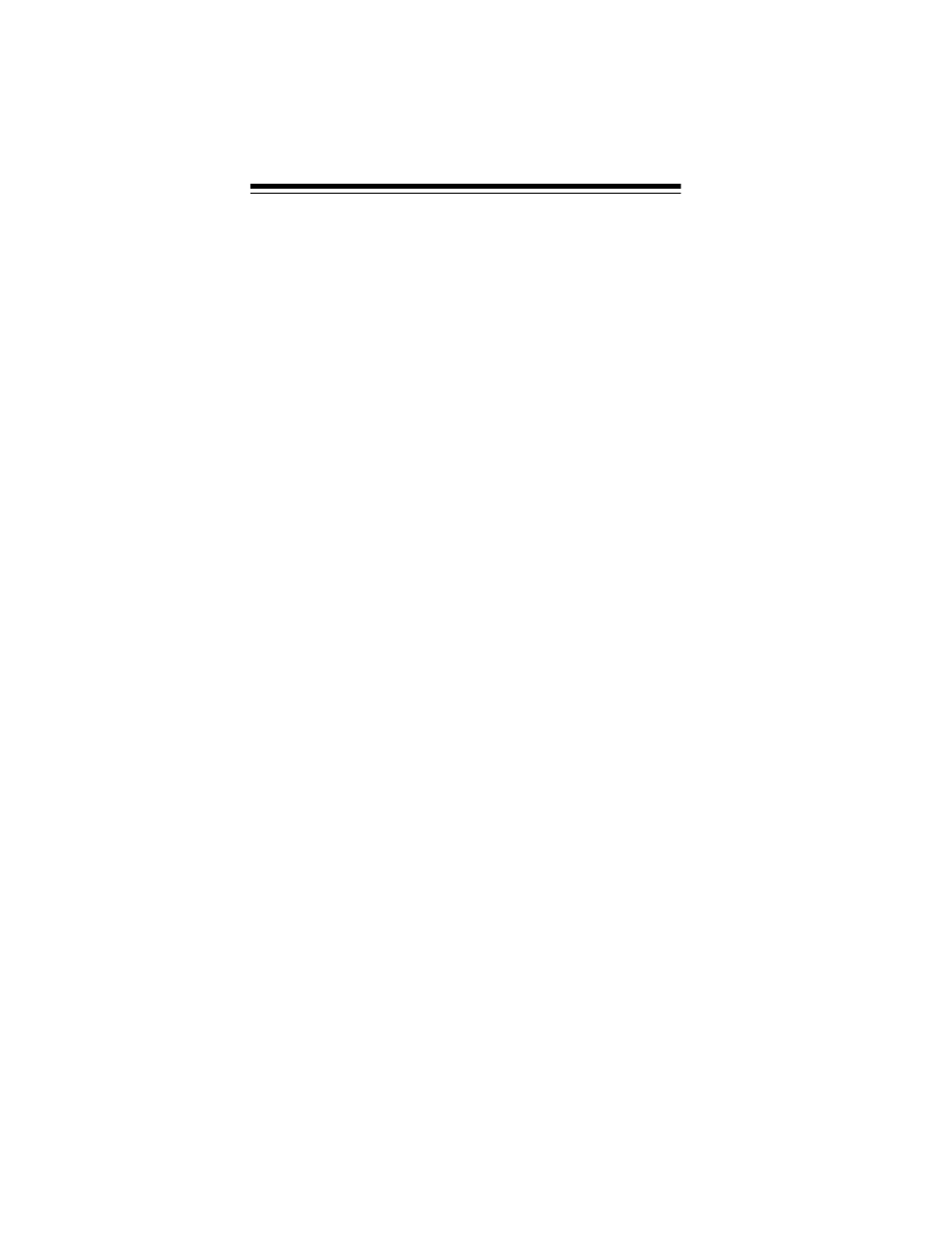
46
USING POWER SAVE
If the scanner does not detect a signal within 5 seconds after
you manually select a channel, the scanner enters the power-
saving standby mode and
P.–SA
appears. In the standby
mode, the scanner rests for 1 second then checks for a signal
for
1
/
2
second, using only 40 percent of the power normally con-
sumed. The scanner continues this until you press any button
or it receives a signal.
on
P.-SA
appears if power save is on.
oFF
P.-SA
appears
if power save is off.
Follow these steps to turn power save mode on or off.
1. If the scanner is on, turn
VOLUME
counterclockwise until it
clicks to turn it off.
2. While you hold down
3
and
ENT
, turn on the scanner.
3. Release
3
and
ENT
.
USING THE DISPLAY BACKLIGHT
You can turn on the display’s backlight for easy viewing in the
dark. Press
LIGHT
to turn on the light for 5 seconds. To turn off
the light sooner, press
LIGHT
again.
Press both
PGM
and
LIGHT
to turn on the display’s backlight for
an extended period of time. To turn it off, press both
PGM
and
LIGHT
, or press
LIGHT
.
TURNING THE KEY TONE ON AND OFF
The scanner is preset to sound a tone each time you press one
of its keys (except
LIGHT
). You can turn the key tone off or
back on.
1. If the scanner is on, turn
VOLUME
counterclockwise until it
clicks to turn it off.
2. While you hold down
2
and
ENT
, turn on the scanner.
3. When
oFF
tonE
or
on
tonE
appear, release
2
and
ENT
.
