A look at the display – Radio Shack PRO-89 User Manual
Page 17
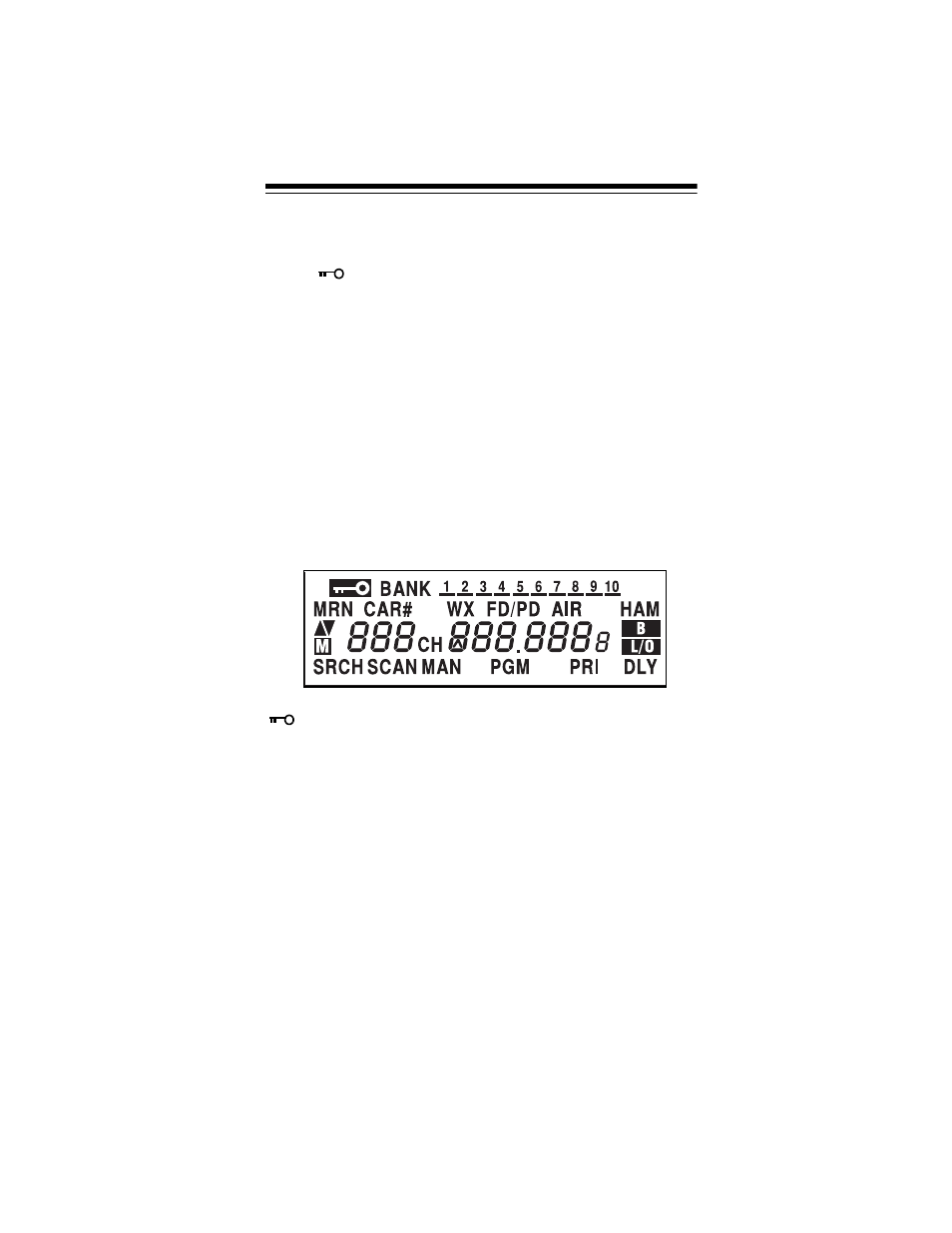
17
MON/CL
Lets you listen to frequencies stored in the 20
monitor memories; clears an incorrect entry.
LIGHT/
Locks and unlocks the keypad to prevent acci-
dental entries; turns the backlight on and off.
PGM
Programs frequencies into channels.
DELAY/
•
Programs a 2-second delay for the selected
channel; enters a decimal point.
ENT
(enter)
Enters frequencies into channels.
A LOOK AT THE DISPLAY
The display has indicators that show the scanner’s current op-
erating status. This quick look at the display will help you un-
derstand how your scanner operates.
Appears when you lock the keypad.
BANK
Appears with numbers (1–10) to indicate the
scan bank. Bank numbers with a bar under
them show which banks are turned on for scan-
ning (see “Understanding Banks” on Page 20).
MRN
Indicates that the scanner is searching the ma-
rine service bank.
CAR#
Appears when you store car numbers and fre-
quencies into the scanner’s channels, add and
delete frequencies from car numbers, display
car numbers, and move to the channel where a
car number is stored.
WX
Indicates that the scanner is searching the
weather channels.
