Scanning the stored channels – Radio Shack PRO-89 User Manual
Page 32
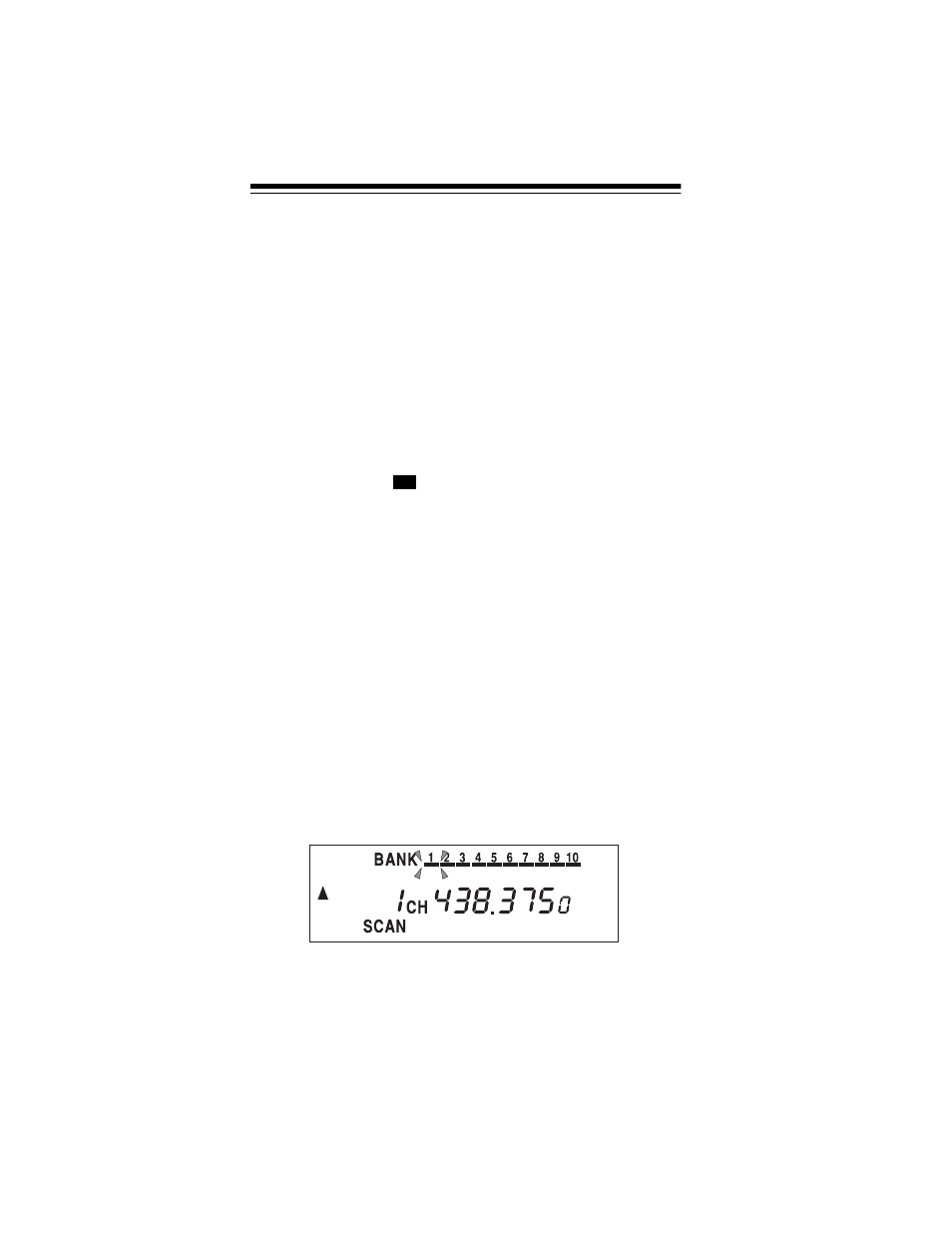
32
Note: See Step 5 under “Searching the Service Banks” on
Page 27 for more information about storing a frequency in a
monitor memory.
To select other monitor memories, enter the desired monitor
memory’s number (1–20), then press
MON/CL
again or repeat-
edly press
MON/CL
.
Moving a Frequency from a Monitor Memory to a
Channel
1. Press
MAN
, enter the channel number where you want to
store the frequency, then press
PGM
.
2. Press
MON/CL
.
, a monitor memory number, and
CH
flash, and the frequency in the selected monitor memory
appears.
3. Enter the desired monitor memory’s number (1–20), then
press
MON/CL
again. The selected monitor memory’s fre-
quency appears.
4. Press
ENT
. The scanner stores the frequency in the
selected channel.
5. To move another monitor memory frequency to the next
channel, press
PGM
and repeat Steps 2–4.
SCANNING THE STORED CHANNELS
To set the scanner to continuously scan through all channels
with stored frequencies, simply press
SCAN
.
SCAN
and
▲
ap-
pear, the scanner begins to rapidly scan until it finds an active
frequency, and a bar flashes beneath the bank being scanned.
If the scanner finds an active frequency, it stops and displays
that channel and frequency number, then it automatically be-
gins scanning again when the transmission on that frequency
ends.
M
