Using monitor memory, Listening to a monitor memory – Radio Shack PRO-89 User Manual
Page 31
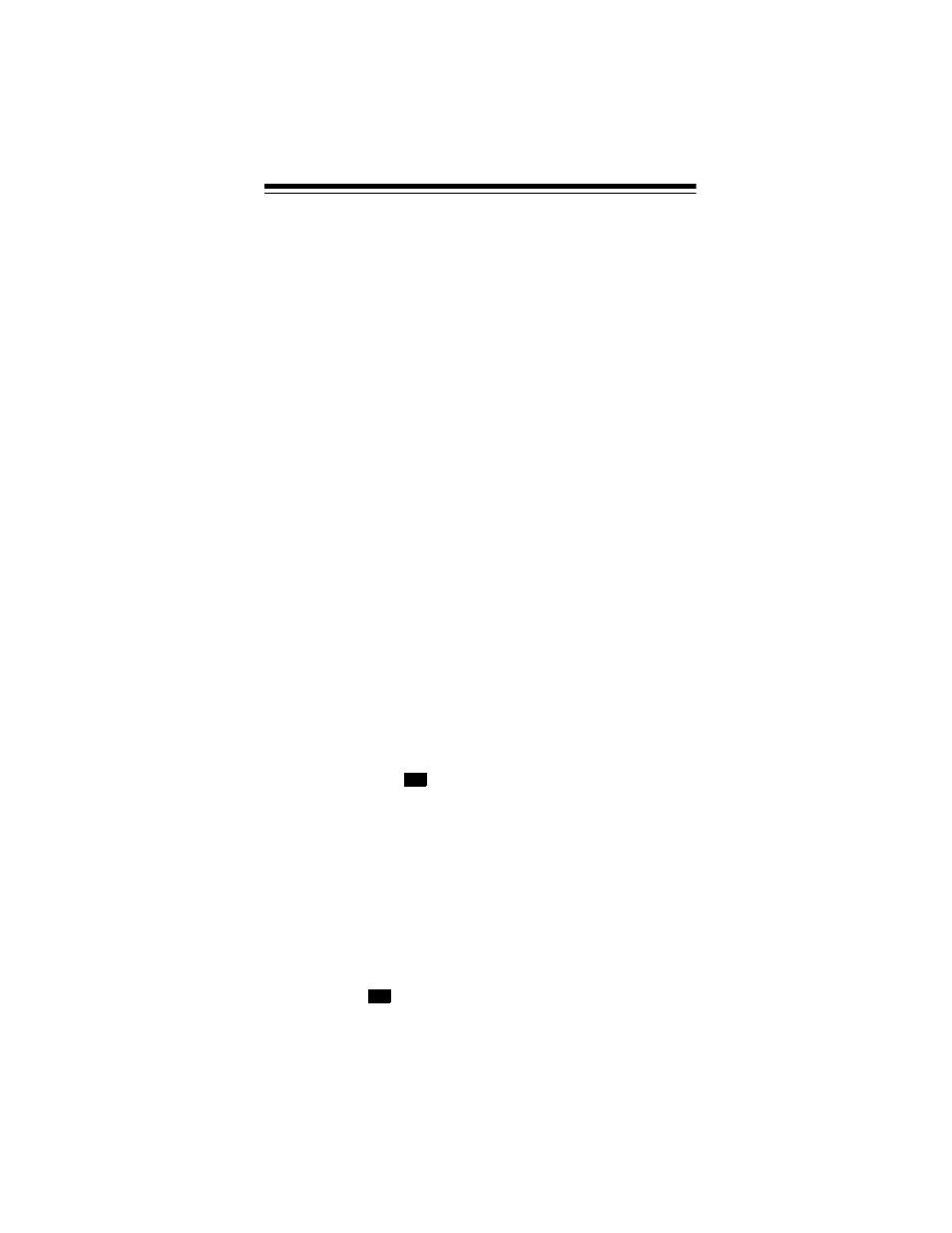
31
nel number you want to use to store the frequency, then
press
PGM
again. The channel number flashes.
If a channel number you entered is already programmed
with a frequency, the channel number and the pro-
grammed frequency appear for about 2 seconds. Then the
channel number flashes and the new frequency appears.
Press
ENT
to program the new frequency, or press
CL/
MON
to cancel. If you press
ENT
, the channel and fre-
quency flash twice and the scanner stores the displayed
frequency. The scanner then continues to search for fre-
quencies.
Notes:
• If there is no empty channel,
Ch-FULL
appears. To
store more frequencies, you must clear some channels.
See “Clearing a Stored Channel” on Page 34. To con-
tinue searching after
Ch-FULL
appears, hold down
▲
or
▼
. To remain on the frequency after
Ch-FULL
appears, press
MON/CL
.
Ch-FULL
disappears.
• If you entered a frequency that is already stored in
another channel,
-dUPL-
(duplicate) and the lowest-
numbered channel containing the duplicate frequency
flash on the display for about 3 seconds. Then the
lowest-available channel number and frequency flashes.
If you want to store the frequency anyway, press
ENT
again. If you do not want to store the frequency, press
MON/CL
. The scanner continues to search.
4. To store the displayed frequency in a monitor memory,
press
MON/CL
.
, the monitor memory number, and the
frequency flash twice.
5. To search for another active frequency, hold down
▲
or
▼
for about 1 second.
USING MONITOR MEMORY
Listening to a Monitor Memory
To recall a frequency stored in a monitor memory, press
MAN
then
MON/CL
.
, the monitor memory number, and
CH
flash
and the stored frequency appears.
M
M
