Turning channel-storage banks off and on – Radio Shack PRO-89 User Manual
Page 33
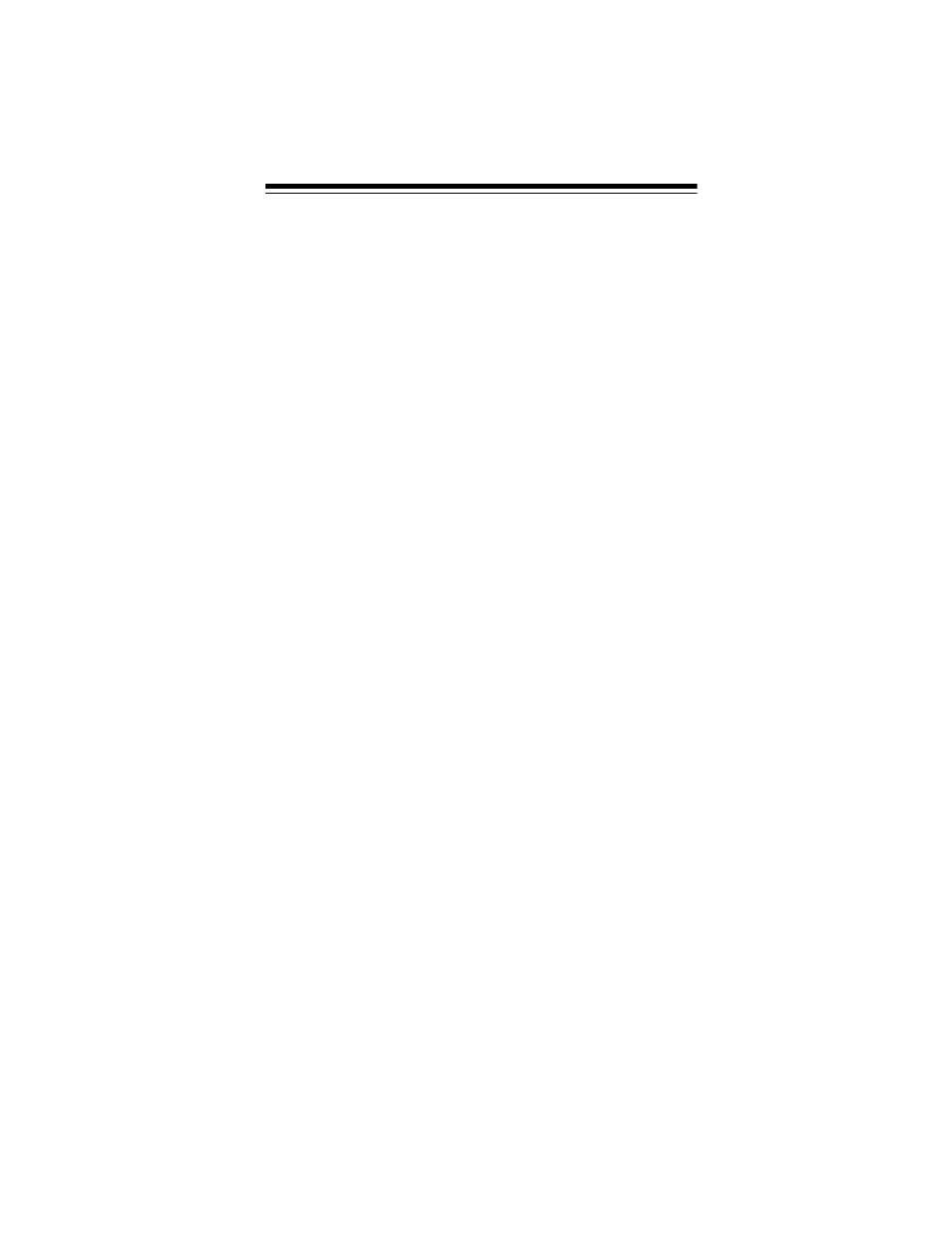
33
Notes:
• To reverse the scanning direction, press
▲
or
▼
.
• To set the scanner to remain on the current channel for 2
seconds after the transmission ends, see “Delay” on
Page 42.
• To set the scanner to remain on the current channel, even
after the transmission stops, press
MAN
at any time during
the transmission so
MAN
appears and
SCAN
disappears
(see “Monitoring a Stored Channel” on Page 34).
• To lock out channels so the scanner does not stop for a
transmission on those channels, see “Locking Out Chan-
nels or Frequencies” on Page 42.
TURNING CHANNEL-STORAGE BANKS
OFF AND ON
Channel-storage banks (1–10) are on when they have a bar
underneath them and off when no bar appears underneath
them. To turn off a channel-storage bank, press that bank’s
number key during scanning. The bar under the bank’s number
disappears.
Note: The scanner does not scan any of the channels within
the banks you have turned off.
To turn on a channel-storage bank (1–10) during scanning,
press the bank’s number key. A bar appears under the bank’s
number.
Notes:
• You cannot turn off all banks. There must be at least one
active bank.
• You can manually select any channel in a bank, even if the
bank is turned off.
• When you turn on a bank during scanning, the scanner
moves to the selected bank and scans it. If no transmis-
sion is found, the scanner continues to scan through all
selected banks.
