Rudder damping, Autotrim – Raymarine autopilot User Manual
Page 105
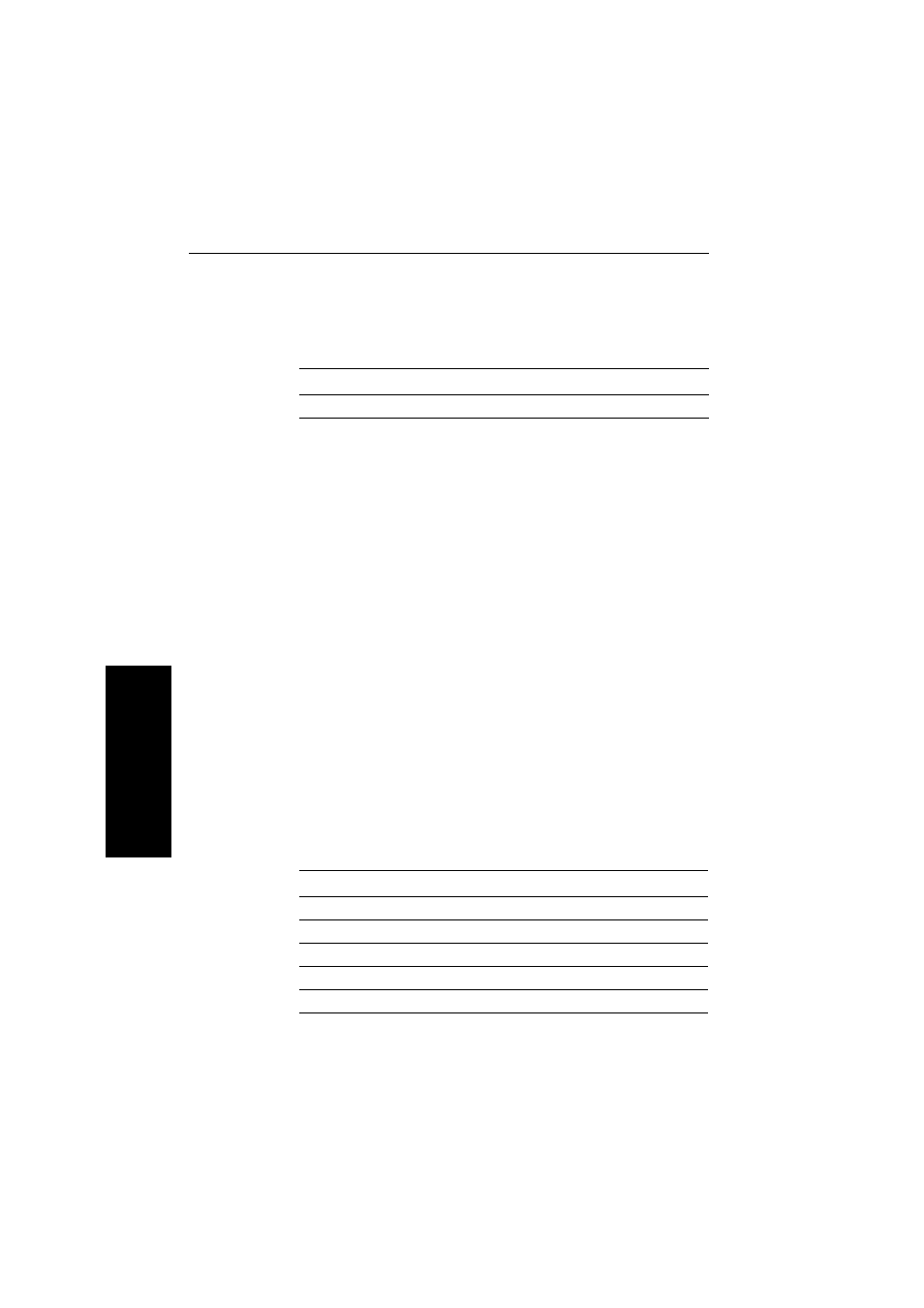
92
ST6001+ Autopilot Control Unit - Owner’s Handbook
Rudder damping
Adjust the rudder damping value if the autopilot ‘hunts’ when trying
to position the rudder (see page 62). Increasing the rudder damping
value reduces hunting.
AutoTrim
The AutoTrim setting determines the rate at which the autopilot
applies ‘standing helm’ to correct for trim changes caused by varying
wind loads on the sails or superstructure.
The default AutoTrim is set when commissioning the autopilot:
•
Type 150G/400G autopilots will adjust the AutoTrim setting
automatically during the AutoLearn (see page 68)
•
Type 150/400 and Type 100/300 autopilots will require manual
adjustment of AutoTrim (see page 71) after the initial seatrial
If you need to change the setting, increase the AutoTrim one level at a
time and use the lowest acceptable value:
•
decrease the AutoTrim level if the autopilot gives unstable course
keeping or excessive drive activity with a change in the heel angle
•
increase the AutoTrim level if the autopilot reacts slowly to a
heading change due to a change in the heel angle
•
if the AutoTrim level is too high, the boat will be less stable and
snake around the desired course
Note: Type 150G/400G autopilots have a ‘FastTrim’ feature within
AutoTrim. Select AUTO TRIM OFF to turn off FastTrim as well as
AutoTrim.
Screen text
Range
RUDD DAMP
1 to 9
Setting
Effect
AUTO TRIM OFF
No trim correction
AUTO TRIM 1
Slow trim correction
AUTO TRIM 2
Medium trim correction
AUTO TRIM 3
Rapid trim correction
AUTO TRIM 4
Very rapid trim correction
