Table 6-2 . serial commands, Table 6-2 an, Pre l iminar y – Runco LIGHTSTYLE LS-3 User Manual
Page 91
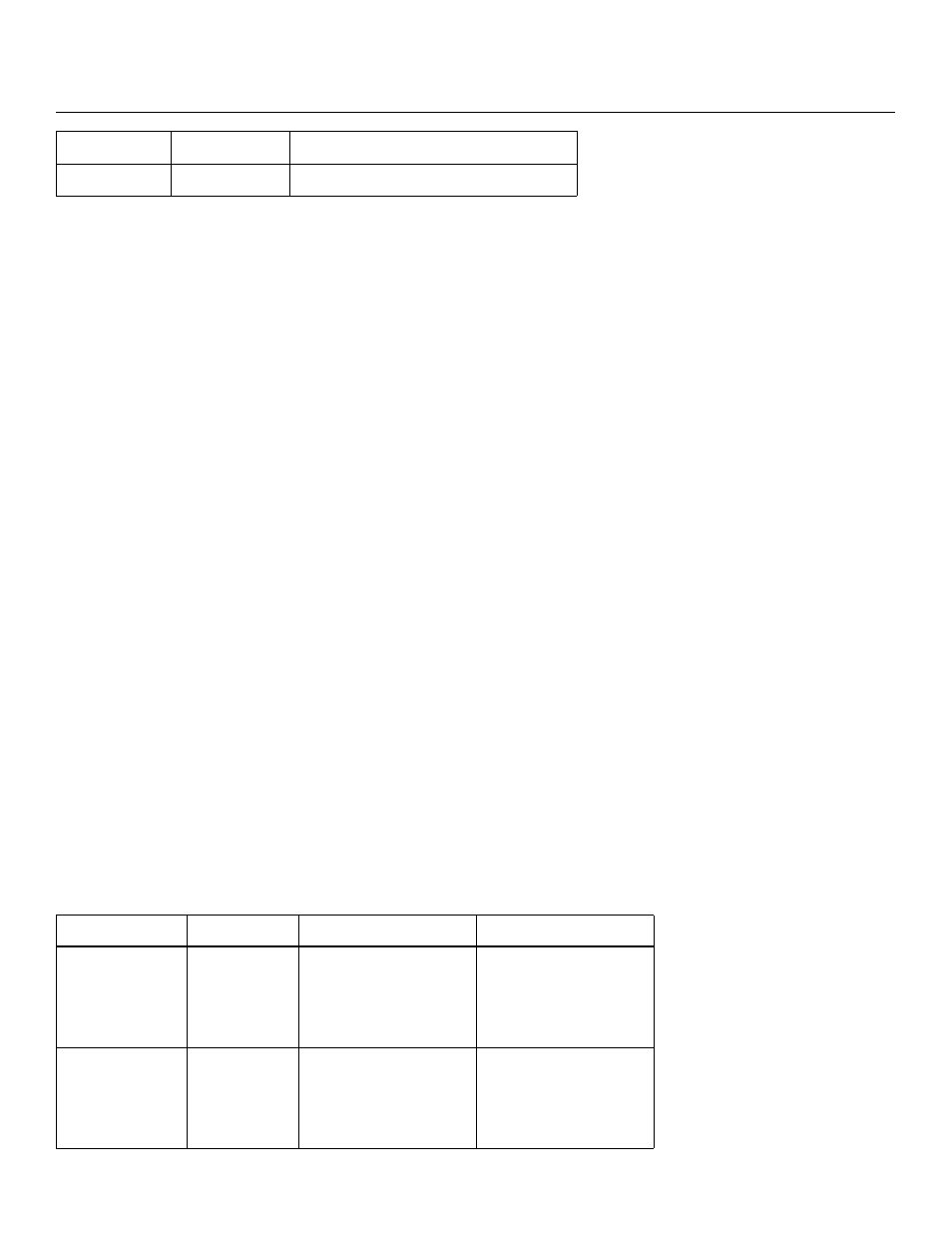
Runco LS-3/LS-5 Installation/Operation Manual
75
PRE
L
IMINAR
Y
Table 6-2 lists the valid operations commands. For all but Execute functions, the response
from the projector is the command and “=
“NA” if the value is not available. For Execute functions the response is the same
command. All responses are in UPPERCASE.
Some operations command examples:
Input:
op bright ? [CR]
Response:
OP BRIGHT = 100 [CR]
Input:
op bright + [CR]
Response:
OP BRIGHT = 101 [CR]
Input:
op bright = 127 [CR]
Response:
OP BRIGHT = 127 [CR]
Input:
op bright - [CR]
Response:
OP BRIGHT = 126 [CR]
Input:
op resync [CR]
Response:
OP RESYNC [CR]
Input:
op sharp.mode = 1 [CR]
Response:
OP SHARP.MODE = 1 [CR]
Input:
op sharp.simple = 50 [CR]
Response:
OP SHARP.SIMPLE = NA [CR]
Input:
op sharp.simple ? [CR]
Response:
OP SHARP.SIMPLE = NA [CR]
The last three commands show what happens when a control is grayed out. In this case,
the sharpness mode was set to advanced (value = 1) and then the simple sharpness slider
was attempted to be adjusted and queried. The response was “NA” or not available.
Decrement
-
Subtracts 1 from the current value.
Execute
(none)
Performs an action such as a reset.
Table 6-2. Serial Commands
Operation
Commands
Values
Notes
aspect
= ?
0 = 16:9
1 = Letterbox
2 = 4:3
3 = 4:3 Narrow
4 = Native
memory
= ?
0 = User Memory 1
1 = User Memory 2
2 = ISF Day
3 = ISF Night
4 = Default
? only returns a value if
ISF Day or ISF Night is
active, otherwise it returns
NA
