5 using the on-screen menus, Using the on-screen menus, Pre l iminar y – Runco LIGHTSTYLE LS-3 User Manual
Page 55
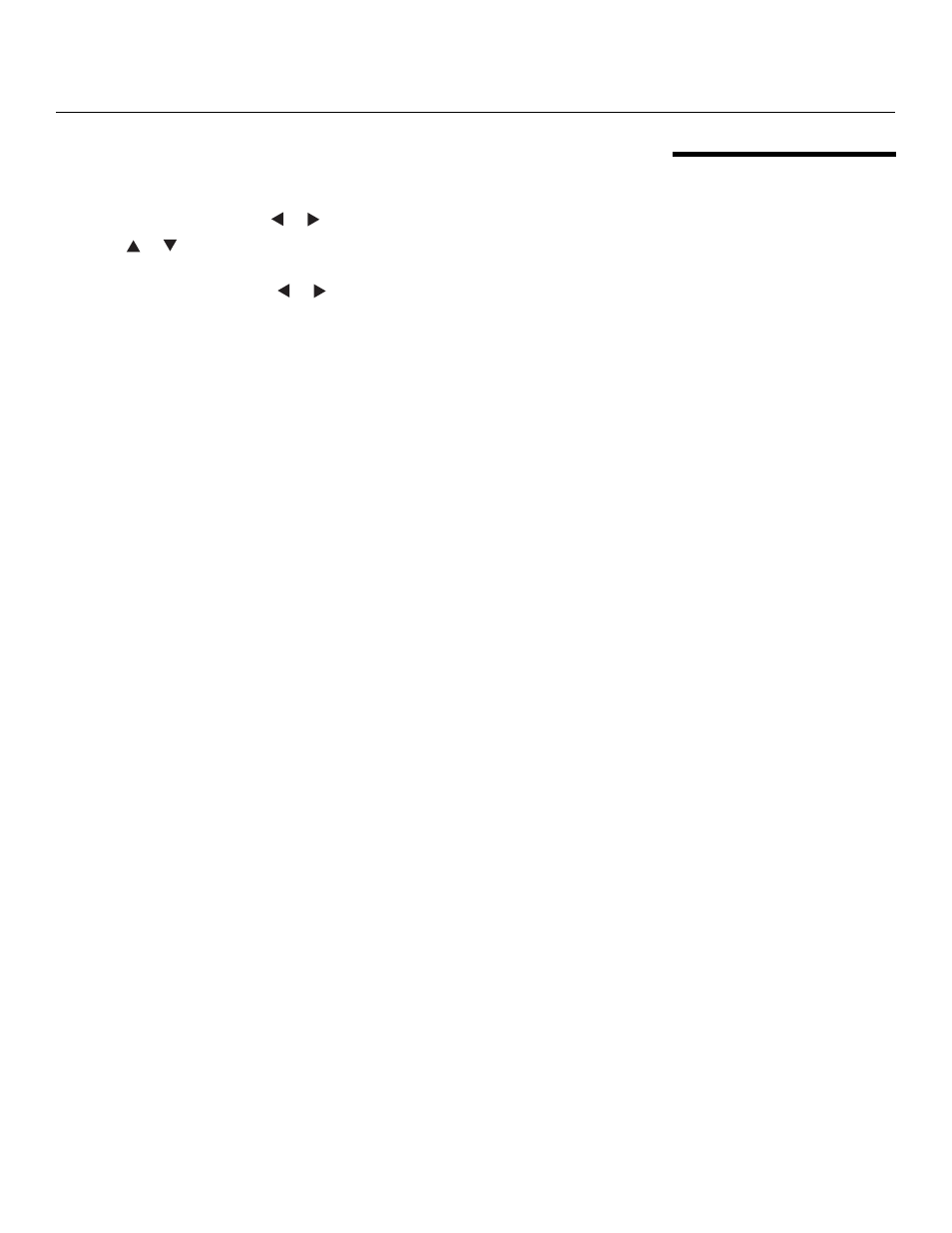
Runco LS-3/LS-5 Installation/Operation Manual
39
PRE
L
IMINAR
Y
4.5
Using the On-Screen
Menus
1.
Press the MENU button on the remote control or system keypad to display the Main
Menu.
2.
There are six menus. Press
or
to select a sub-menu.
3.
Press
or
to select a sub-menu item.
4.
For each sub-menu item, the currently-selected value appears in white text or is
otherwise highlighted. Press
or
to choose a setting for that item, or press
ENTER to go to another sub-menu.
5.
Press MENU to return to the previous menu.
6.
From the Main Menu, press MENU to turn off the OSD menu.
The LS-3/LS-5 OSD menus are arranged hierarchically, as shown in Figure 4-1.
Depending on the selected input source and signal characteristics, some menu options
may not be available.
