Reception settings, 4reception settings – Ricoh Aficio MP 161SPF User Manual
Page 85
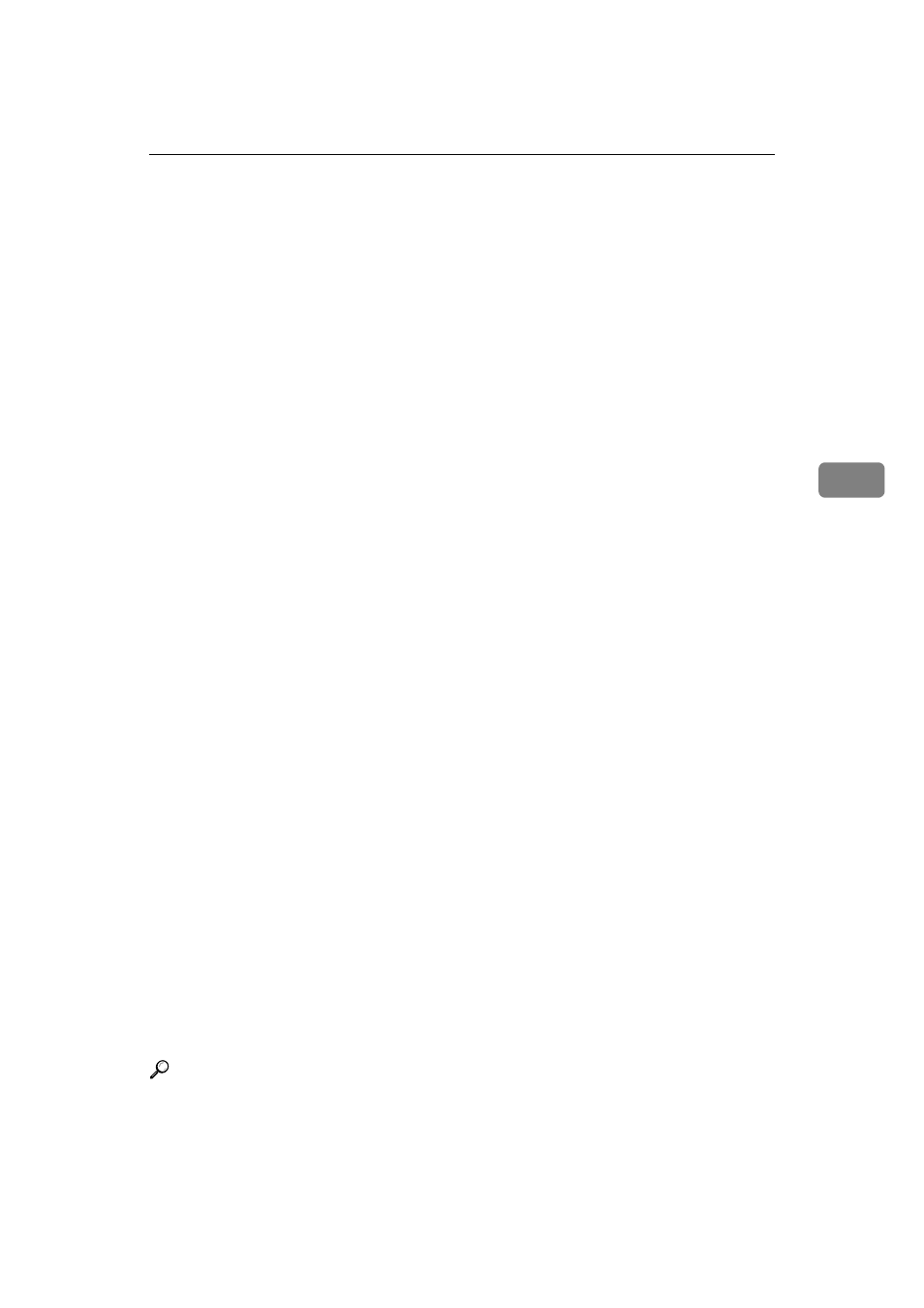
Reception Settings
77
4
Reception Settings
This section describes the user tools in the Reception Settings menu under Fax
Features.
Default settings are shown in bold type.
❖ Switch Reception Mode
Specify the method for receiving fax messages.
The default setting is Auto Reception.
❖ RX Mode Auto Switch Time
Specify the number of rings with the Auto Switch Time.
In Auto Select Mode, the machine rings a number of times to give you the
chance to pick up the handset before taking the call automatically.
The default setting is 8 Times.
A
Select [Fax Features] using {U} or {T}, and then press the {OK} key.
B
Select [Reception Settings] using {U} or {T}, and then press the {OK} key.
C
Select [RX Mode Auto Switch Time] using {U} or {T}, and then press the {OK}
key.
D
Enter the number of rings from 1 to 29 using the number keys, and then
press the {OK} key.
E
Press the {User Tools/Counter} key.
❖ Authorized Reception
Specify whether or not unwanted fax messages are to be screened out.
The default setting is Off.
❖ Checkered Mark
Specify whether or not a checkered mark is to be printed on the first page of
received fax documents.
The default setting is On.
❖ Centre Mark
Specify whether or not a centre mark is to be printed halfway down the left
side and at the top centre of each page received.
The default setting is On.
❖ Print Reception Time
Specify whether or not received date and time are to be printed at the bottom
of received fax messages.
The default setting is Off.
Reference
