Changing the ncp registered folder – Ricoh Aficio MP 161SPF User Manual
Page 234
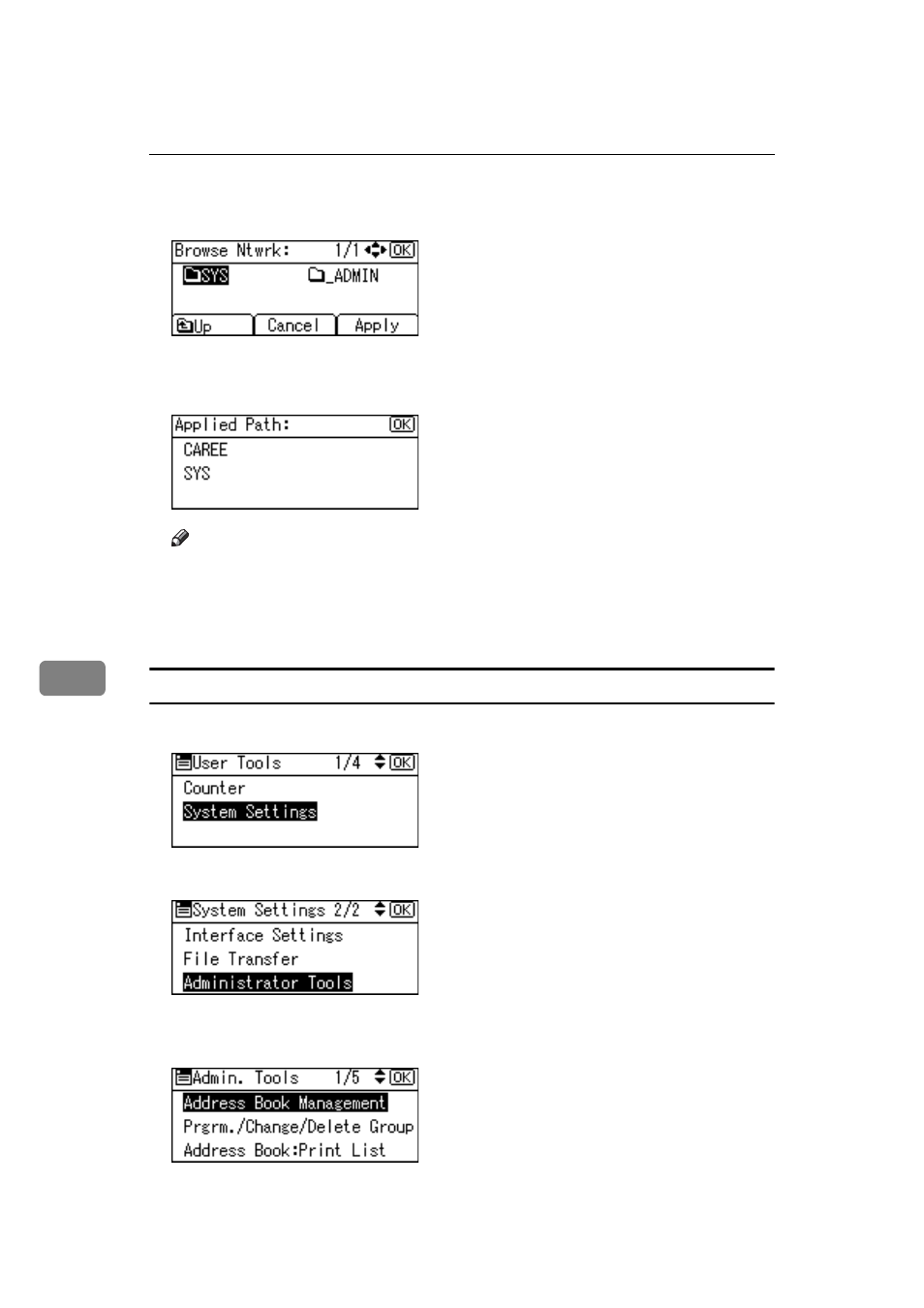
Registering Addresses and Users for Facsimile/Scanner Functions
226
7
C
Search for the destination folder in the NDS tree or NetWare server, and
then press [Apply].
You can press [Up] to switch between levels.
D
Press the {OK} key.
Note
❒ Only the folders you are allowed to access appear in [Browse Network].
❒ If the languages used on the machine and the destination you want to view
differ, the items in the list may not appear correctly.
❒ Up to 100 items can be displayed in the list.
Changing the NCP registered folder
A
Select [System Settings] using {U} or {T}, and then press the {OK} key.
B
Select [Administrator Tools] using {U} or {T}, and then press the {OK} key.
C
Select [Address Book Management] using {U} or {T}, and then press the {OK}
key.
This manual is related to the following products:
