Ricoh Aficio MP 161SPF User Manual
Page 105
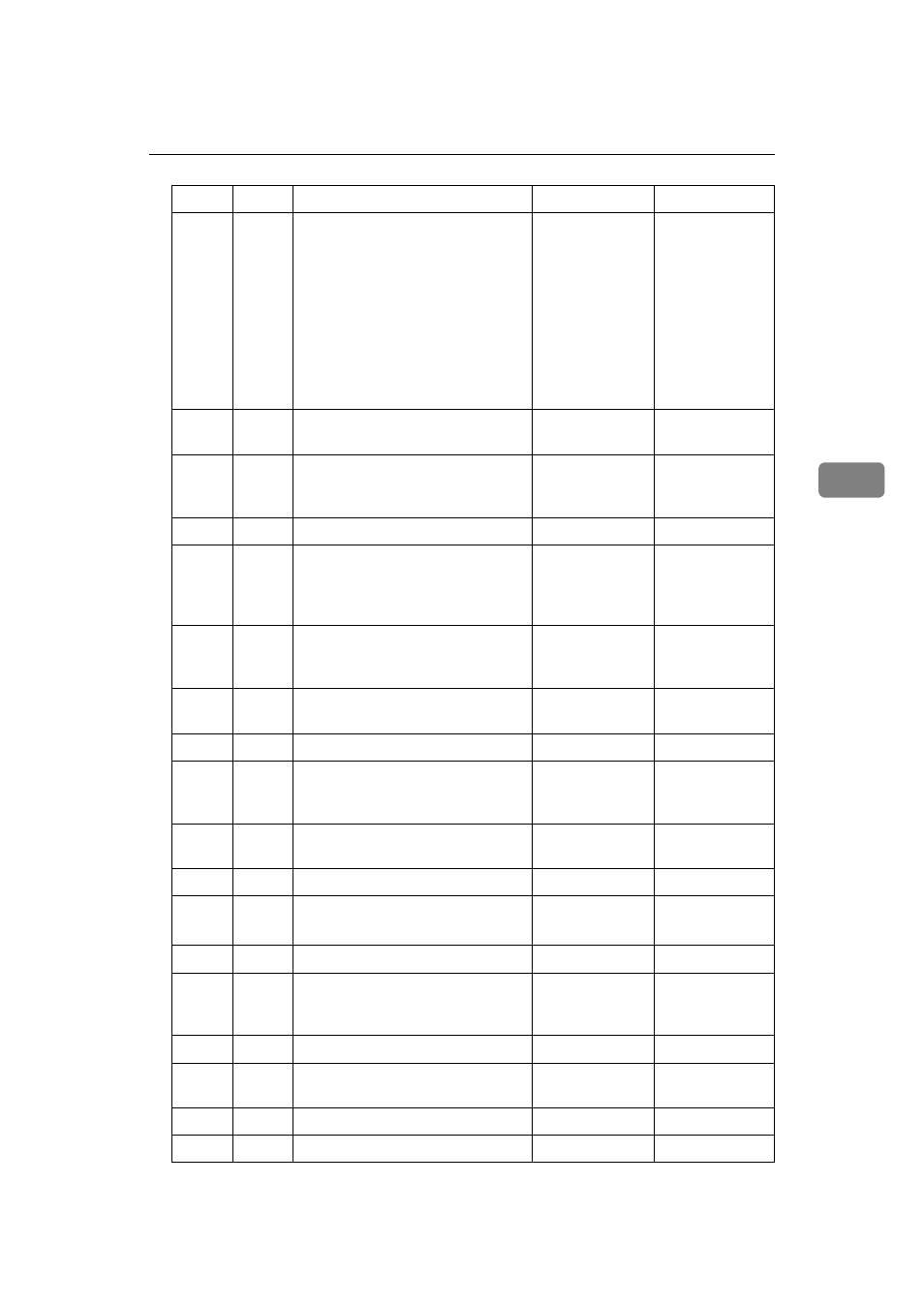
Parameter Setting
97
4
05
2,1
Substitute the reception when the
machine cannot print (because all
paper trays have run out of paper,
toner is empty, or all paper trays
are out of order)
00: Enabled un-
conditionally
(Free)
01: Enabled
when Own
Name / Own
Fax Number is
received
11: Disabled
(Reception off)
05
5
Print sheet is limited to that which
has highest priority.
Off
On
05
7
Empty tray alert (Paper Empty
Warning) even when one paper
tray is empty
Off
On
07
2
Parallel Memory Transmission
Off
On
08
2
Authorized Reception Type
Authorized RX is "ON"
Receiving from
only specified
senders
Receiving all
messages except
those from speci-
fied senders
10
6
Use both e-mail notification and
printed reports to confirm the
transmission results
Off
On
11
2
Detection of Blank Sheet Transmis-
sion
Off
On
11
6
Local print when forwarding
Off
On
14
0
Print documents received with
Auto Power-On Reception (Night
Printing mode)
Immediate
printing (On)
When turning
on the operation
switch (Off)
14
1
Long Document Transmission
(Well Log)
Off
On
14
3
Reset when function changed
Off
On
15
0, 1, 2
Select an available paper feed tray 001: Tray 1
010: Tray 2
15
5
Fix the specified paper feed tray
On
Off
17
2
Whether you need to press [Add
Dest]
after entering a Quick Di-
al/Group Dial when broadcasting
Not necessary
Necessary
18
0
Print date with Fax Header
Off
On
18
1
Print transmitter origin with Fax
Header
Off
On
18
2
Print file number with Fax Header Off
On
18
3
Print page number with Fax Header Off
On
Switch Bit
Item
0
1
