Tray paper settings, 2tray paper settings – Ricoh Aficio MP 161SPF User Manual
Page 50
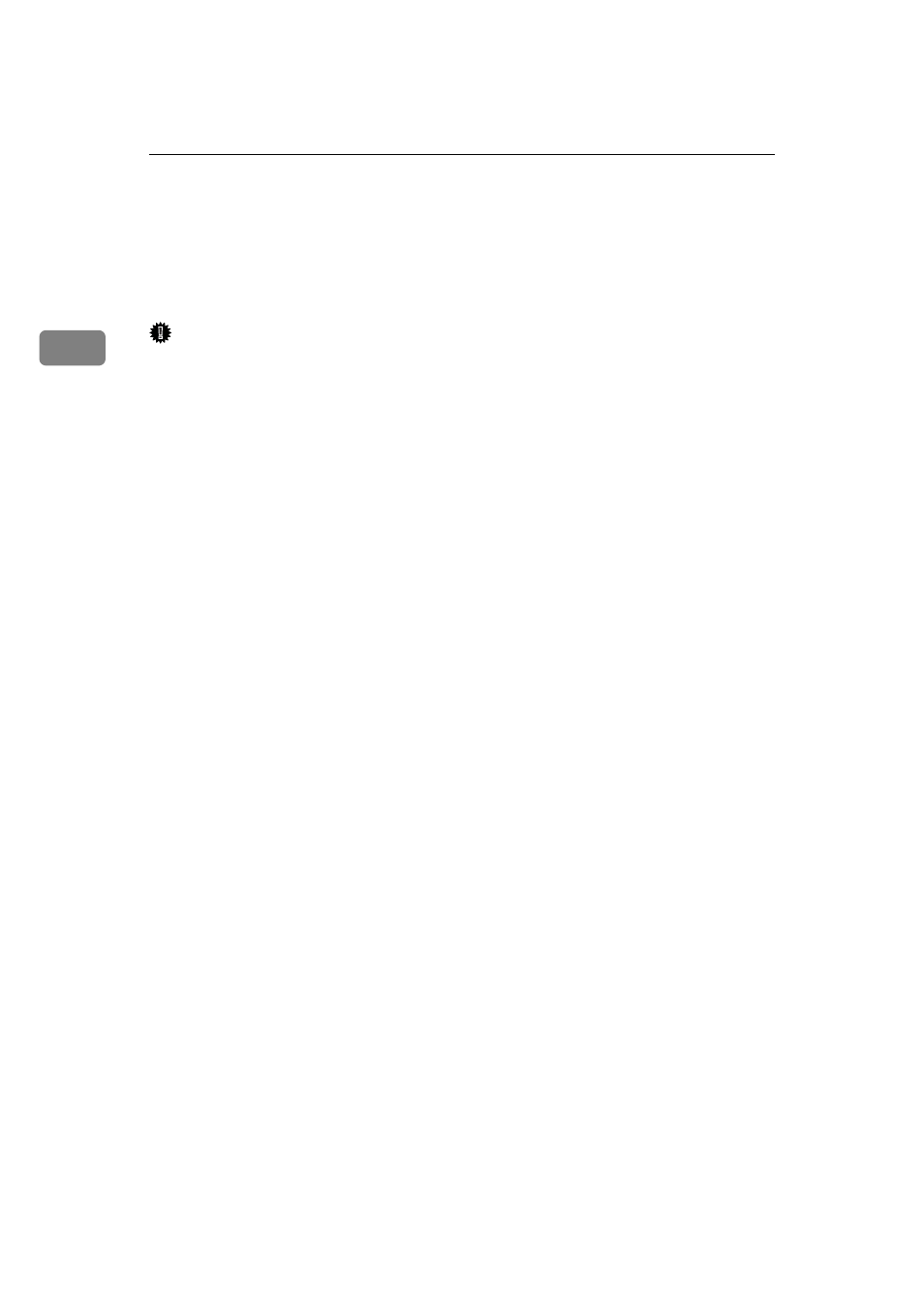
System Settings
42
2
Tray Paper Settings
This section describes the user tools in the Tray Paper Settings menu under Sys-
tem Settings.
Default settings are shown in bold type.
Important
❒ If the specified paper size differs from the actual size of the paper loaded in
the paper tray, a misfeed might occur because the correct paper size was not
detected.
❖ Paper Size: Tray 1 -2
Select the size of the paper loaded in the paper tray.
• The paper sizes you can set for Tray 1 are as follows:
A4L, A5K, B5 JISL, 8
1
/
2
"×11"L, 5
1
/
2
"×8
1
/
2
"K, 16KL
The default setting is A4L / 8
1
/
2
"×11"L
.
• The paper sizes you can set for Tray 2 are as follows:
A4L, 8
1
/
2
"×14"L, 8
1
/
2
"×13"L, 8
1
/
2
"×11"L, 8
1
/
4
"×14"L, 8
1
/
4
"×13"L
The default setting is A4L / 8
1
/
2
"×11"L
.
❖ Printer Bypass Paper Size
Specify the size of the paper in the bypass tray when using the printer func-
tion. You can select paper size from Custom size or Regular size.
• The paper sizes you can set for bypass tray are as follows:
A4L, A5K, A5L, B5 JISL, C6 EnvL, C5 EnvL, DL EnvL, 8
1
/
2
"×14"L,
8
1
/
2
"×13"L, 8
1
/
2
"×11"L, 8
1
/
4
"×13"L, 8"×13"L, 7
1
/
4
"×10
1
/
2
"L,
5
1
/
2
"×8
1
/
2
"K, 5
1
/
2
"×8
1
/
2
"L, 4
1
/
8
"×9
1
/
2
L, 3
7
/
8
"×7
1
/
2
"L, 16KL, Custom
Size
You can specify a custom size as follows:
90.0 to 216.0 mm (3.55 to 8.50 inch) vertically, and 139.0 to 600.0 mm (5.48
to 23.62 inch) horizontally.
The default setting is A4L / 8
1
/
2
"×11"L
.
❖ Paper Type: Bypass Tray
Sets the display so you can see what type of paper is loaded in the bypass tray.
• The paper types you can set for the bypass tray are as follows:
No Display (Plain Paper), Recycled Paper, Special Paper, Colour Paper,
Letterhead, Label Paper, Thick Paper, OHP (Transparency), Preprinted Pa-
per, Prepunched Paper, Bond Paper, Cardstock.
The default setting is No Display (Plain Paper).
Paper types you can set in the bypass tray for machines with the copy func-
tion only are plain paper, thick paper and OHP.
