Raymarine Ray54E User Manual
Page 61
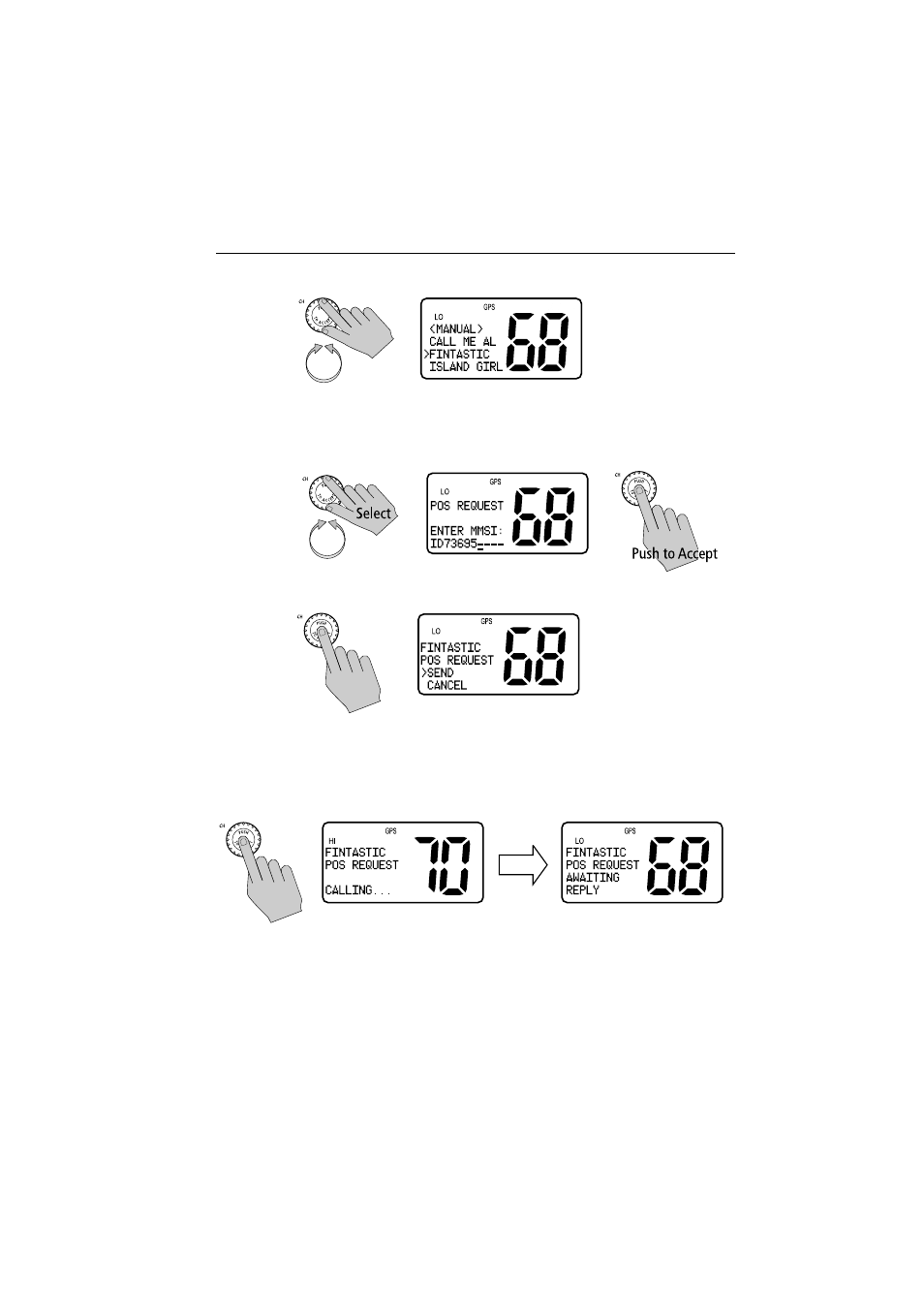
Chapter 5: Digital Selective Calling (DSC)
51
5. Rotate the
CH knob until the arrow points to the desired name.
If using MANUAL MMSI ID entry:
Enter the MMSI number using the
CH knob. Rotate the CH knob to select
each character and then push in the
CH knob to accept. A full description
of manual character entry can be found in Adding an Entry on page 59.
6. Push in the
CH knob to select the desired name/MMSI ID.
7. Press the
CH knob again to send the Position Request Call.
The call is transmitted on channel 70, and then the radio tunes to the orig-
inal channel and waits for acknowledgement. During this period you are
still able to receive calls.
Notes: (1) Pressing PTT at any time before reply is received cancels the
Position Request. In this case, you must resubmit the request.
(2) To conform with regulations of the Basel Agreement for
radiotelephone service on inland waterways, DSC functions
are disabled when ATIS is active. See ATIS Function on
page 79.
- RAYTHEON E32001 (13 pages)
- RAYCHART 420 (101 pages)
- L365 (83 pages)
- SR50 (48 pages)
- A65 (100 pages)
- RS12 (50 pages)
- DSM300 (82 pages)
- NMEA Multiplexer (16 pages)
- Pathfinder (111 pages)
- Pathfinder Radar (244 pages)
- autopilot control unit (111 pages)
- VolvoPenta IPS Autopilot System DPU (16 pages)
- autopilot + ST4000+ (145 pages)
- stand-alone master instrument (45 pages)
- ST80 (15 pages)
- Raystar 125 (8 pages)
- RS12 (38 pages)
- ST6001 (48 pages)
- Pathfinder Radar Scanners (66 pages)
- Chartplotter (101 pages)
- Heading Sensor (24 pages)
- Ray430 (54 pages)
- Viewable Marine Displays (38 pages)
- Marine GPS System (188 pages)
- C Series (244 pages)
- ST8001 (48 pages)
- hsb2 PLUS Series (246 pages)
- 631 PLUS (170 pages)
- navigation system (17 pages)
- ST8002 (48 pages)
- PowerPilot (18 pages)
- ST7002 (52 pages)
- GPS Kit (24 pages)
- 465 (107 pages)
- GPS Plotter (131 pages)
- GPS navigation (75 pages)
- ST7001 (48 pages)
- 300 (136 pages)
- Raystar 120 (30 pages)
- autopilot (137 pages)
- DSM30 (34 pages)
- Platinum Chart Card (29 pages)
- ST6002 (56 pages)
- 320 (139 pages)
