Call/menu – Raymarine Ray54E User Manual
Page 22
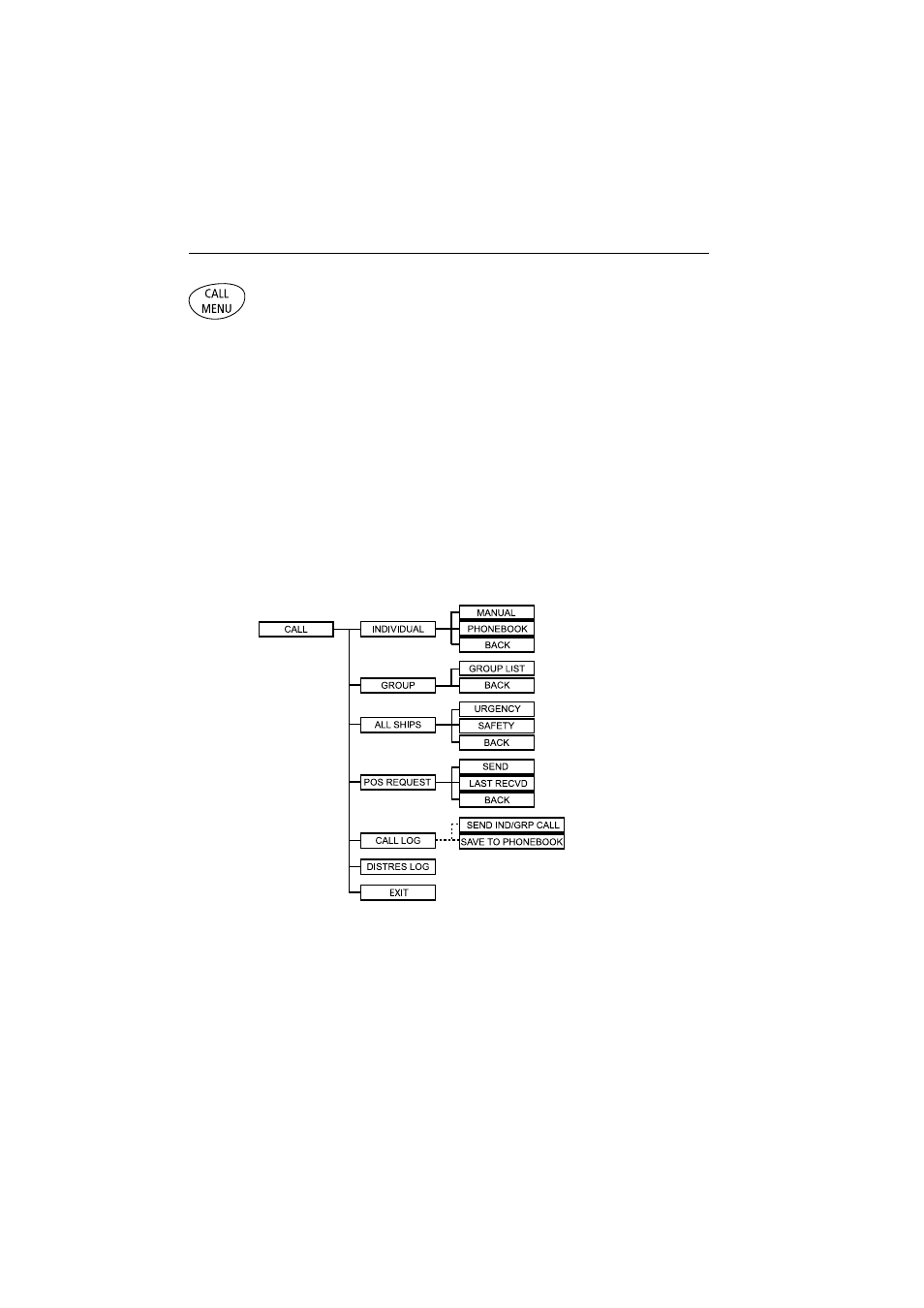
12
Ray54E VHF Radio
9. CALL/MENU
Press and release this key to select to enter DSC Call Mode, which is used for
making DSC Calls and viewing the DSC Call Logs and the DSC Call
Phonebook.
A Maritime Mobile Service Identity (MMSI) number is required to operate
the DSC equipment in this radio. This number directs DSC calls directly to
your radio, much like a telephone number. You can program the MMSI
number yourself one time only using the Menu Operation described in
Section 6.8, DSC Setup. Otherwise, your Raymarine dealer can program or
change the number for you.
If the MMSI number has not yet programmed, the message
DSC IS NOT
OPERATIONAL...PLEASE ENTER MMSI ID is displayed in the dot matrix display
when you press and release
CALL/MENU.
DSC Call menu structure is outlined in the following drawing. Full details on
DSC call operation are described in Chapter 5:
- RAYTHEON E32001 (13 pages)
- RAYCHART 420 (101 pages)
- L365 (83 pages)
- SR50 (48 pages)
- A65 (100 pages)
- RS12 (50 pages)
- DSM300 (82 pages)
- NMEA Multiplexer (16 pages)
- Pathfinder (111 pages)
- Pathfinder Radar (244 pages)
- autopilot control unit (111 pages)
- VolvoPenta IPS Autopilot System DPU (16 pages)
- autopilot + ST4000+ (145 pages)
- stand-alone master instrument (45 pages)
- ST80 (15 pages)
- Raystar 125 (8 pages)
- RS12 (38 pages)
- ST6001 (48 pages)
- Pathfinder Radar Scanners (66 pages)
- Chartplotter (101 pages)
- Heading Sensor (24 pages)
- Ray430 (54 pages)
- Viewable Marine Displays (38 pages)
- Marine GPS System (188 pages)
- C Series (244 pages)
- ST8001 (48 pages)
- hsb2 PLUS Series (246 pages)
- 631 PLUS (170 pages)
- navigation system (17 pages)
- ST8002 (48 pages)
- PowerPilot (18 pages)
- ST7002 (52 pages)
- GPS Kit (24 pages)
- 465 (107 pages)
- GPS Plotter (131 pages)
- GPS navigation (75 pages)
- ST7001 (48 pages)
- 300 (136 pages)
- Raystar 120 (30 pages)
- autopilot (137 pages)
- DSM30 (34 pages)
- Platinum Chart Card (29 pages)
- ST6002 (56 pages)
- 320 (139 pages)
