11 adding channels to memory – Raymarine Ray54E User Manual
Page 36
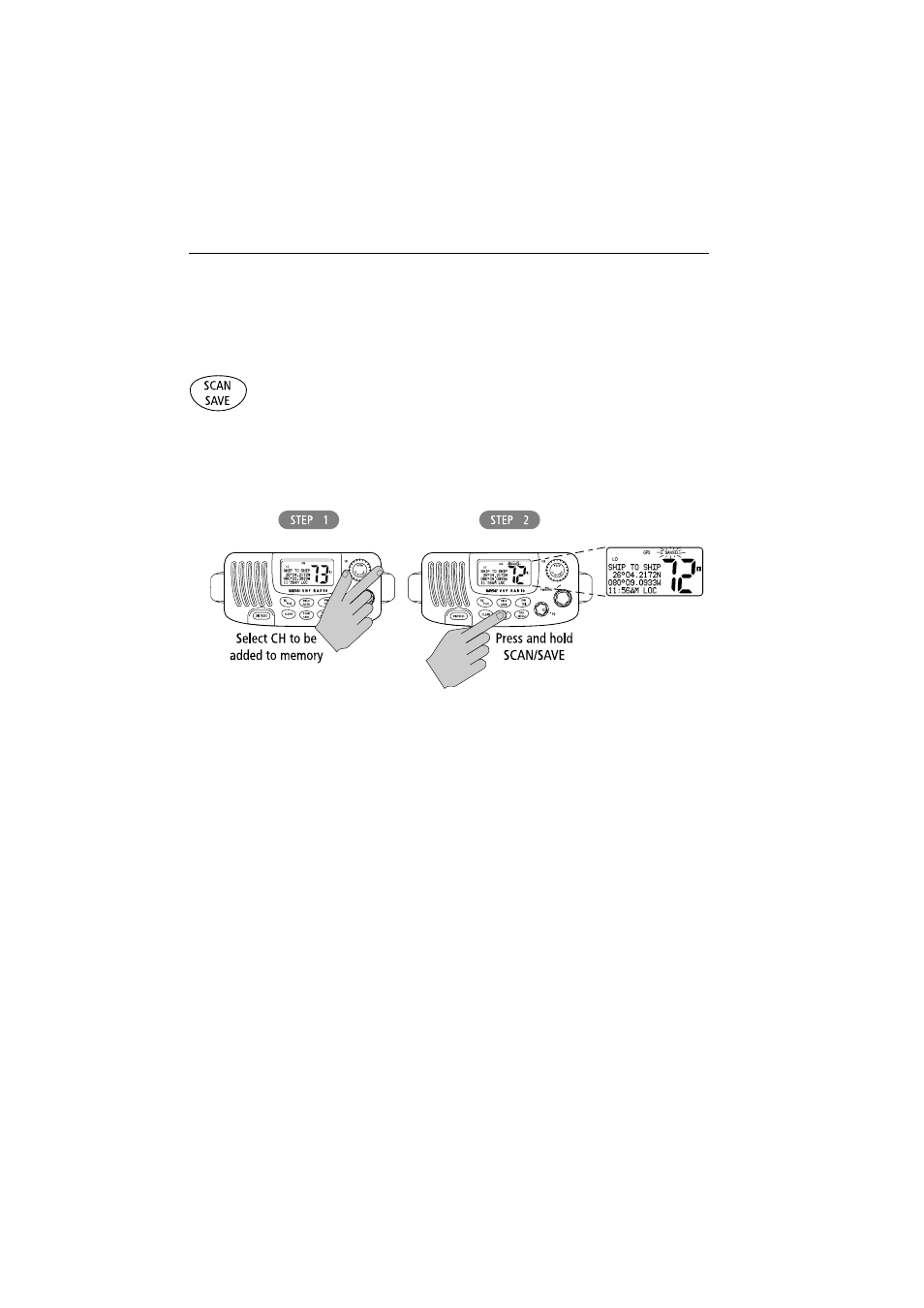
26
Ray54E VHF Radio
Press and release the
CLEAR key to exit Priority/Priority Saved Scan and
return to the last-used channel.
4.11 Adding Channels to Memory
The Ray54E can store any channel (including Private Channels). The stored
channels are the ones scanned in the Saved (Memory) Scan mode.
➤
To Add Channels to Memory
1. During normal operation mode, use the
CH knob to select the desired
channel for programming.
2. Press and hold the
SCAN/SAVE key for 3 seconds.
The
SAVED icon appears to indicate the current channel has been saved in
memory. Any number of channels can be saved as memory channels.
➤
To delete channels from memory
1. During the normal mode, use the
CH knob to select the channel to be
deleted.
2. Press and hold the
SCAN/SAVE key for 3 seconds.
The selected channel is deleted from memory.
To view the channels set in memory, switch to USER mode, as described in
Section 4.13, USER Channel Mode.
- RAYTHEON E32001 (13 pages)
- RAYCHART 420 (101 pages)
- L365 (83 pages)
- SR50 (48 pages)
- A65 (100 pages)
- RS12 (50 pages)
- DSM300 (82 pages)
- NMEA Multiplexer (16 pages)
- Pathfinder (111 pages)
- Pathfinder Radar (244 pages)
- autopilot control unit (111 pages)
- VolvoPenta IPS Autopilot System DPU (16 pages)
- autopilot + ST4000+ (145 pages)
- stand-alone master instrument (45 pages)
- ST80 (15 pages)
- Raystar 125 (8 pages)
- RS12 (38 pages)
- ST6001 (48 pages)
- Pathfinder Radar Scanners (66 pages)
- Chartplotter (101 pages)
- Heading Sensor (24 pages)
- Ray430 (54 pages)
- Viewable Marine Displays (38 pages)
- Marine GPS System (188 pages)
- C Series (244 pages)
- ST8001 (48 pages)
- hsb2 PLUS Series (246 pages)
- 631 PLUS (170 pages)
- navigation system (17 pages)
- ST8002 (48 pages)
- PowerPilot (18 pages)
- ST7002 (52 pages)
- GPS Kit (24 pages)
- 465 (107 pages)
- GPS Plotter (131 pages)
- GPS navigation (75 pages)
- ST7001 (48 pages)
- 300 (136 pages)
- Raystar 120 (30 pages)
- autopilot (137 pages)
- DSM30 (34 pages)
- Platinum Chart Card (29 pages)
- ST6002 (56 pages)
- 320 (139 pages)
